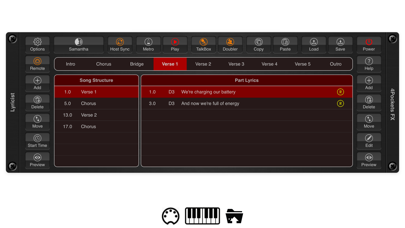Lyricist
- Publisher: 4Pockets.com
- Genre: Music
- Released: 21 Feb, 2021
- Size: 17.8 MB
- Price: $8.99
 Click here to request a review of this app
Click here to request a review of this app
- App Store Info
Description
Lyricist is an AUv3 plugin designed to add lyrics to your song. Lyrics can be spoken using the iOS built in speech synthesizer or passed through the included TalkBox effect to simulate a computerized singing voice.Your song lyrics are broken into several song parts (verse, chorus, bridge etc). These parts can then be pieced together into a song, specifying an order of play and exact position at which each part is to play.
You can choose between many voices that are included with your iOS device, or optionally download more natural speaking voices within your iOS accessibility settings. These downloaded voices become available to Lyricist, allowing you to choose the gender and regional accent of the voice.
Lots classic songs were made famous by their inclusion of the spoken word. Bands such as Kraftwerk and singers such as Laurie Anderson and Imogen Heap had big hits over the years using either pure computerised vocals, or vocoders.
An optional vocal douber effect can also be enabled to create a wider stereo vocal, and all the talkbox options can be adjusted as required for a wide range of sound.
Use the remote control feature to send MIDI data to Lyricist to control the pitch of the voice, or pass in an audio backing which becomes the carrier for the vocoder effect.
You can even embed short codes within your Lyrics to change chord or note during a lyric. This instructs the talkbox to change pitch to simulate a singing vocal.
Features:
○ Choose from lots of voices and dialects.
○ Install additional voices.
○ Built in TalkBox/Vocoder and Voice Doudler effects.
○ Remote Control feature.
○ MIDI controllable.
○ AUV3 Instrument and Effect plugin.
○ Use short codes to control speech pitch.
What's New in Version 1.05
Apple is now returning ALL voices available rather than just the installed voices now.This was causing issues when a user selected a voice that wasn't installed and the program crashed. The voice menu now grays out any items that are not currently installed, and will display an error asking you to install them if you select one. You can install voices in Settings -> Accessability -> Spoken Content -> Voices. Once installed these will be available for selection in the app.