Folder Shortcuts @ Homescreen
- Publisher: Marian Koenig
- Genre: Utilities
- Released: 24 Mar, 2021
- Size: 2.8 MB
- Price: $3.99
 Click here to request a review of this app
Click here to request a review of this app
- App Store Info
Description
Install the missing desktop feature for iOS.Open files and folders as on your PC. Access your data right from your Homescreen and make it feel like a real desktop. Get your files faster. Get more done. Boost your productivity. Add the shortcut widget and access your most valuable data right away.
Customize your Widget.
Choose from three different sizes, adjust the background color and select the shortcuts you want to show. Style your widgets for dark mode and customize them for your special needs.
Native support for files on your device and in the iCloud – Support of 3rd Party Links for anything else.
Files and folders in the iCloud and on your iPhone & iPad can be added by simply selecting them.
Third-party resources of apps like Dropbox, OneDrive & Co. can be linked by generating a sharing link in the regarding apps. Please check out the 3rd Party Link tutorial on https://tutorials.mariankoenig.com to see if this feature covers your needs.
The next step to replacing your PC is one tap away.
What's New in Version 2.2.2
Increase your productivity & save time by opening files from Homescreen. Work with mobile devices as on Mac and PC. Add shortcuts to folders & link files to your desktop.Version 2.2.2: User interface updates and introduction of Desktop mini


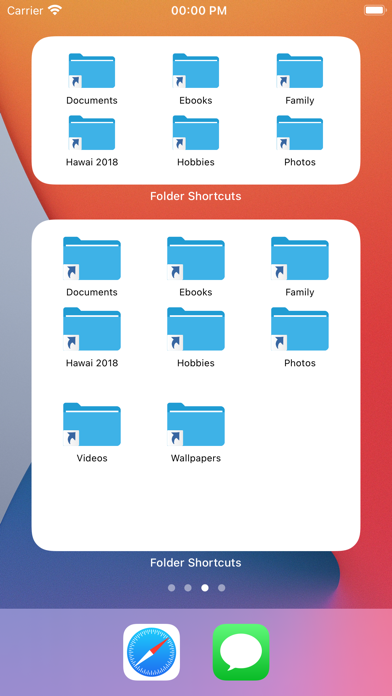
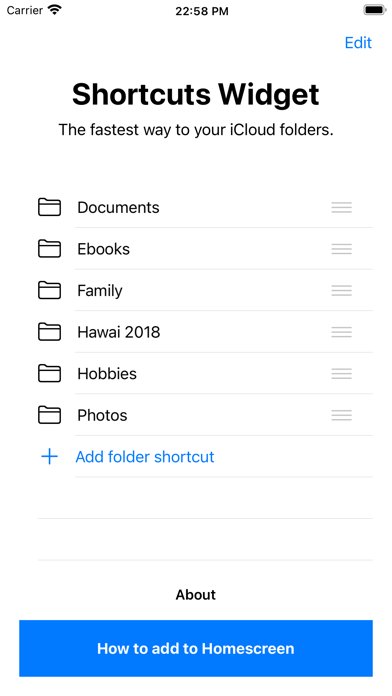


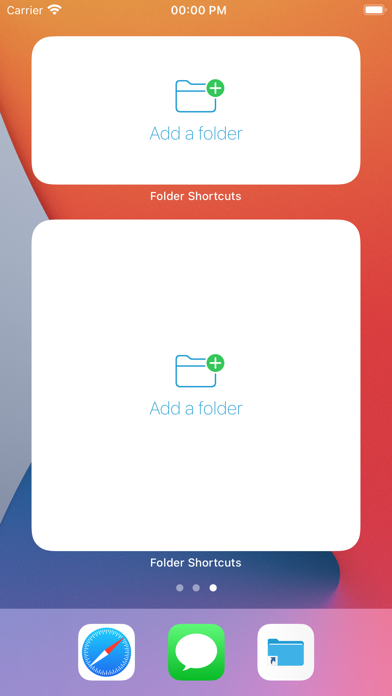

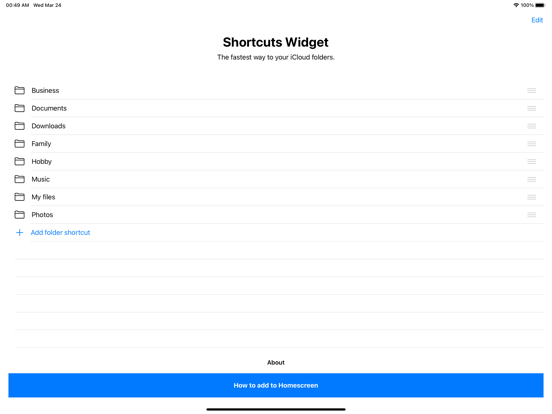



 $3.99
$3.99












