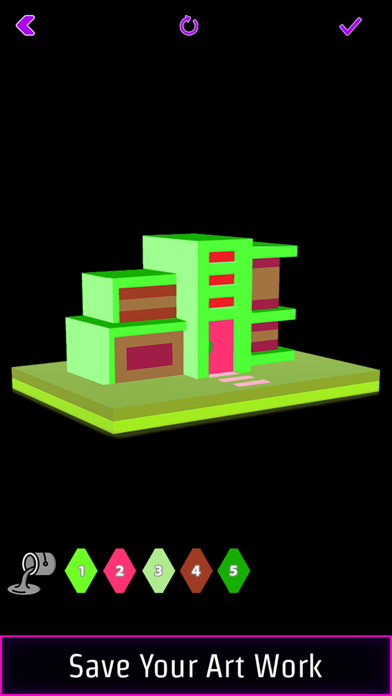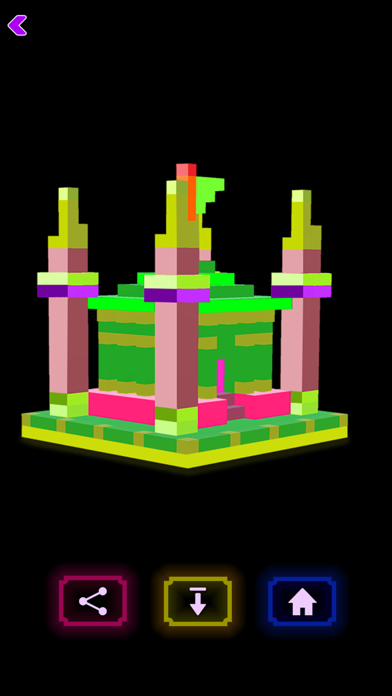Glow House Voxel - Neon Draw
- Publisher: Vector Labs Limited
- Genre: Entertainment
- Released: 20 Jan, 2021
- Size: 100.0 MB
- Price: FREE!
 Click here to request a review of this app
Click here to request a review of this app
- App Store Info
Description
Draw beautiful house designs and interior models in Glow House Voxel - 3D Color by number. Color different house drawings and spend hours having fun, away from stress. In Glow Voxel, enter in the 3-dimensional world to color houses pixel by pixel according to numbers. Caution! Glow Voxel is not a simple old voxel game but a glowing one. See your voxel art glow like Tron Legacy. Neon color by number voxel apps helps adults to relieve stress and promote creativity and problem-solving skills in little ones. So adults or children download the Glow Voxel now to enter the world of glowing creativity.How To Play:
- Watch the tutorial for a better understanding.
- Tap on any 3d model you want to draw neon art.
- Zoom in-out any part of the house model you want to create.
- Spread to zoom in and pinch to zoom out ASMR neon drawings.
- Choose colors from the bottom according to the numbers on the part of the image.
- Tap on the number color and doodle light board.
- You can color multiple boxes by holding on to the number for two seconds and then swipe with satisfaction over the same numbers.
- Relieve stress and anxiety with different light effects.
Features:
- Range of beautiful models to create. You can choose from modern, medieval, classical, mighty castles and even interior.
- Cool lighting and glowing voxel similar to lite brite.
- A magic drawing game that illuminates your voxel models.
- Save the game and continue from where you left.
- Download your masterpiece as a picture and share it with your friends.
Download now and start glowing!
• Privacy policy and terms of use visit our website :
http://vectorlabzlimited.com/privacy-policy/
http://vectorlabzlimited.com/terms-of-services/
What's New in Version 1.4
Improved Game PlayBug Fixes