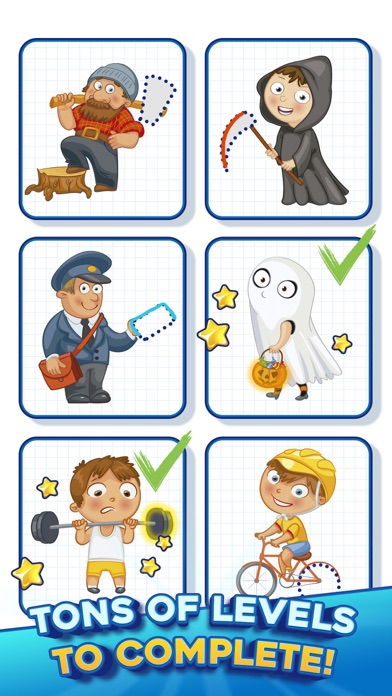Complete the Drawing – Puzzle
- Publisher: Anna Marco
- Genre: Entertainment
- Released: 5 Jun, 2021
- Size: 116.7 MB
- Price: FREE!
 Click here to request a review of this app
Click here to request a review of this app
- App Store Info
Description
A challenging quiz game where you need to guess the missing parts of the drawings and complete them. Enjoy our crazy brain teasers and have tons of fun!Complete the Drawing is a fun trivia puzzle game where you need to draw the missing part of the illustrations. Discover hundreds of mind puzzles to give your brain a workout. Each image has its own distinct puzzle that you'll need to solve. How many drawings can you complete?
Do you like Draw One Part (dop) games or logo guessing quizzes? Then Complete the Drawing is just for you! Guess the picture and draw the line with your finger, solve the puzzle and level up. More than 200 levels are waiting for you.
FUN DRAWING
Try to guess the missing part of the picture and use your fingers to complete it. If you are really stuck, don’t worry, we will give you some hints. Engage your brain, your imagination and your artistic talents to identify the missing element and add it to the drawing.
DIFFERENT CATEGORIES
Tired of seeing the same boring images again and again? Here you have the most interesting illustrations with different categories such as food, drinks, cars, superheroes, music bands and more. Free tricky brain quiz with over 200 different images.
CHALLENGE FRIENDS
Play against your friends or family and complete more pictures than they do. Check your scoreboard and compare your ranking with your friends. Exciting brain teasers game for hours of fun for the whole family. Quiz your family and friends to see who can complete more images! Play with your family and show your skills. Engage every part of your brain to work out what’s missing from the picture, and then use your artistic skills to draw that one part in. Train your brain with tricky puzzles and be the puzzle master!
OFFLINE GAME
Are you without internet? No problem! Enjoy our offline mode where you can play when you’re not connected to Wi-Fi!