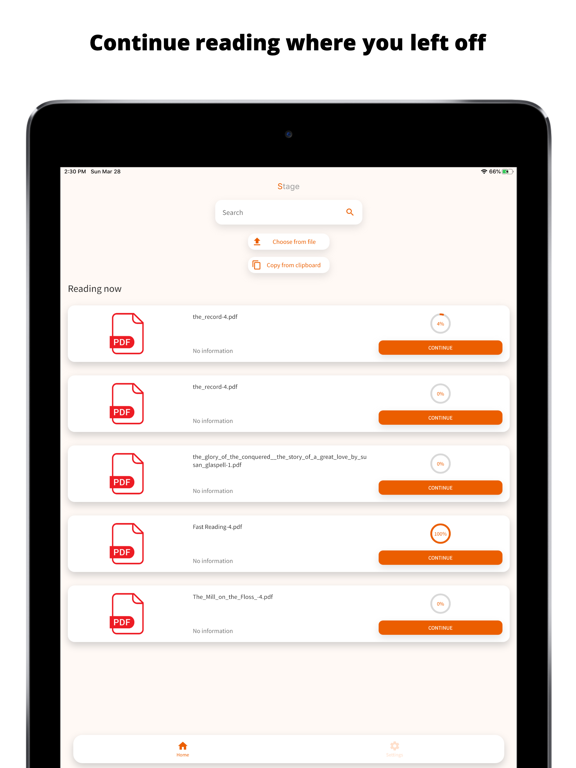Stage: Speed Reading ePub PDF
- Publisher: Stage Coding
- Genre: Books
- Released: 10 May, 2021
- Size: 87.5 MB
- Price: FREE!
 Click here to request a review of this app
Click here to request a review of this app
- App Store Info
Description
Stage Reader is your ultimate mobile app for reading and learning languages. Whether you’re diving into your favorite ePub, FB2, PDF, or TXT book, Stage Reader offers an unparalleled eBook reading experience packed with powerful features to enhance your comprehension and language skills.Key Features:
- Audio Mode: Convert text to speech with multilingual support, allowing you to listen to your favorite books. Perfect for learning new languages with voice assistance.
- Speed Reader Mode: Boost your reading speed and improve focus with our advanced Speed Reading feature.
- Highlighting Modes: Customize your reading experience with Dimmer, Marker, and Underline modes for a more personalized feel.
- Comfort or Bold Mode: Adjust text style to suit your eyes, whether you prefer Comfort or Bold text.
Stage Reader is more than just a book reader—it's a comprehensive language learning tool.
With built-in Dictionary and Quiz features, you can expand your vocabulary and test your knowledge while enjoying your books.
Whether you're looking to read faster, learn a new language, or simply enjoy your eBooks, Stage Reader has you covered.
Download Stage Reader today and transform the way you read, learn, and enjoy eBooks! Whether it’s Speed Reading, learning a new language, or just getting through your book list, Stage Reader is here to help you achieve your goals.
https://www.apple.com/legal/internet-services/itunes/dev/stdeula/
What's New in Version 3.0.4
Fixed bugsAdded Highlight mode