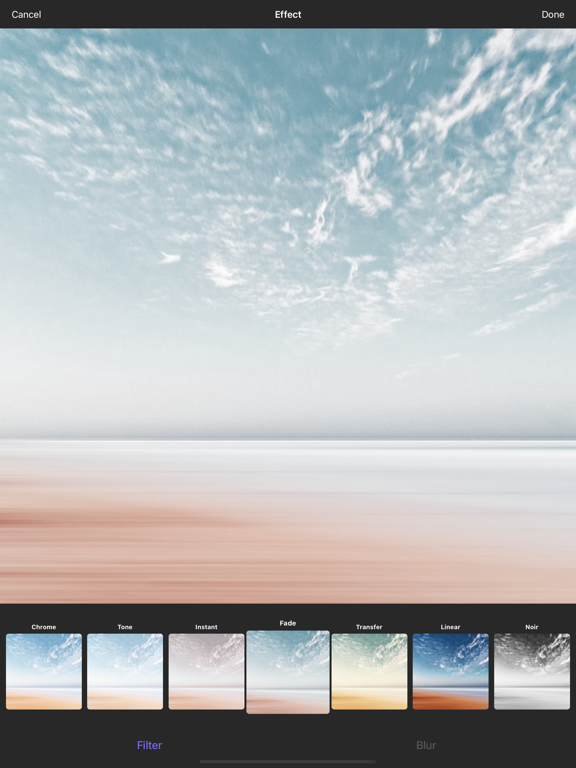Handwriting Playground
- Publisher: YiChing Kuo
- Genre: Graphics & Design
- Released: 13 May, 2021
- Size: 209.0 MB
- Price: FREE!
 Click here to request a review of this app
Click here to request a review of this app
- App Store Info
Description
The app is made for you to create fabulous handwriting posts in seconds.We contain several special features:
• Easy to Create
You can easily create a picture with Handwriting app. The only thing you need to do is to choose your favorite color and take a picture of your handwriting work. The picture will automatically be created.
• Simple to Share
After creating a picture, you must be thinking about how to share it. Don't worry! Just press the "Share" button! You can share on whichever social media you have installed on your iPhone. Besides, you can also save it to the photo roll.
• Features
- Custom text color
- Custom background image
- Enable to save templates and use them anytime later
- Fortune cookie wishes you good luck every day
• Upgrade
You can subscribe premium version of the app to unlock all great and powerful features.
There are two plans for you to choose from:
- 1 Month Subscription (Period: 1 month)
- 1 Year Subscription (Period: 1 year)
Two plans will unlock the same features described below, the only difference between them is the price and the subscription period.
- Plenty of filters and blur effects
- Inspiring photo gallery
Payment will be charged to iTunes Account at confirmation of purchase. Subscriptions will automatically renew unless canceled within 24-hours before the end of the current period. You can cancel anytime with your iTunes account settings. Any unused portion of a free trial will be forfeited if you purchase a subscription.
For more information, see our
Terms of Use (https://www.termsofusegenerator.net/live.php?token=IVdKJp3IRpNpTD3VpxXy1YmhhtVKfyDx)
and Privacy Policy (https://hamburger.flycricket.io/privacy.html).
What's New in Version 3.9
• New Appearance• Bug Fixes