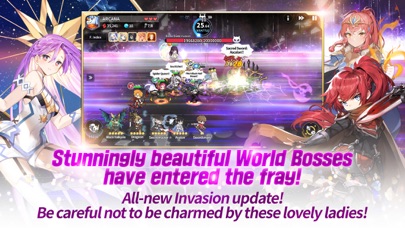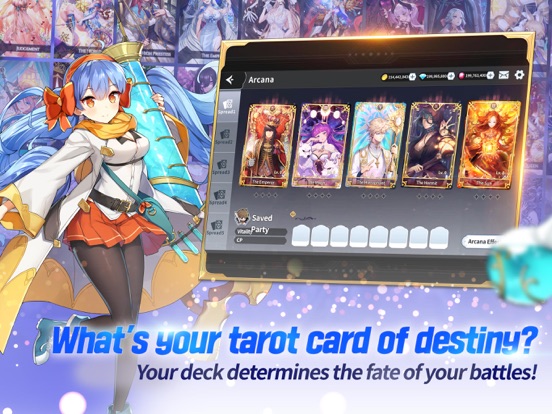Arcana Tactics
- Publisher: Com2uS Holdings
- Genre: Role Playing
- Released: 8 Mar, 2021
- Size: 1,645.9 MB
- Price: FREE!
 Click here to request a review of this app
Click here to request a review of this app
- App Store Info
Description
Tired of just staring at your screen?Be in full control of your choices!
[Arcana Tactics]
A tactical random defense RPG that requires sharp wits!
Fuse various heroes that are given randomly to complete your own Arcana deck!
■ Unique Random Defense Battles with Hero Fusions
Create over 160 heroes with unlimited fusion options and enjoy coming up with your own meta!
Tactically fuse the best heroes to outplay other users!
■ Gorgeous Characters Await You!
Decide which heroes YOU want to fuse!
Say hello to these cute heroes in all their SD glory!
■ Not Your Ordinary Collection RPG! Create Your Own Arcana Deck!
Let fate ordain which of the 70 Arcana cards will guide you on your journey.
Employ your own meta with diverse Arcanas!
■ Immerse Yourself in Real-time PvP!
Indulge in real-time random defense where you can test your wits against users!
Outsmart everyone in real-time!
▣ Official Arcana Tactics Website ▣
- Facebook: https://www.facebook.com/ArcanaTactics
- Discord: https://discord.gg/F4FmxVWXMM
** This game is available in 한국어, English, 日本語, 中文简体, 中文繁體, Deutsch, Français, ไทย, Tiếng Việt, and Bahasa Indonesia
** There may be additional costs when trying to obtain certain items.
Smartphone App Permissions
▶ Permissions
The following permissions are requested to allow you access to the listed in-game features.
[Required Permissions]
None
[Optional Permissions]
- CAMERA: Permission is required to take photos in-game.
- PHOTOS: Permission is required to upload photos in-game.
- CONTACTS: Permission is required to find HIVE friends among your contacts.
- NOTIFICATIONS: Permission is required to receive push notifications from the game.
* Optional permissions are not required to play. However, disabling them will restrict access to related features.
▶ How to Revoke Permissions
You can reset or revoke permissions using the following steps:
[Manage Privacy Permissions]
Open Settings > Privacy > Select a permissions category > Allow or deny access to specific apps
[Manage App Permissions]
Open Settings > Scroll down to the list of apps > Select app > Allow or deny access to individual permissions
* Com2uS Holdings Official Website : https://www.withhive.com
* Com2uS Holdings Customer Support : https://m.withhive.com/customer/inquire
Terms of Service: http://terms.withhive.com/terms/policy/view/M3#T1
Privacy Policy: http://terms.withhive.com/terms/policy/view/M3#T3
What's New in Version 4.7.0
4.7.0 Update DetailsNew Story chapters
Bug fixes