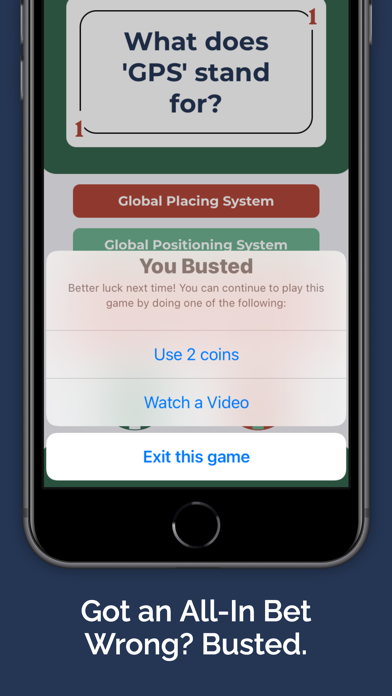Trivia Poker - The Quiz App
- Publisher: Pete Christianson
- Genre: Trivia
- Released: 13 Dec, 2020
- Size: 29.5 MB
- Price: FREE!
 Click here to request a review of this app
Click here to request a review of this app
- App Store Info
Description
Trivia Poker is a quiz app that tests your brain power and strategic mind. Trivia games start out with easy questions that get harder as your chip count increases.TRIVIA POKER GAMEPLAY:
The goal of Trivia Poker is simple. Score as many chips as possible by making a wager on every random question you’re dealt.
If you get a 50% bet wrong, you’ll have to go all-in on the next question. And if you get an all-in bet wrong, you’ve busted and it’s game over!
FEATURES:
- Test your brain power with difficult trivia questions and answers.
- Quiz questions are randomly selected from different categories.
- Choose from 4 multiple choice answers before your timer runs out.
- Challenge yourself with both Limit or No Limit game play.
- Got an all-in bet wrong? Use can now buy a 2nd chance!
TRIVIA POKER RULES:
- Coins are used to purchase playing chips and game continuations.
- Starting bet amounts can be between 1-10 chips.
- Trivia Poker starts everyone off with 5 free coins.
- Get 1 free coin refill after 10 correct answers or every 5 minutes.
- If you want a faster refill, click the “Get More Coins” button.
IN GAME ACHIEVEMENTS:
- Unlock all 12 Achievement Chips on your way to becoming a Trivia Poker “Billionaire”.
- Connect to Apple’s Game Center to unlock full access to leaderboards and achievements.
- Once connected, you can play against friends and challengers around the world!
NOTE:
- Trivia Poker is not a gambling app.
- An internet connection is required to play.
- User accounts and passwords are not required.
- Trivia Poker does not offer the ability to cash out coins or chips.
- Think one of our answers is wrong? Please contact us at [email protected].
Ready to test your brain power? Download Trivia Poker for free today!