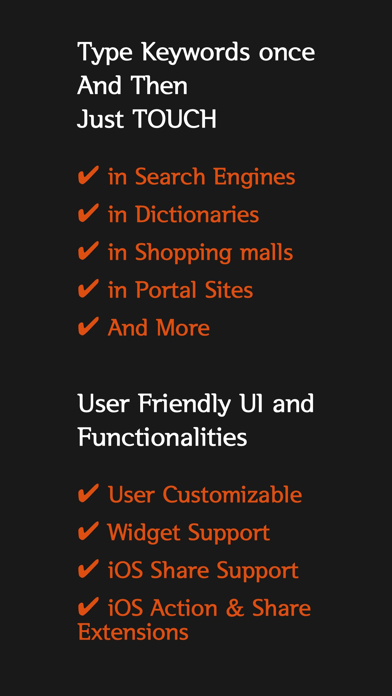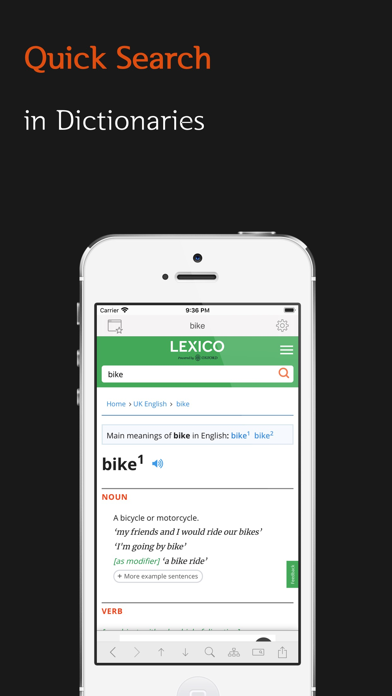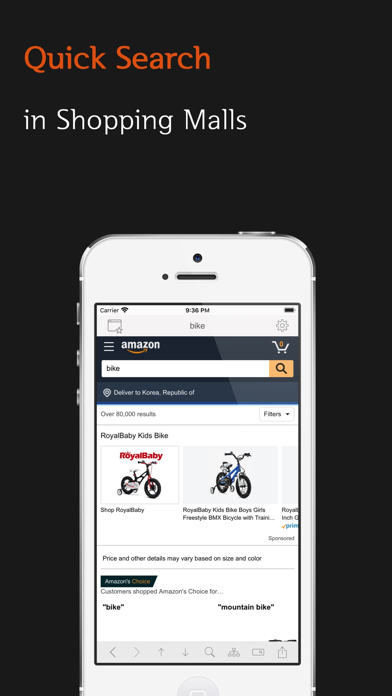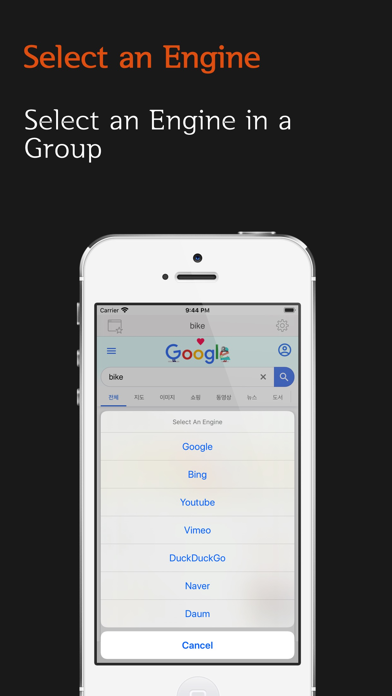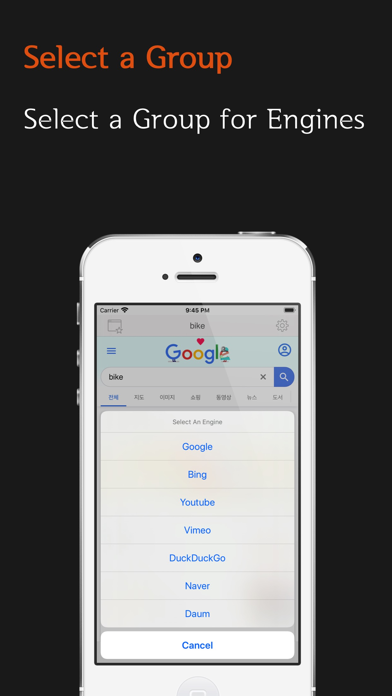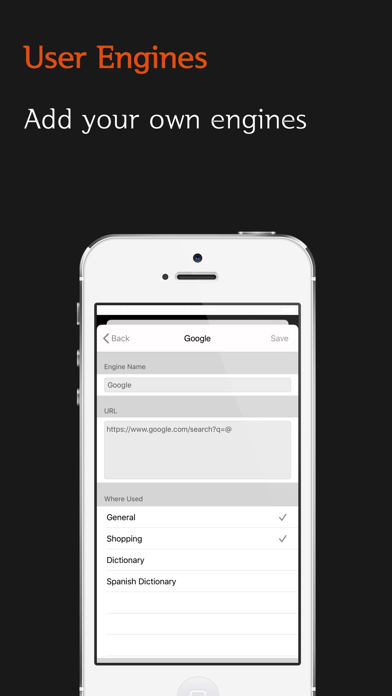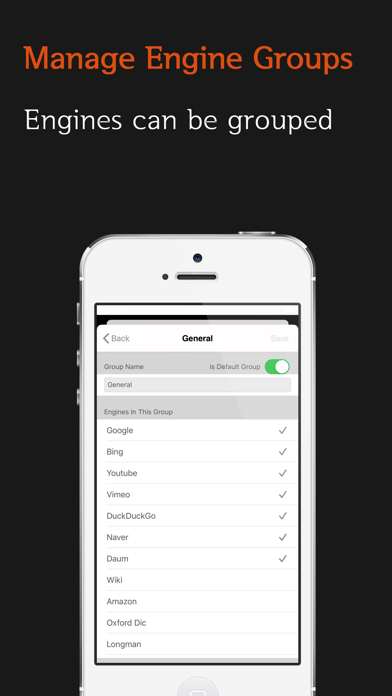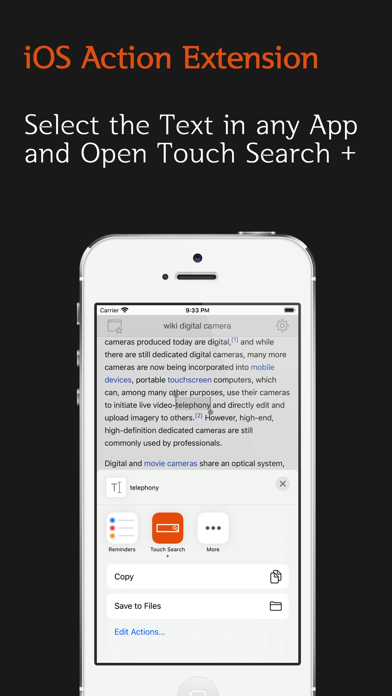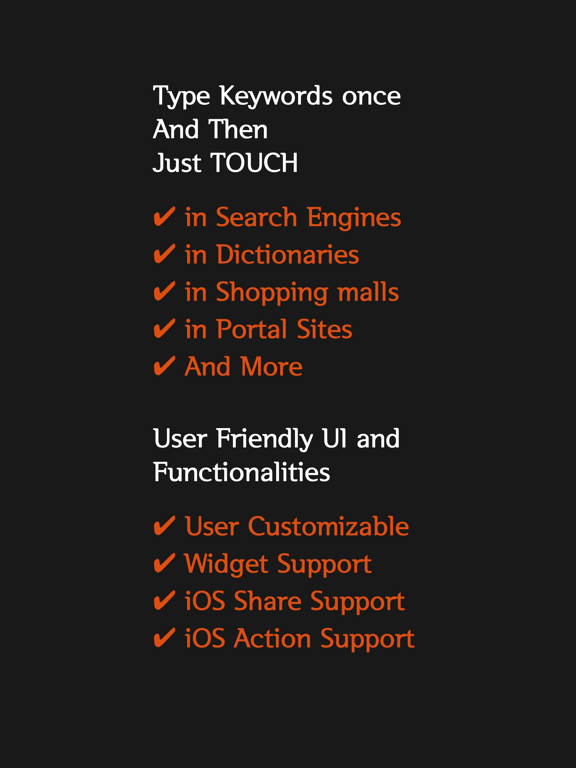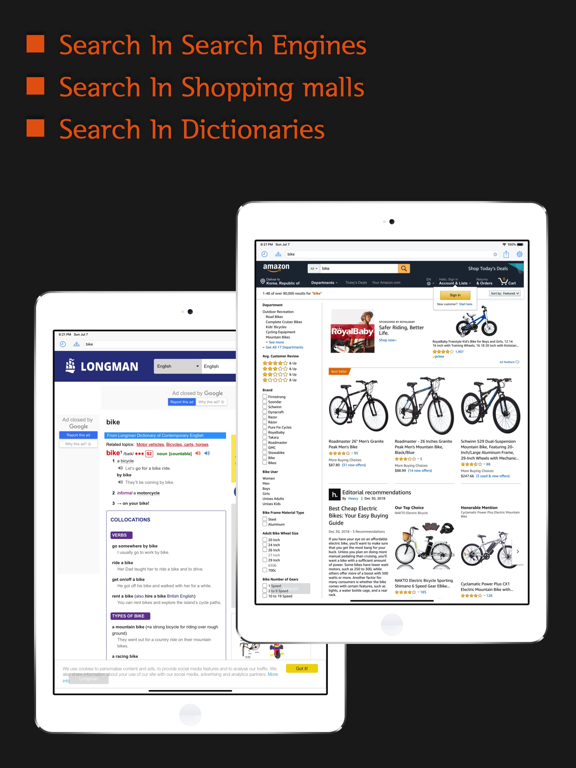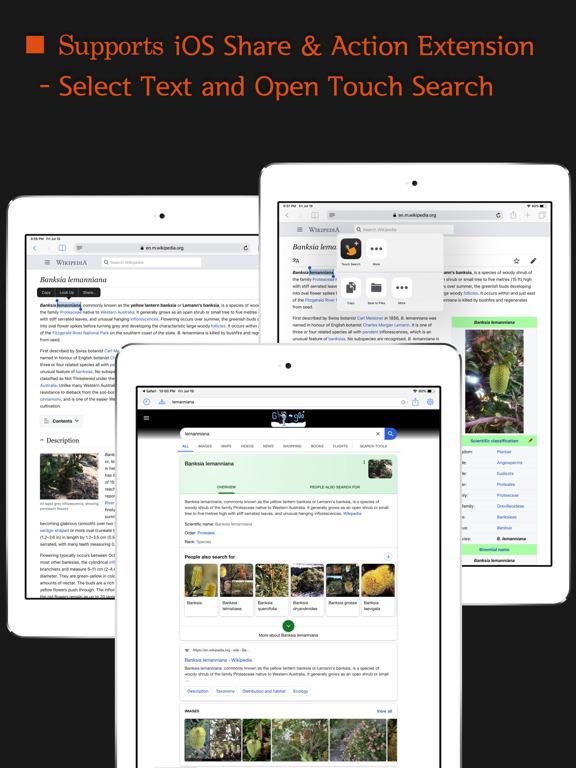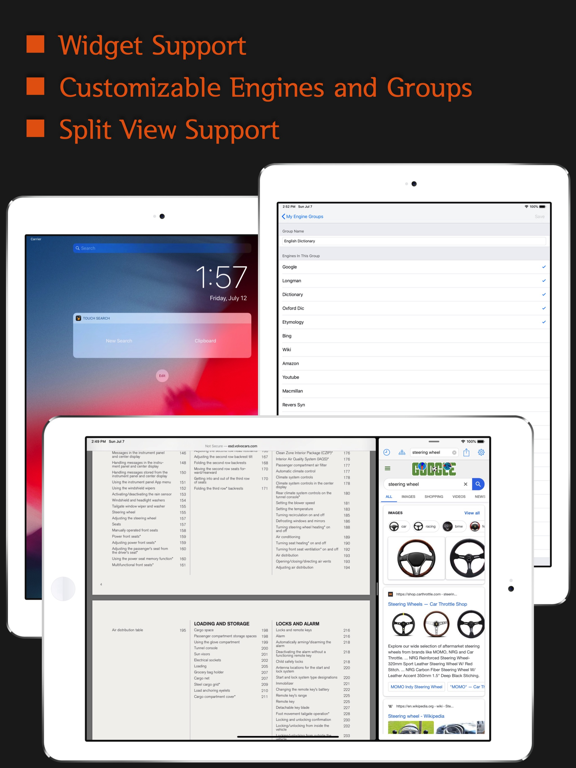Touch Search
- Publisher: Jeong-hoon Kang
- Genre: Reference
- Released: 3 Jun, 2021
- Size: 3.8 MB
- Price: FREE!
 Click here to request a review of this app
Click here to request a review of this app
- App Store Info
Description
* For this information era Touch Search + is the most convenient tool for most of users* Before "Touch Search" - Tedious & inefficient
- Open Web Browser.
- Type keywords
- Open another tab for another search engine
- type keywords
- again, again
* With "Touch Search" - Type once & Just Touch
- No retyping same keywords on every search engine
* Special functionality
- Customizable Search engines(Search engines, Dictionaries, Shopping sites and more)
- Reorder Search engines and former search engines displayed first.
- Widget & 3D Touch support(Paid version, Touch Search +)
- iPad & iPad Pro compatible
- Share Extension Support(Paid version, Touch Search +)
* When you read books or news paper, you can use dictionary
* Copy Text, open Widget, Touch "Clipboard" and just Touch, Touch, Touch.
* Long Press appicon, type keywords once, and just Touch, Touch, Touch