See-Through Camera Deluxe
- Publisher: Masanori Katsuta
- Genre: Photo & Video
- Released: 18 Jul, 2021
- Size: 1.3 MB
- Price: $2.99
 Click here to request a review of this app
Click here to request a review of this app
- App Store Info
Description
● "Semi-transparent new sensation" Let's make photos transparent and combine them multiple times!● Transparent composition of photos. The "new art sense" is amazing!
● You can copy and use web images on this app.
It's not just a photo background cropping app.
You can create various effects just by changing the transmittance.
[Features]
・ Transparent composite
・ Multi composite
・ Web image composite
・ Import resolution selection (foreground, background)
・ Stretching, rotating, and moving the background image
・ Fill all similar colors in the foreground
・ Collection Registration of transparent foreground image
・ Intuitive and simple operation
・ Unique app
[Available photographic images]
・ Camera shooting
・ Camera roll photo
・ Web image (image search and copy)
・ Collection image
・ Paste image: Copy and paste a web image
・ File sharing: Can be sent from AirDrop, SNS, other apps
[Edit operation]
・ Edit Mode: Foreground / background
・ Selection of foreground photo
・ Selection of background photo
・ Transparency / restoration of foreground photos
・ Transparent brush size / transmittance / transmission strength setting
・ Move (drag) / enlarge / reduce (pinch in / out) / rotate (touch rotation) of the background photo
・ Undo
・ Update the foreground photo with a composite photo
・ Save composite photos (save destination: camera roll / collection image folder)
・ Saving a watermarked foreground photo
[File sharing]
・ File storage, AirDrop, email, LINE, Twitter, Facebook, memo, Dropbox ...
What's New in Version 1.1.3
- Supports enlarging and editing foreground images- Fixed a bug with filling in similar colors.





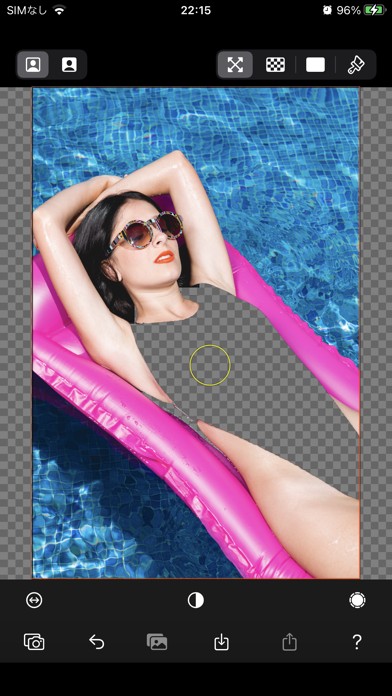


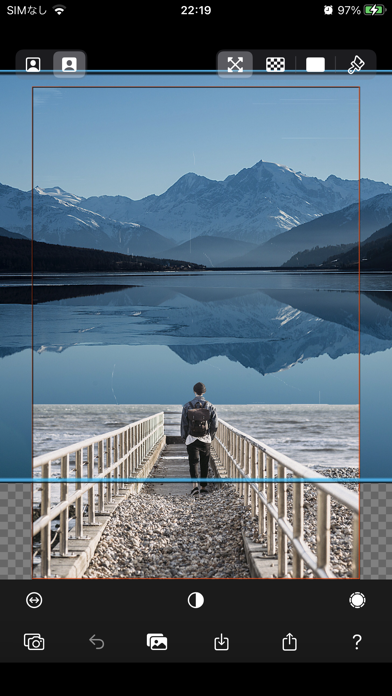
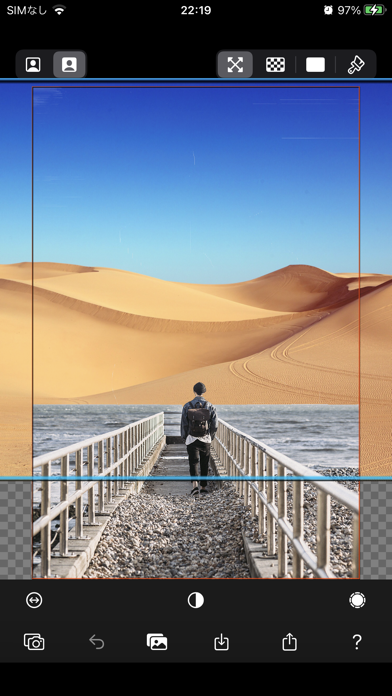



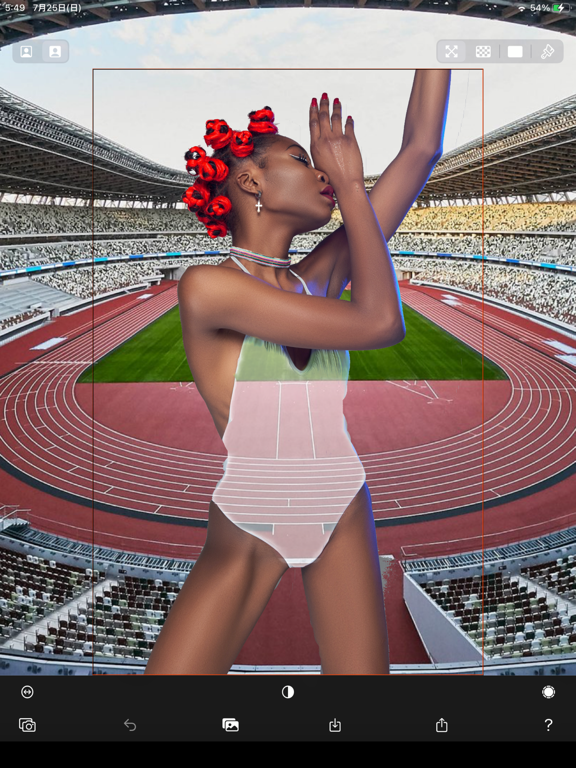

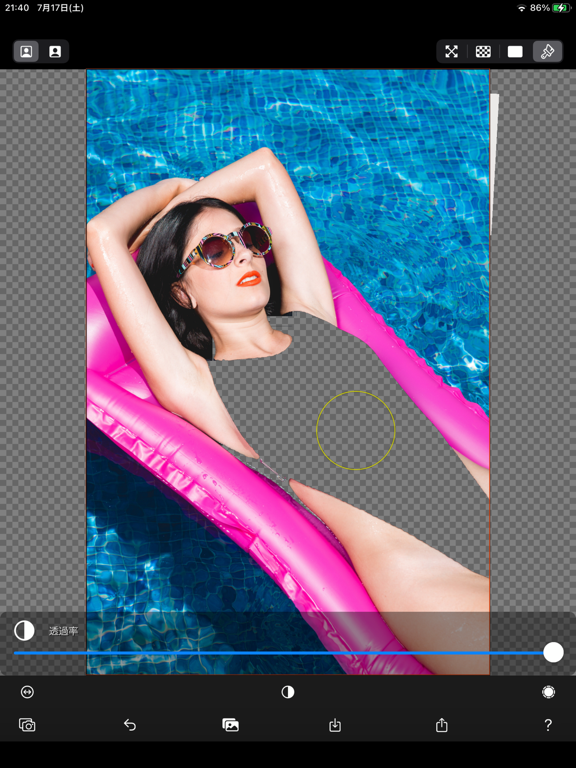
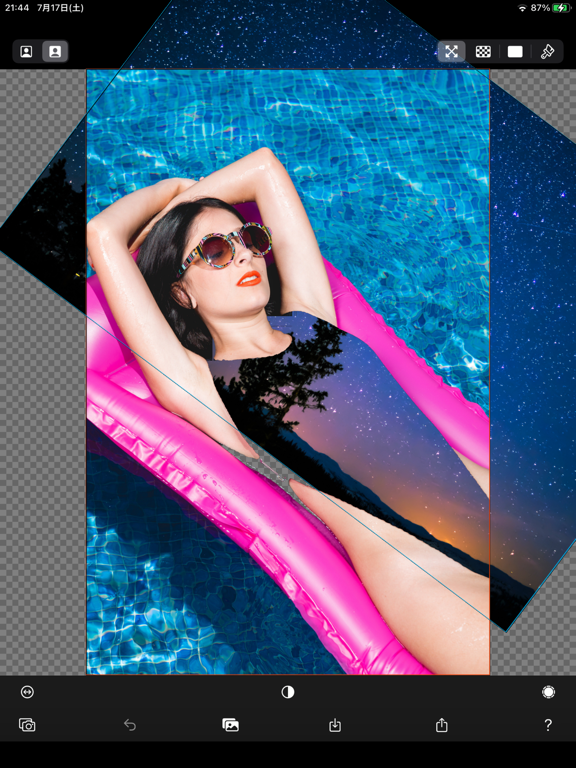
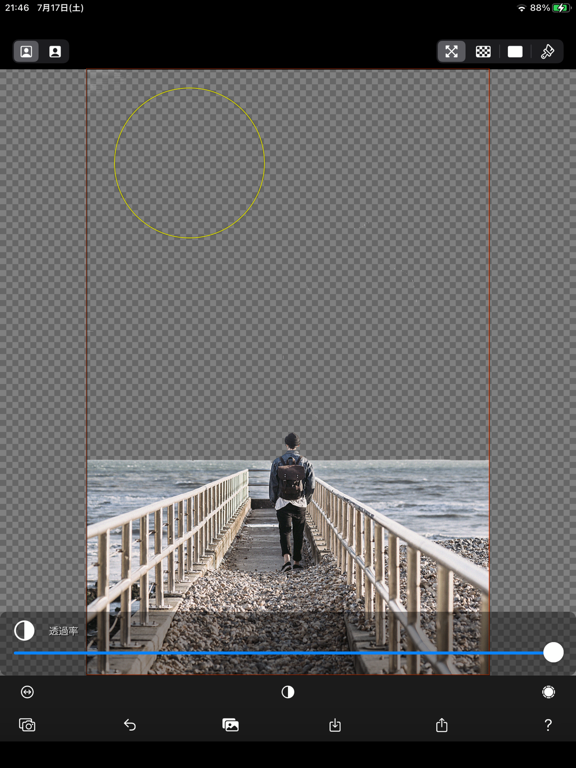
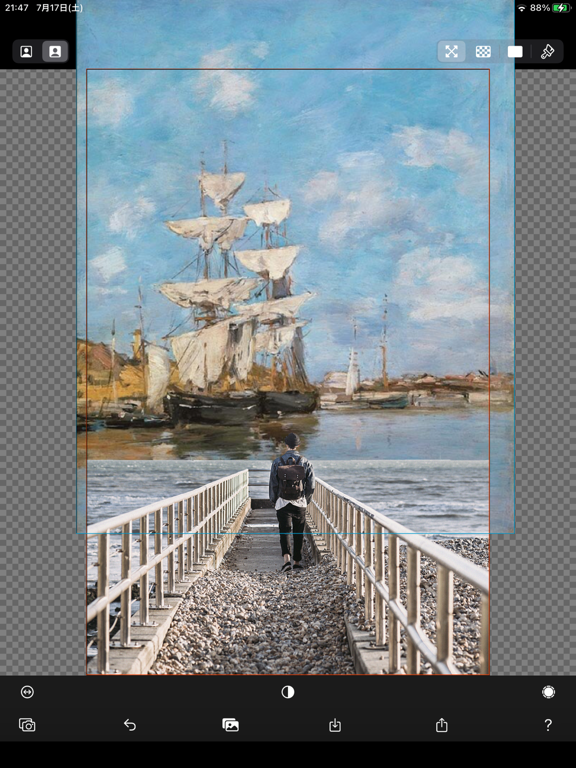


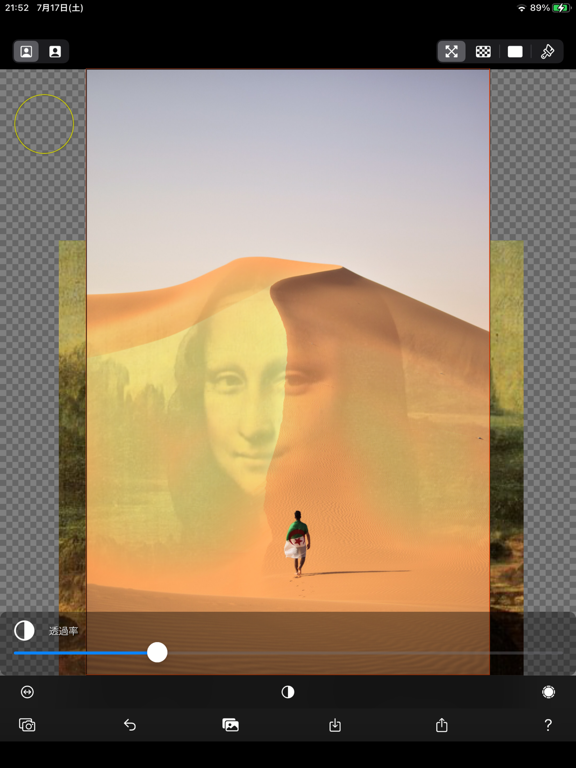

 $2.99
$2.99











