SpeckCheck Mobile
- Publisher: Chris HALFORD
- Genre: Graphics & Design
- Released: 20 Sep, 2021
- Size: 69.7 MB
- Price: FREE!
 Click here to request a review of this app
Click here to request a review of this app
- App Store Info
Description
The perfect solution for…– Color verification on the go or in the office.
– Comparing against an industry CRPC or your own house measured standard.
– Spot color evaluation against industry or house measured libraries.
When paired with a Nix Spectro 2 or Mini 2 – SpeckCheck Mobile performs color verification of both 4/color process and spot color printing.
SpeckCheck will compare your print to any of the industry standard Certified Reference Print Conditions (CRPCs) using a targeted methodology (accurate use of this feature requires a Spectro 2). SpeckCheck does this by comparing measurements to the outer gamut of a selected print condition to determine the accuracy of the color. In addition to the CRPCs, you can create your own reference from a set of measurements previously saved. (Use of the feature works with both the Spectro 2 and the Mini 2.)
In either case, the gray balance of your sample is compared to the reference to make certain color is as precise as the print device is capable. Good gray balance almost always means good color.
When a measurement is outside of acceptable ranges, SpeckCheck provides ample information to determine what is causing the issue. With Delta E values, 2D and 3D color charts and access to the measurement’s CGATS file, SpeckCheck provides the tools you need to work towards a solution.
In addition to verification of color profiles, SpeckCheck has a full-featured color library function to validate spot colors. While we include a small sample library for your use, the system depends on the import of your colors in either CxF format or through measurement of physical samples. SpeckCheck can then use a color profile to generate CMYK values to reproduce that spot color on your own printer.



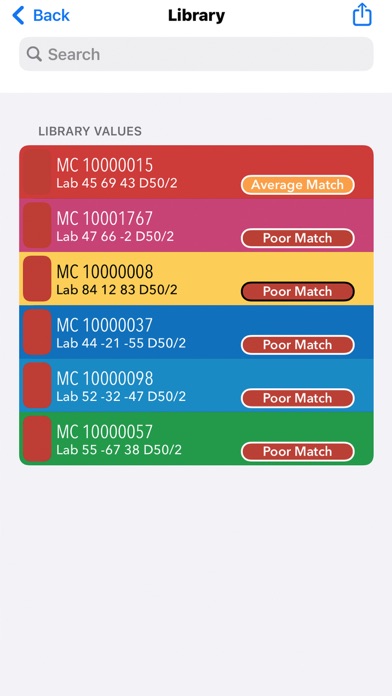


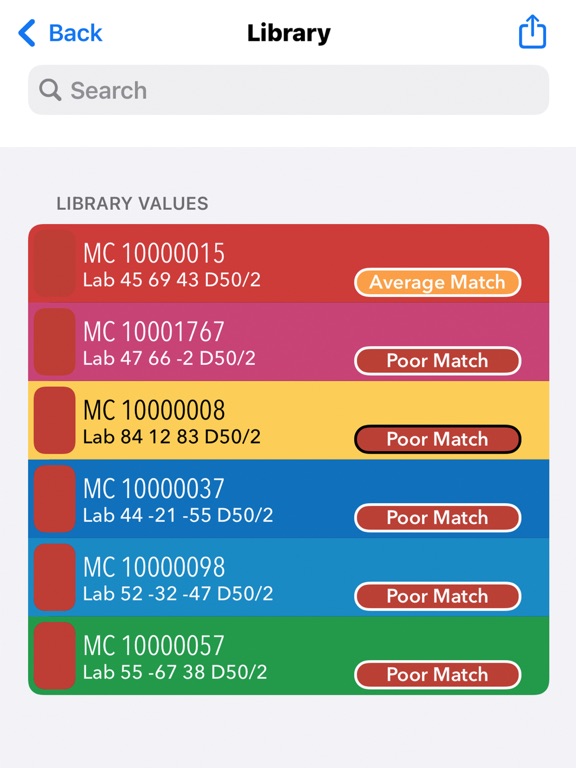
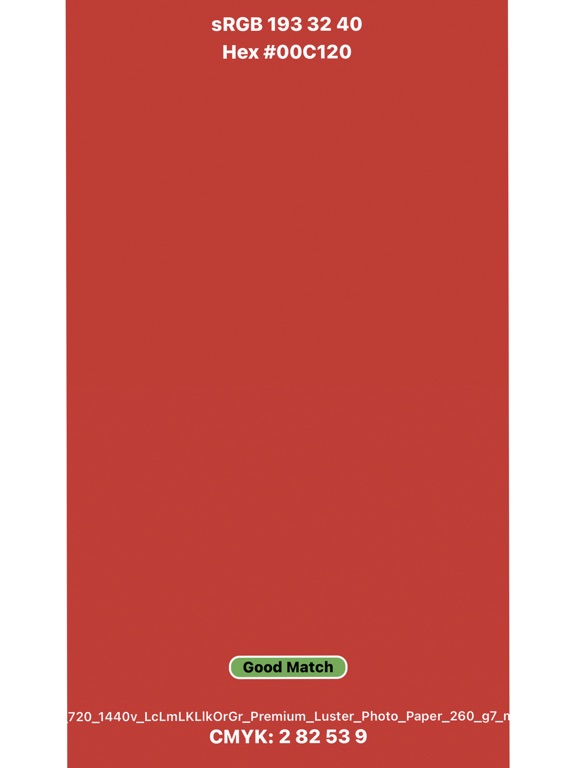
 FREE
FREE













