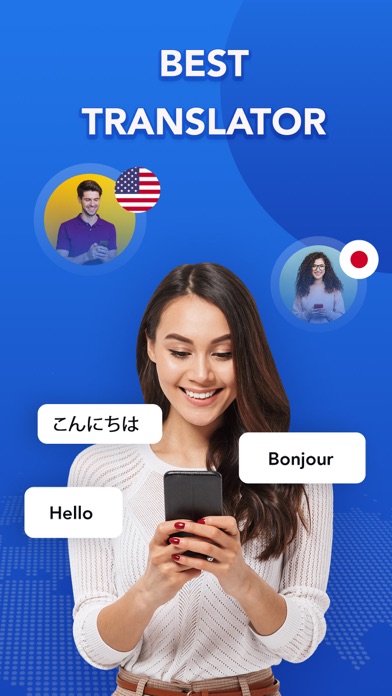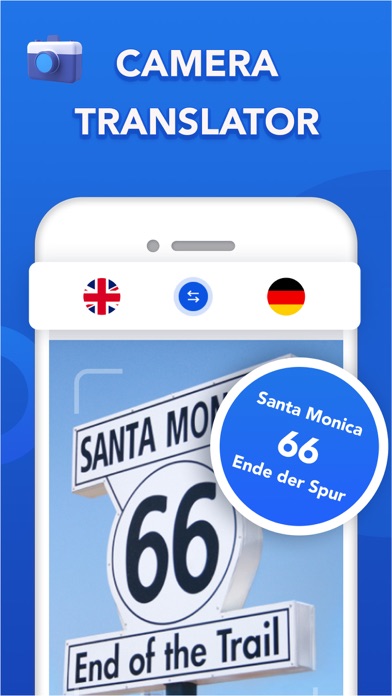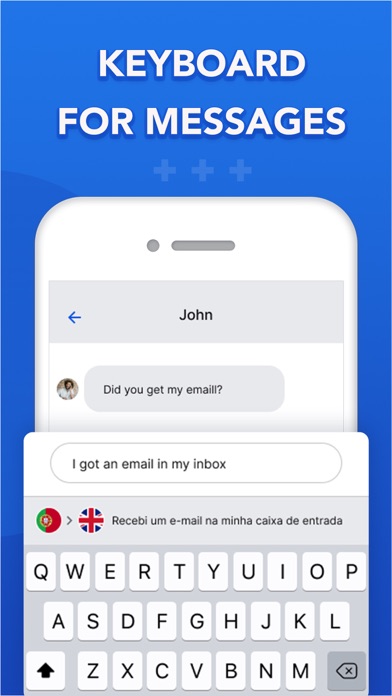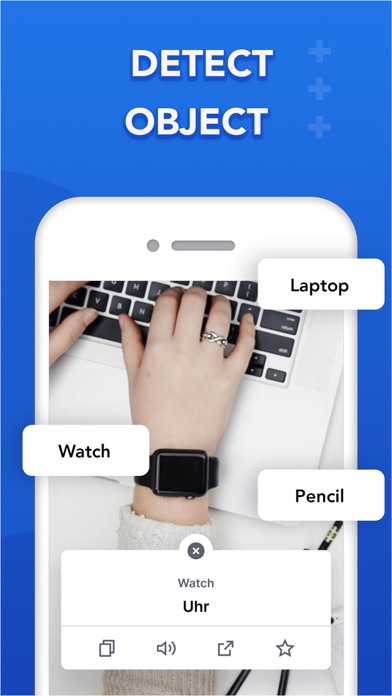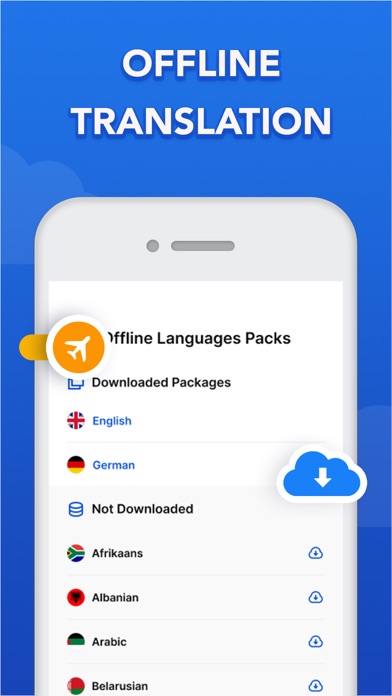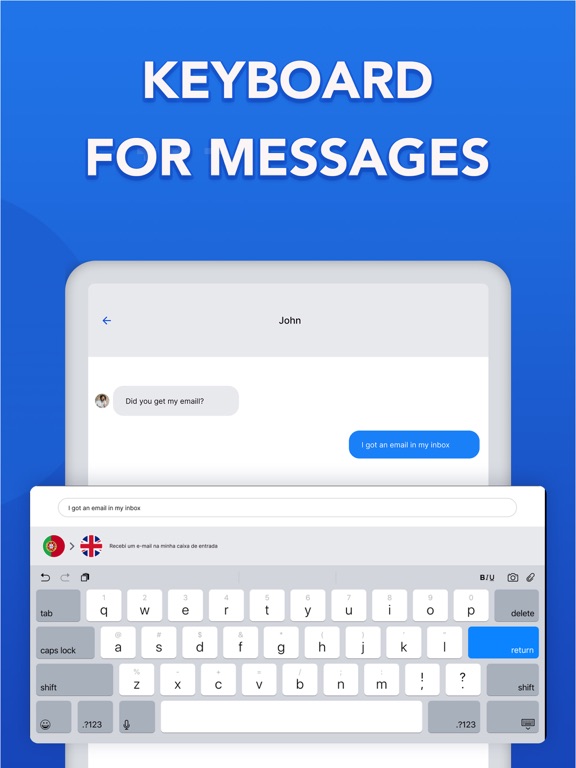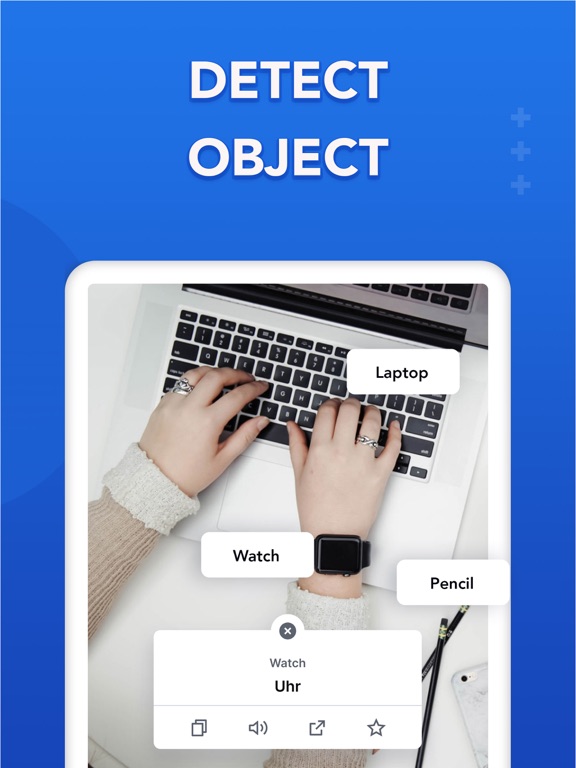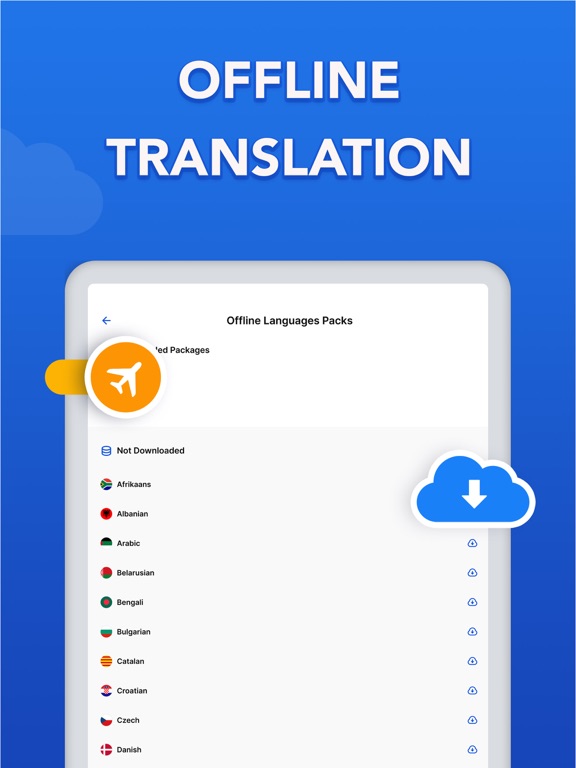Translator - Voice & Text
- Publisher: Pham Ngoc Hanh
- Genre: Reference
- Released: 14 Sep, 2021
- Size: 135.6 MB
- Price: FREE!
 Click here to request a review of this app
Click here to request a review of this app
- App Store Info
Description
Traveling new places or learning new languages with Translator app.The Translator app let you translate text, text from image in almost all available languages in one click.
Dictate what you want to translate and let the app read out the translation, or read it on your screen.
Translator uses the most advanced OCR technology to recognize and translate any object in any language.
This App uses latest Algorithms for text detection means, Translate Instant can identify text of almost every languages.
You can also translate the text via writing it in translator.This app Identifies language automatically means you don't have to specify the language while translating from images or text.
Just take the photo and get the translation right away. The translation text will be rendered right on the original text.
Features:
- Voice translator
- Translate Direct Using Camera
- Can Translate from Image using Gallery
- Auto language detection
- Translate offline
- Most advanced OCR technology
- Most advanced AI Translation technology
- 100+ languages supported
- Keyboard translator
Tap on text results scan translator to view original translated text
Save your translation as history to working offline
Translate results with overlay & replace mode
Translations are supported between the following languages:
Afrikaans, Albanian, Amharic, Arabic, Armenian, Azerbaijani, Bashkir, Basque, Belarusian, Bengali, Bosnian, Bulgarian, Catalan, Cebuano, Chichewa, Chinese (Cantonese, Mandarin, Taiwan), Corsican, Croatian, Czech, Danish, Dutch (The Netherlands), English (Australian), English (Canada), English (India), English (UK), English (US), Esperanto, Estonian, Filipino, Finnish, French, French (Canada), Frisian, Galician, Georgian, German, Greek, Gujarati, Haitian Creole, Hausa, Hebrew, Hindi, Hmong, Hungarian, Icelandic, Igbo, Indonesian, Irish, Italian, Japanese, Javanese, Kannada, Kazakh, Khmer, Korean, Kurdish (Kurmanji), Kyrgyz, Lao, Latin, Latvian, Lithuanian, Luxembourgish, Macedonian, Malagasy, Malay, Malayalam, Maltese, Maori, Marathi, Moldavian, Mongolian, Myanmar (Burmese), Nepali, Norwegian, Pashto, Persian, Polish, Portuguese, Portuguese (Brazil), Punjabi, Querétaro Otomi, Romanian, Russian, Samoan, Scottish Gaelic, Serbian, Sesotho, Shona, Sindhi, Sinhala, Slovak, Slovenian, Somali, Spanish, Spanish (Mexican), Sundanese, Swahili, Swedish, Tajik, Tamil, Tatar, Telugu, Thai, Turkish, Udmurt, Ukrainian, Urdu, Uzbek, Vietnamese, Welsh, Xhosa, Yiddish, Yoruba, Yucatec Maya , Zulu.
You can upgrade to Premium with onetime payment or buy subscription options:
- a yearly subscription (which comes with a 3-day free trial).
- a monthly subscription
– Payment will be charged to iTunes Account at confirmation of purchase.
– Subscription automatically renews unless auto-renew is turned off at least 24-hours before the end of the current period.
– Account will be charged for renewal within 24-hours prior to the end of the current period, and identify the cost of the renewal.
– Subscriptions may be managed by the user and auto-renewal may be turned off by going to the user’s Account Settings after purchase.
– Any unused portion of a free trial period, if offered, will be forfeited when the user purchases a subscription to that publication, where applicable.
Privacy Policy: https://342tech.live/privacy-policy.html
Terms of Services: https://www.342tech.live/term-of-service.html