Master Collection Presets Pack
- Publisher: Tu Phan
- Genre: Photo & Video
- Released: 20 Oct, 2021
- Size: 12.0 MB
- Price: $0.99
 Click here to request a review of this app
Click here to request a review of this app
- App Store Info
Description
Lightroom presets are the ultimate hack of photography post-production. With the ever-increasing variety of presets out there, there’s always going to be one that’s perfect for your photograph. Whether you’re on the go or at your desk, there’s a Lightroom preset for every genre.The little-known advantage of Lightroom is that it provides you with a panel to organise your presets. If you haven’t yet, download Lightroom so that you can edit your photographs as a professional, with endless presets available for your work.
For those who use Lightroom to process their images, Lightroom presets are a valuable editing tool. Not only can they give your photography a professional look, they’re a huge time saver by instantly editing your photos to give you the right look.
There are a wide variety of presets available for you to choose from.
How to use this lightroom preset bundle??
1. Browse or search any preset you like
2. Select any preset you want to use
3. Click "Add to LR" to add preset into Lightroom
4. Click "Lightroom" or "Copy to Lightroom"
5. Click "Launch Lightroom now"
6. Lightroom app will open, and you need open added preset, then click menu on right corner and select "Copy Settings"
7. Open any photo you want to apply effect and click menu on right corner and select "Paste Settings"
8. Enjoy your result photo !



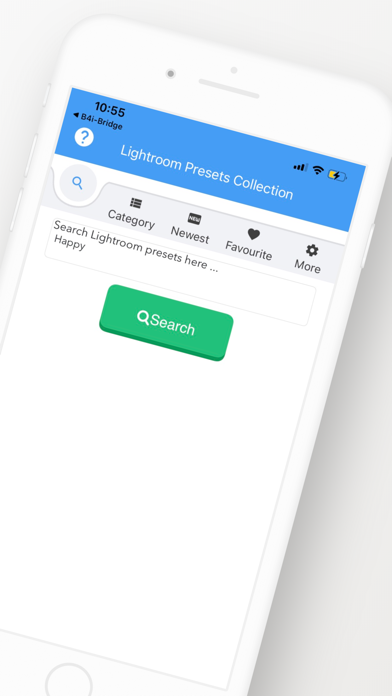

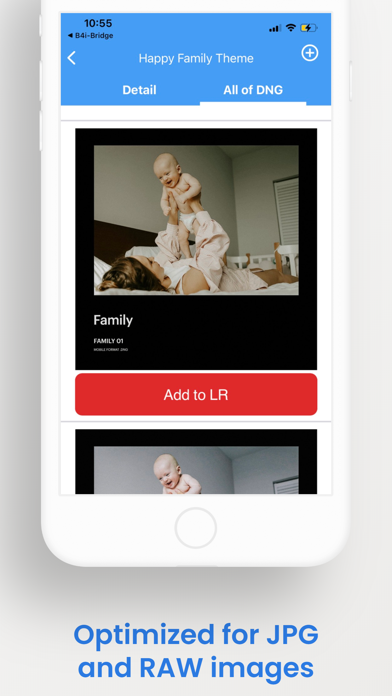

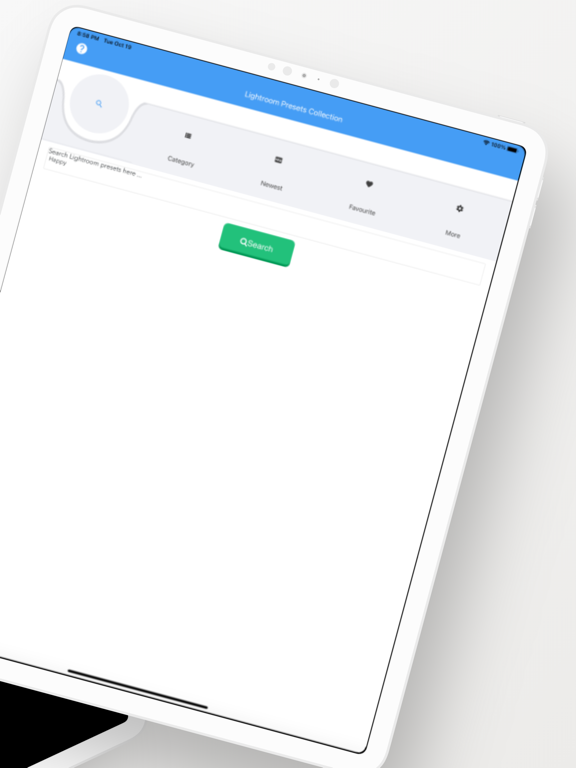

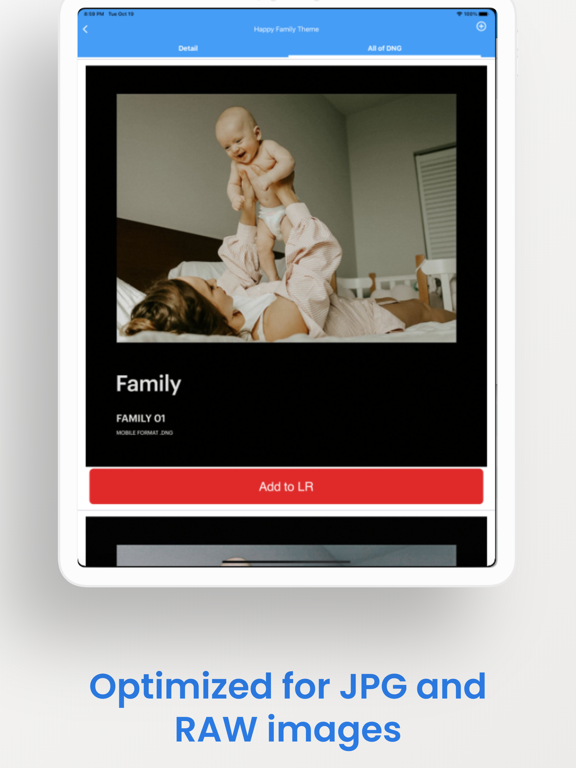
 $0.99
$0.99











