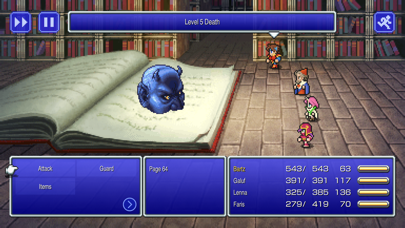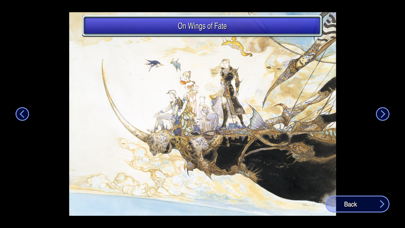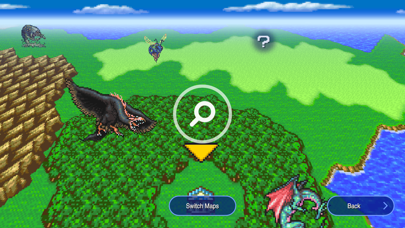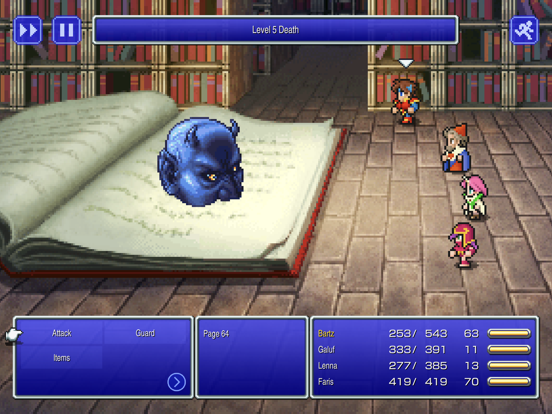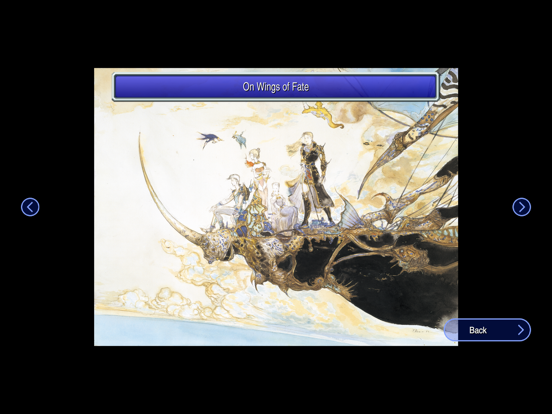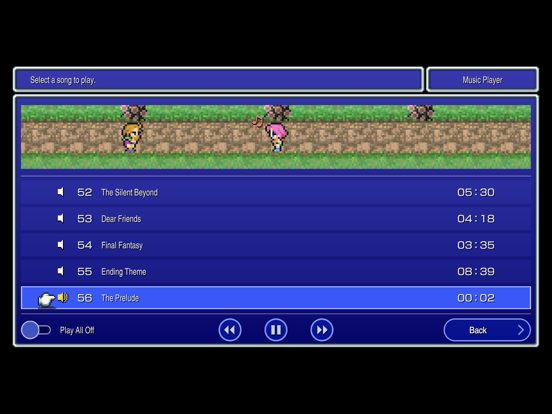FINAL FANTASY V
- Publisher: SQUARE ENIX
- Genre: Role Playing
- Released: 10 Nov, 2021
- Size: 691.9 MB
- Price: $17.99
 Click here to request a review of this app
Click here to request a review of this app
- App Store Info
Description
A remodeled 2D take on the fifth game in the world-renowned FINAL FANTASY series! Enjoy the timeless story told through charming retro graphics. All the magic of the original, with improved ease of play.The King of Tycoon has sensed a disturbance in the wind. When the crystals that balance the powers of the world are threatened, the king hastens to the rescue...only to go missing. Somewhere a young man and his Chocobo find themselves drawn toward friends that will change their destiny.
Building on the job systems of previous games, FFV includes a diverse selection of jobs to try, and a unique ability system that lets you combine skills.
Develop your characters with free reign, and master your battle tactics in the fifth installment of the FINAL FANTASY series!
----------------------------------------------------------------------
■ Beautifully revived with new graphics and sound!
・Universally updated 2D pixel graphics, including the iconic FINAL FANTASY character pixel designs created by Kazuko Shibuya, the original artist and current collaborator.
・Beautifully rearranged soundtrack in a faithful FINAL FANTASY style, overseen by original composer Nobuo Uematsu.
■Improved gameplay!
・Including modernized UI, auto-battle options, and more.
・Also supports game pad controls, making it possible to play using a dedicated gamepad UI when connecting a gamepad to your device.
・Additional boost features to expand gameplay options, including switching off random encounters and adjusting experience and ABP gained multipliers between 0 and 4.
・Dive into the world of the game with supplemental extras like the bestiary, illustration gallery, and music player.
*One-time purchase. The app will not require any additional payments to play through the game after the initial purchase and subsequent download.
*This remaster is based on the original "FINAL FANTASY V" game released in 1992. Features and/or content may differ from previously rereleased versions of the game.
*This version of the game has not had the BGM and font selection functionality available on on some platforms added.
[OS Compatibility]
iOS 13.0 or higher
[Applicable Devices]
iPhone 7 Plus, iPad (7th generation), iPad Air (3rd generation), iPad mini (5th generation) and higher
What's New in Version 1.1.0
■ Major new features*Assistance features have been added to the config. menu. These new features open up a wide variety of gameplay possibilities. They offer options such as applying a x0 to x4 modifier to the amount of EXP, gil or ABP obtained or turning enemy encounters off.
*Support for game pads. It is now possible to play using a dedicated gamepad UI by connecting a gamepad to your device.
> Game behaviour may experience instability on some lower-spec devices.
*A button to change the standard movement speed has been added. Switching this button to the "on" position will change the default movement speed to running speed.
> In tap based movement mode the character controlled will always run as the default speed when moving.
■ Additions and alterations to game menus
*It has been made easier to check which spells you have already learned from the “Magic” menu. Spells are also arranged by level on this menu.
*It has been changed so the current status of ABP obtained for each job is now displayed on the “Job” menu.
■ Other changes and adjustments
*It is now possible to skip scenes during the ending.
*Some changes and adjustments have been made to game graphics.
*Some changes and adjustments have been made to sound effects.
*Several bugs have been fixed.