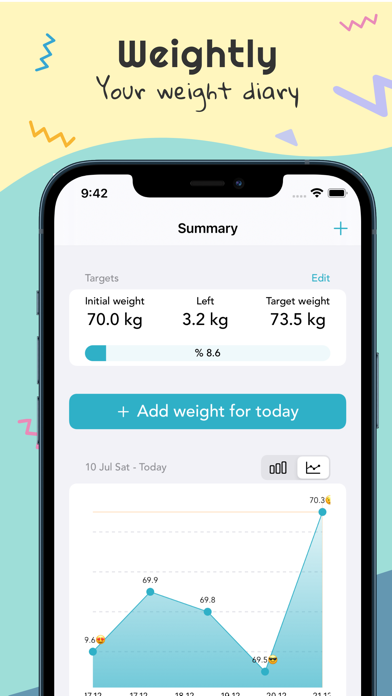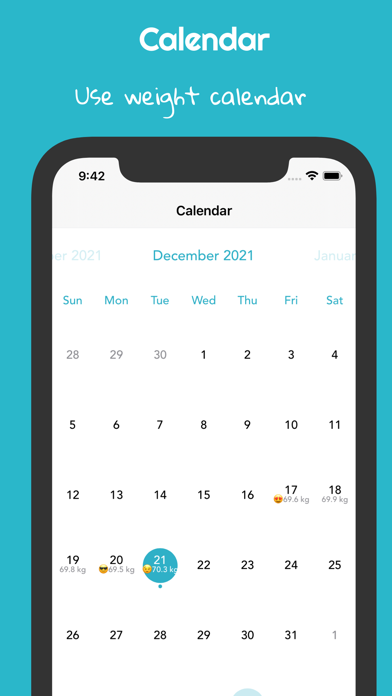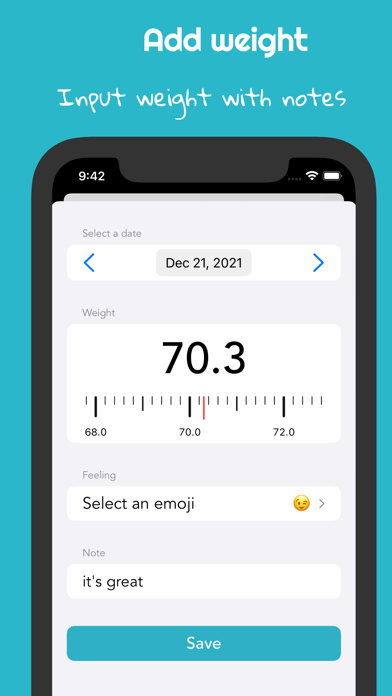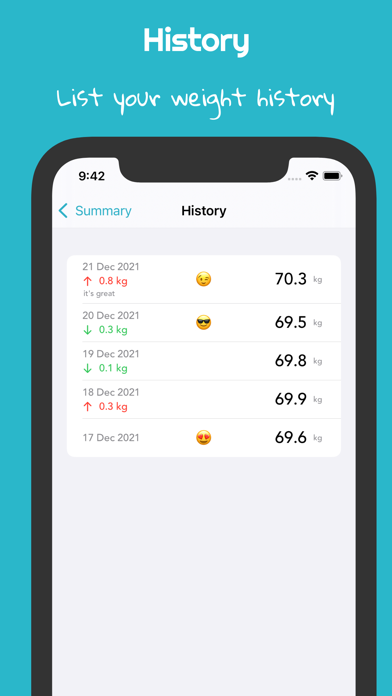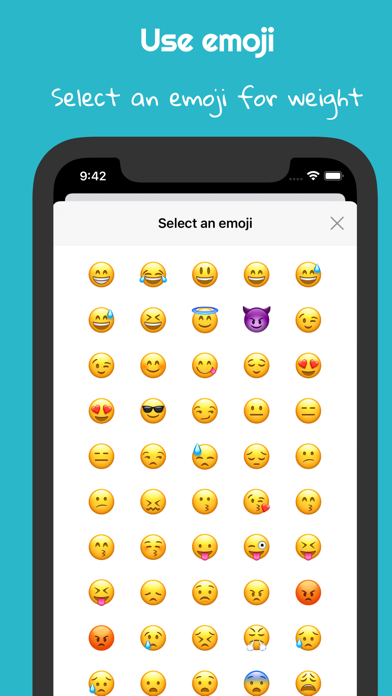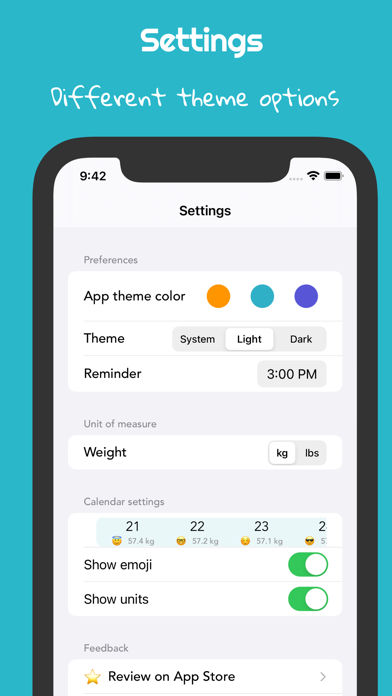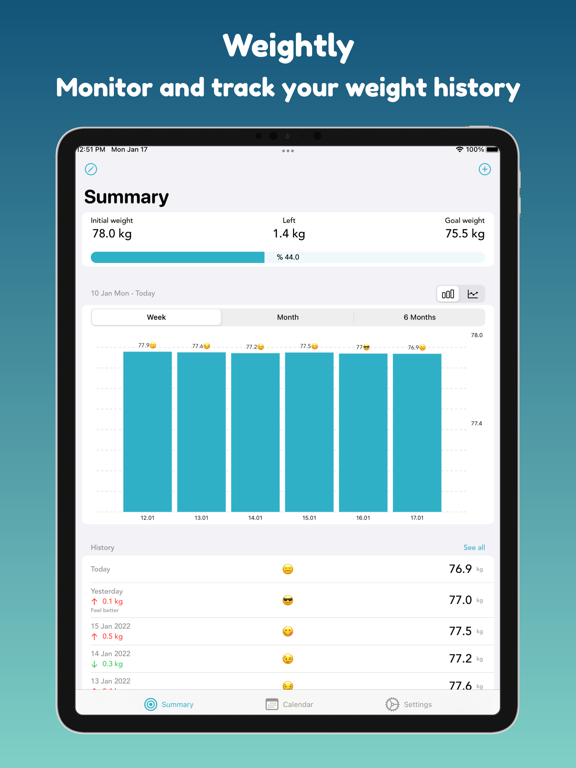Weight Tracker & Diary
- Publisher: Yusuf Onder
- Genre: Health & Fitness
- Released: 4 Jan, 2022
- Size: 12.3 MB
- Price: FREE!
 Click here to request a review of this app
Click here to request a review of this app
- App Store Info
Description
Weightly helps make tracking your weight easier. Start by entering your starting and target weights. Weightly will send you notifications to enter your weight at your desired time.Weightly - Your Comprehensive Weight Tracking Assistant
Embark on a new journey to a healthy lifestyle with Weightly. Weightly is your best companion for weight management and diet tracking.
By recording your daily weight entries with Weightly, you can easily monitor your weight loss process. Through detailed graphs and informative statistics, you can observe your weight trends and progress towards your health and fitness goals more consciously.
Weightly is not just a weight tracking application but also a personal coach. It helps you maintain healthy habits by providing a checklist where you can record daily activities like exercise.
Set your target weight and visualize your progress. Keep track of how far you've come at a glance and boost your motivation to achieve your desired results.
Don't forget to regularly make your weight and diet entries with Weightly's timely reminder feature. Achieving your goals will be easier with the healthy habits that consistency brings.
[IMPORTANT FEATURES]
- Easily record your daily weight and diet entries
- View your weight history and track your progress
- Set achievable target weights and monitor your progress towards them
- Receive timely notifications for weight entries
- Explore detailed statistics and graphs on a daily, weekly, and monthly basis
Reaching your weight loss goals with Weightly by your side is now easier. Start your journey today and take steps towards becoming a healthier, happier you.
- Past weight tracker,
- List your past weight
- See your weight on the calendar
- Different theme options
- Add notes and emojis when adding your weight.