TV Launcher - Live US Channels
- Publisher: Adam Foot
- Genre: Entertainment
- Released: 20 Jun, 2022
- Size: 221.1 MB
- Price: $4.99
 Click here to request a review of this app
Click here to request a review of this app
- App Store Info
Description
TV Launcher brings 90+ live US TV channels that you know and love into one convenient launcher across Apple platforms. As the perfect app for cord-cutters, it’s never been easier to start watching live channels.* As featured on iMore & 9to5Mac *
Appleʼs TV app makes it easy to track programmes that have already been on but for the occasions where you want to watch live, it’s not so straightforward. You’ll have to open the app, find where the channels list is within the app, locate the channel you want to watch and the press play.
TV Launcher takes away that pain by combining live channels from across multiple streaming apps into one location. Selecting a channel will then take you directly to the channel in the app without jumping through any hoops!
TV Launcher contains these great features:
US STREAMING PLATFORMS
TV Launcher supports many US streaming platforms that have live TV! You’ll be able to jump straight to channels in CBS, ABC, NBC, FOX NOW, Discovery+, FXNOW, TNT, TBS, Nat Geo TV, Tubi, Pluto TV, YouTube, Plex, ESPN, DAZN, NBA, MUTV, CNN, Bloomberg, Cheddar News, euronews, France 24, Al Jazeera and NHK World.
WIDGETS & SHORTCUTS
Widgets are available for Watch Now, Now & Next, TV Guide and Channels Widgets, so you'll be able to see what's on and select channels without even opening the app! Support for Siri Shortcuts means you can watch channels, fetch listings and perform other actions using just your voice on this device or a connected HomePod!
There is also a Shortcut that will allow you to open the channel on your linked Apple TV too!
APPLE WATCH
Quickly see what's on now & next or add a Complication to your Watch Face with the TV Launcher app for Apple Watch. There's support for viewing a full day's listings and details about each program too.
WATCH NOW
View what's on for every channel in one place with full artwork for each channel and the ability to jump into the program to find out more.
TV GUIDE
Check out a full day's listings so you can decide what to watch and when!
UP NEXT
Add programs to your Up Next queue and get notified when they're about to start.
NOW & NEXT
See what's currently on and what will be on straight afterwards.
FAVORITES
If you have a select few channels you always like to watch, add them to your favorites list.
HIDE CHANNELS
Not interested in the news or don’t have kids? Choose the channels you want to hide and only keep around the ones you’re likely to watch. If you don’t have a streaming app installed, you can hide channels from those too.
ICLOUD SYNCING
Your favorite channels, hidden channels and other settings all sync via iCloud so if you have multiple devices using TV Launcher, they'll all be kept in sync.
REGION
Choose from East or West so you get shown the channels you expect.
UNIVERSAL PURCHASE
Get this app across multiple Apple platforms with a single purchase.
If you like this app, I’d really appreciate it if you could take the time to leave a positive review! Having issues? Please get in touch:
Email: [email protected]
Website: https://adamfoot.dev
Please note that to watch a selected channel, you will need the respective app installed. Some channels may only launch the app due to availability in the corresponding app. TV Launcher cannot be guaranteed to work outside of the supported regions due to the availability of supported apps in specific countries. All channels, their content and respective trademarks are owned by them and this app is not affiliated with them in any way.
What's New in Version 2.11.12
In this update:- Bug fixes and improvements.
If you like this app, I’d really appreciate it if you could take the time to leave a positive review! Having issues? Please get in touch:
Email: [email protected]
Website: https://adamfoot.dev














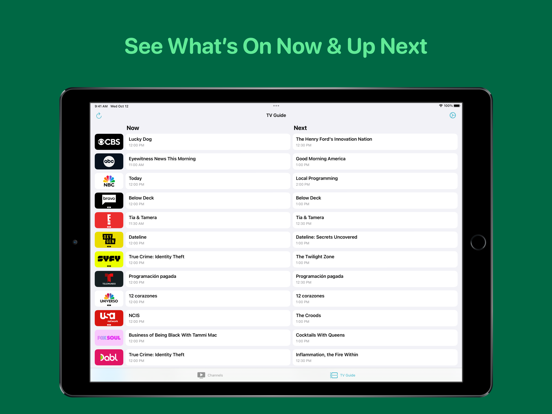





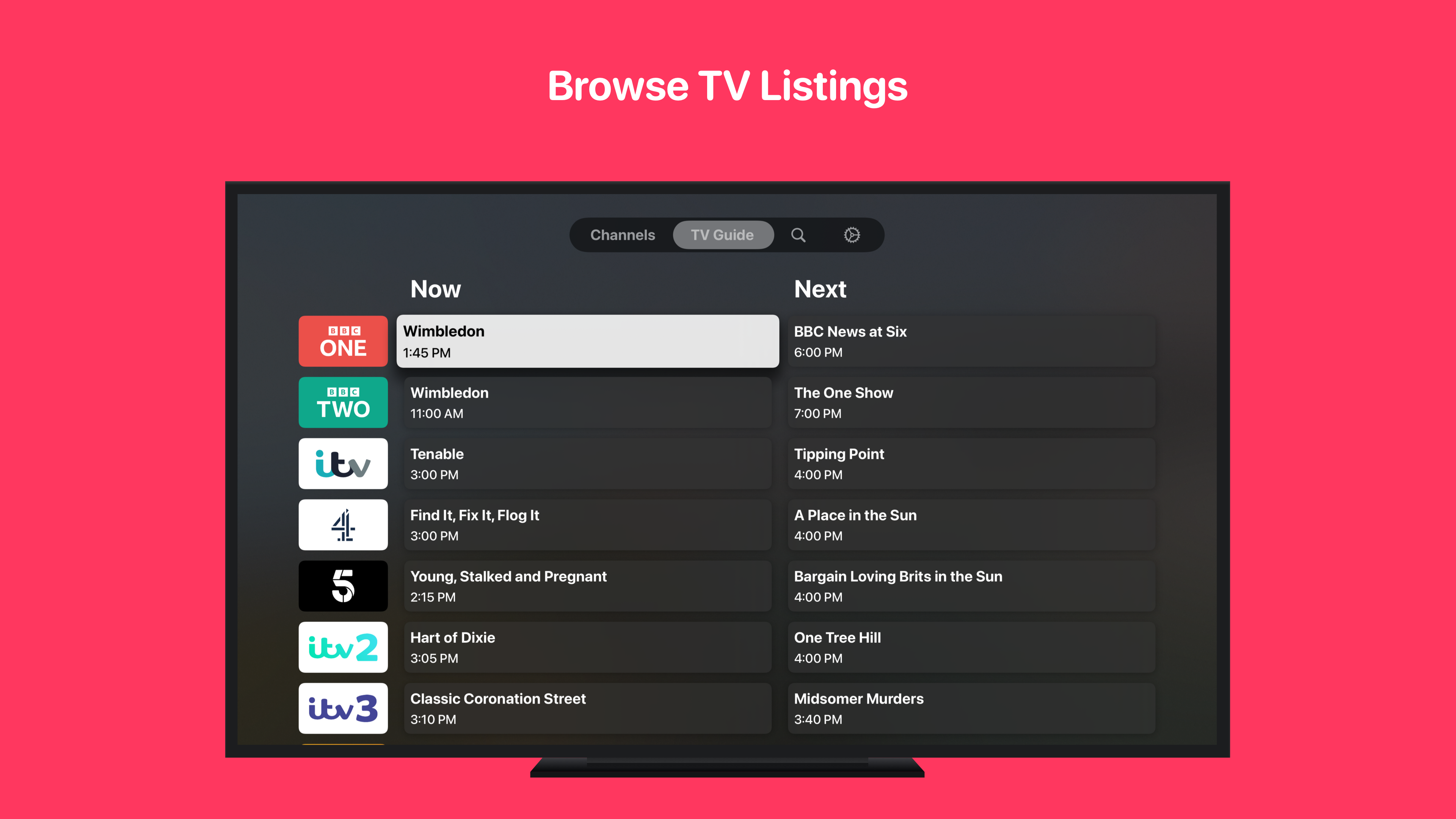
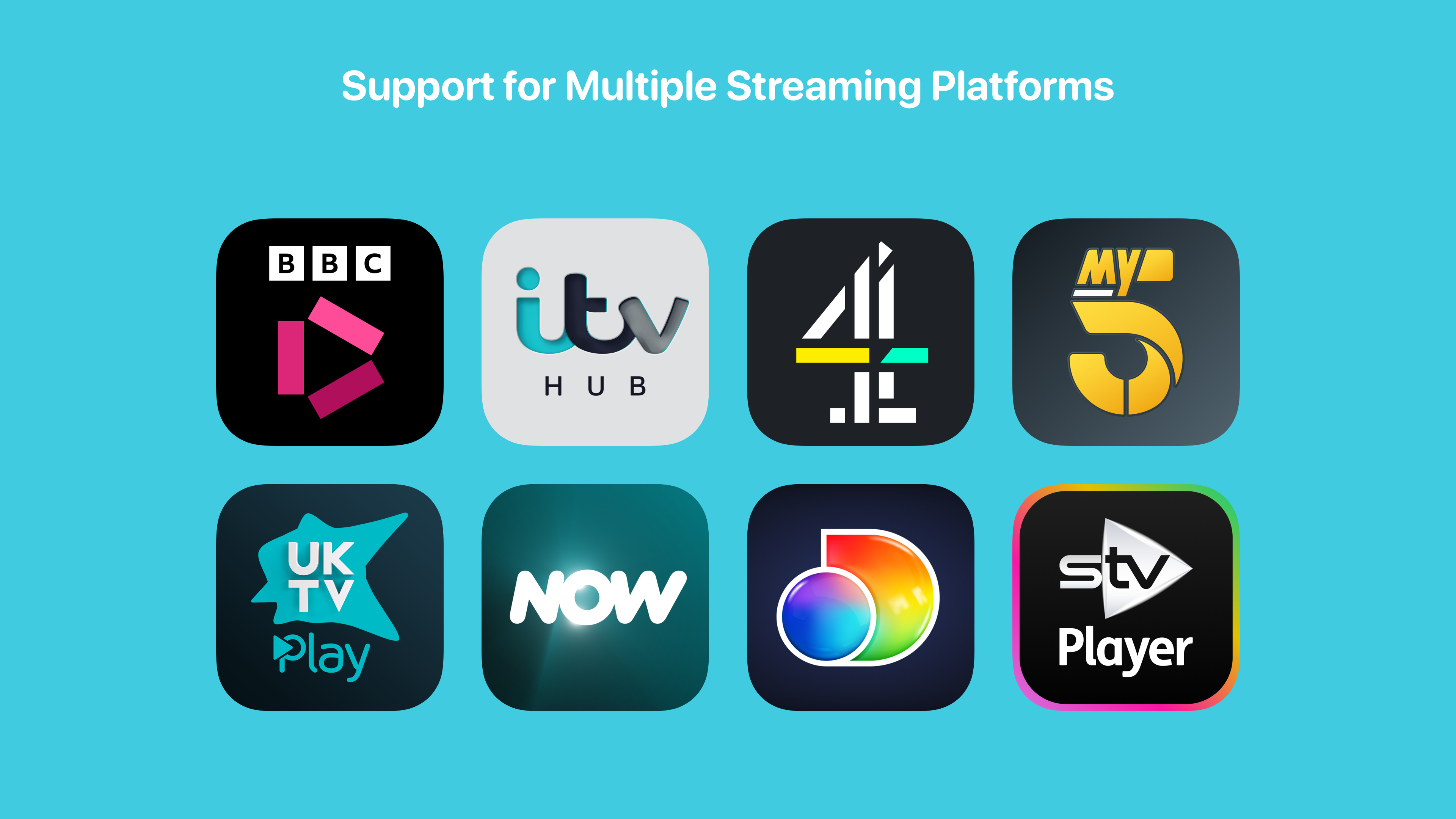
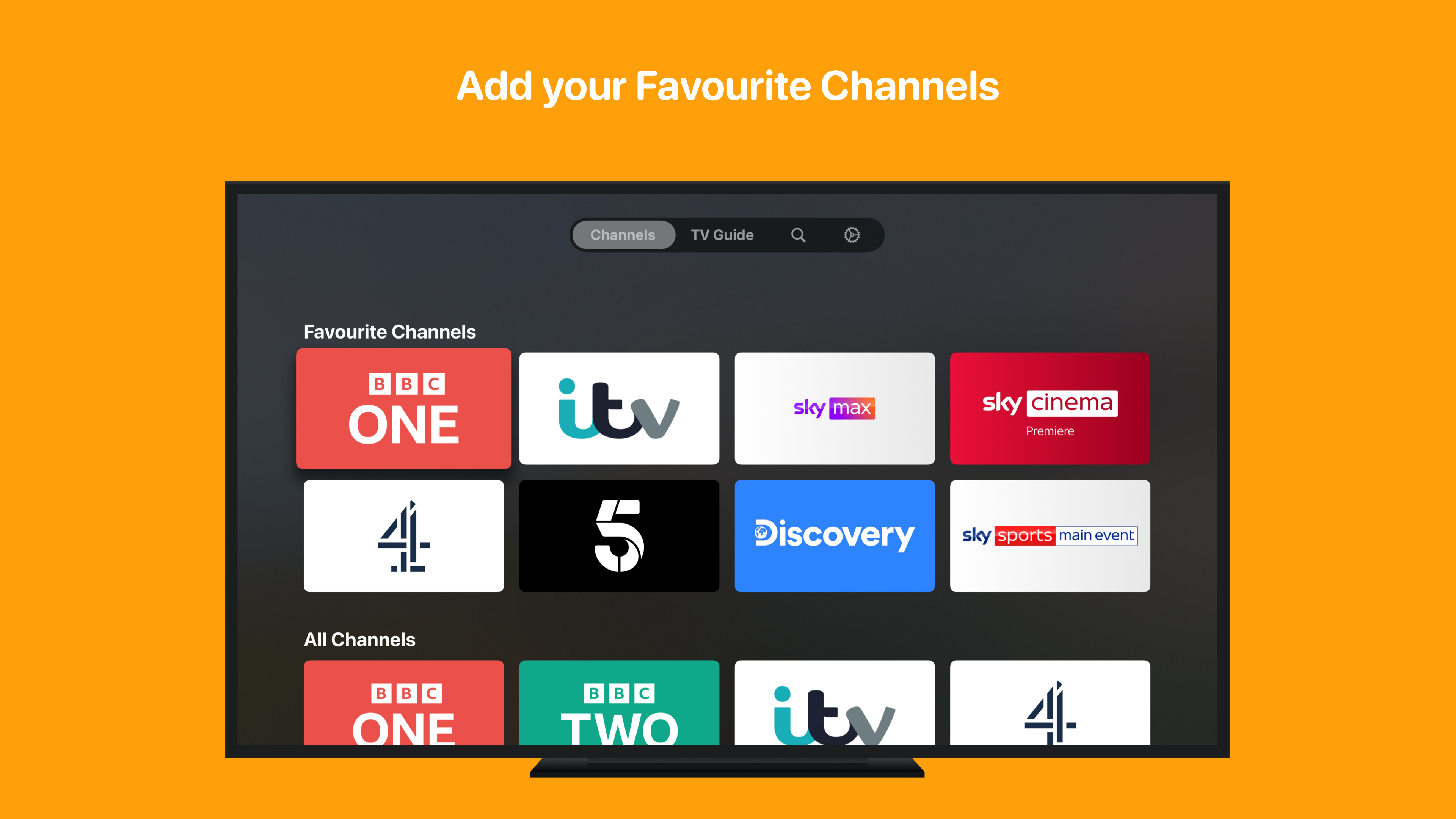

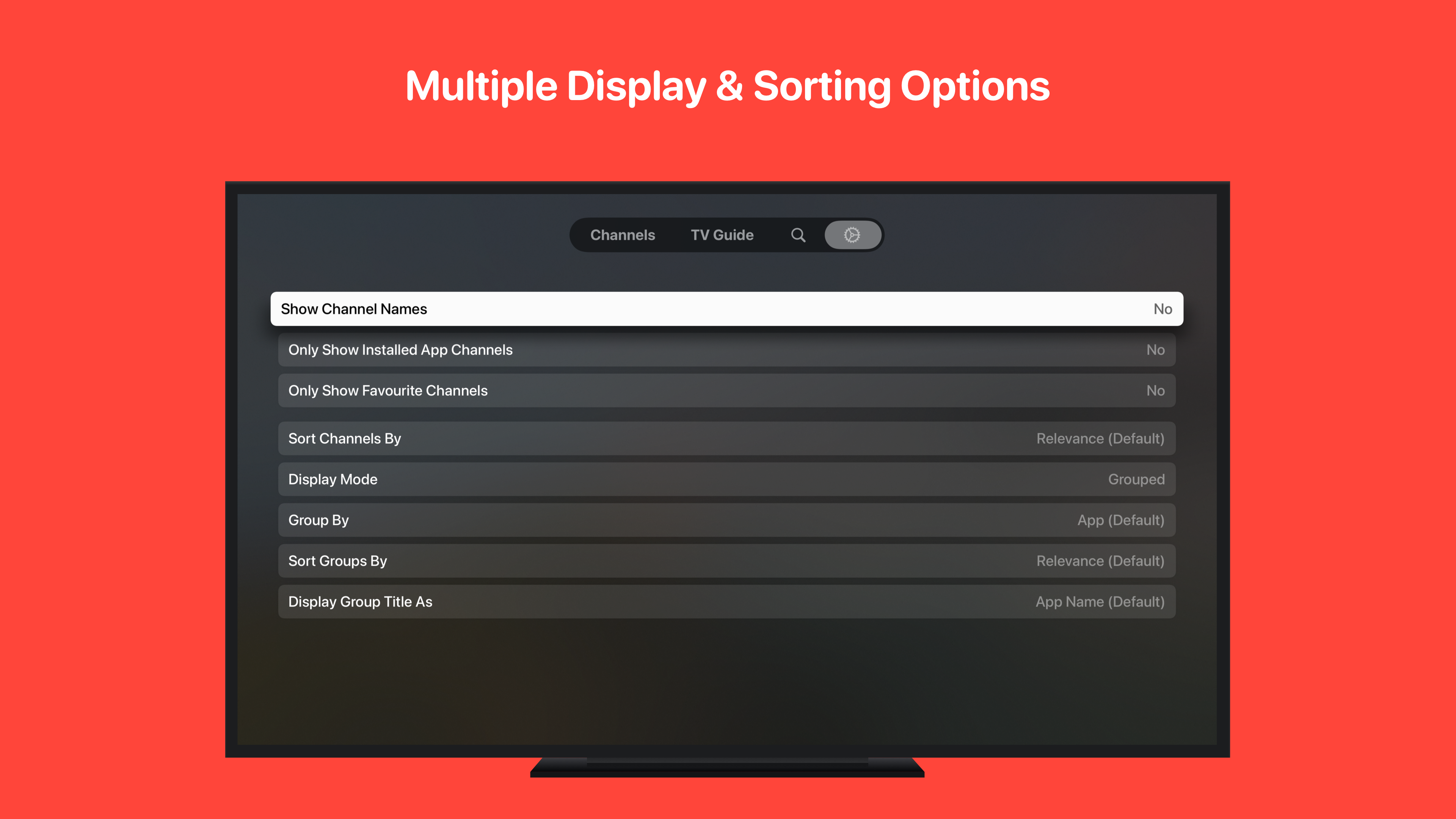



 $4.99
$4.99












