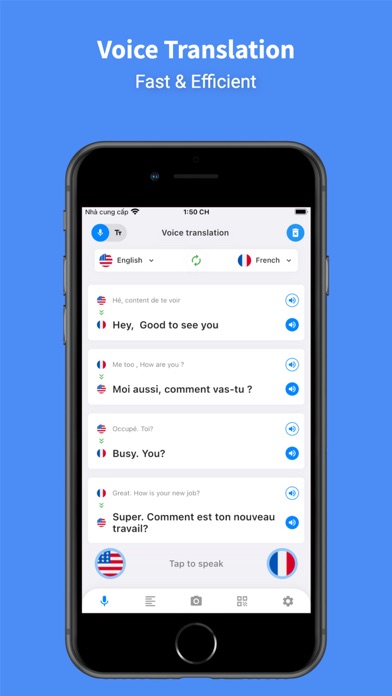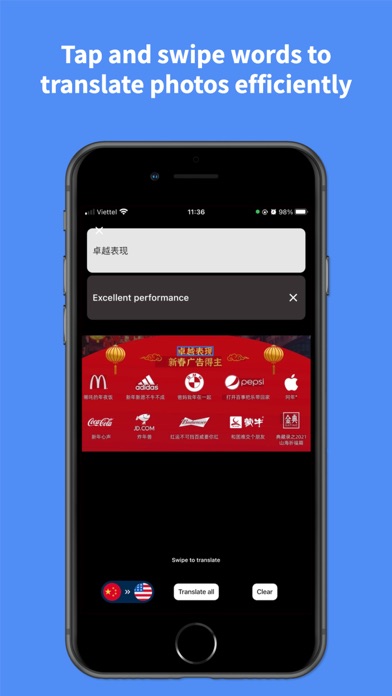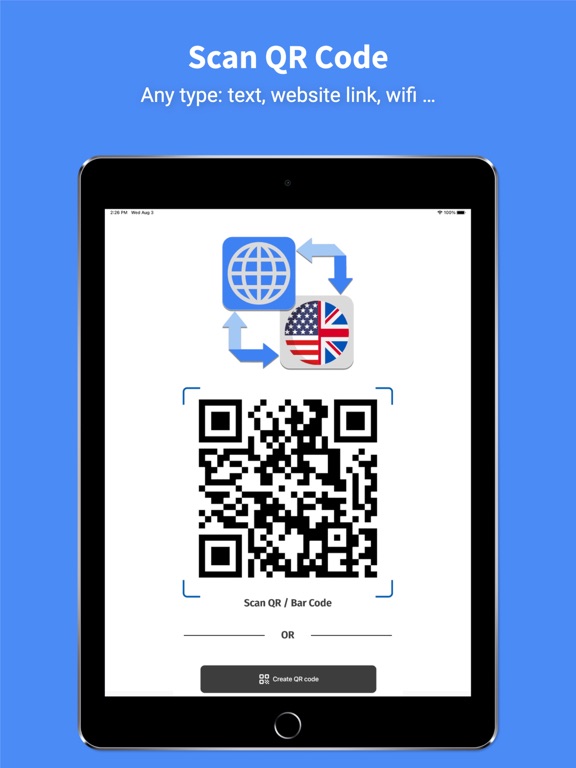Language Translator Pro - All+
- Publisher: AmazinPro
- Genre: Productivity
- Released: 23 Oct, 2022
- Size: 104.6 MB
- Price: FREE!
 Click here to request a review of this app
Click here to request a review of this app
- App Store Info
Description
Hi ! Translator Pro is the leading Translator with a lot of outstanding features such as accurate voice translator, extremely useful photo translating feature, text translation from 45 languages to your language or vice versa.Translate work-related documents, voice translation when traveling or working abroad, get the meaning of different words in photo and signal, make your life more easily.
FEATURES
• Get text translation in many languages over the world to your language.
• Listen to voice translator in male or female voices.
• Switch between different dialects.
• Keyboard Extension
• Transliteration, Sharing, Favorites, History, and much more.
• Scan any QR code photo or Create your own QR code easily.
* Easy to Learn any language like speaking, translating
• Use your camera to instantly translate menus or signs and more.
• Voice-to-Voice translator.
MORE DETAILS
Less data, faster translation
* Convenient for regular use with professional pronunciation
* Al Camera Translator
* Multilingual app for many languages
* Learn speaking, translating languages effectively.
* No login required, safe, friendly use easily
1) Translate text
Real-time text translation for phrases and words, voice to text translation from many languages. From keyboard, you can choose languages, type easily.
2) Photo Translator
Automatically recognize and translate text in photo by using camera or scan photo and pressing a button, can touch a word to know its meaning or scrop the area to translate the image.
3) Voice translator
Real-time voice translator to both text and audio, tap-to-play again.
4) Translate conversation
The voice translating feature translates to any your language and vice versa, translate text to voice with typing from keyboard.
5) QR code Scanner & Creator
You can scan or create any type of QR code such as : wifi, text, phonebook, website link, email, sms..., import from keyboard or phonebook.
6) Learn languages
Learn speaking any language to assess of pronunciation with the feature of Voice Translator
Learn more about Translator Pro at: https://www.youpro.store/Translator Pro
SUPPORT
Visit https://www.youpro.store/Translator
Support Email: [email protected]
Terms of use: https://www.youpro.store/terms-of-use
Privacy policy: https://www.youpro.store/privacy-policy
For complete access to all Translator feature, you will need to allow access to the following:
*Camera & Photo Gallery – this translator help to translate photo easily.
*Microphone & Speech Recognition – so that speech-to-speech translator will work.
*Notifications – so that you can keep informed about new app feature and interesting language facts.
Payments and Renewal in this translator:
* Payment will be charged to iTunes Account at confirmation of purchase. Subscription automatically renews unless auto-renew is turned off at least 24-hours before the end of the current period.
* Account will be charged for renewal within 24-hours prior to the end of the current period.
* You can manage or turn off auto-renew in your Account settings at any time after purchase
* No cancellation of the current subscription is allowed during the active period.
Supported languages & dialects on the translator:
Arabic, Bengali, Bulgarian, Catalan, Chinese (Simplified), Chinese (Traditional), Czech, Danish, Dutch, English, Filipino, Finnish, French, German, Greek, Gujarati, Hindi, Hungarian, Indonesian, Italian, Japanese, Kannada, Korean, Latvian, Malay, Malayalam, Norwegian, Polish, Portuguese, Punjabi, Romanian, Russian, Serbian, Slovak, Slovenian, Spanish, Swedish, Tamil, Telugu, Thai, Turkish, Ukrainian, Vietnamese