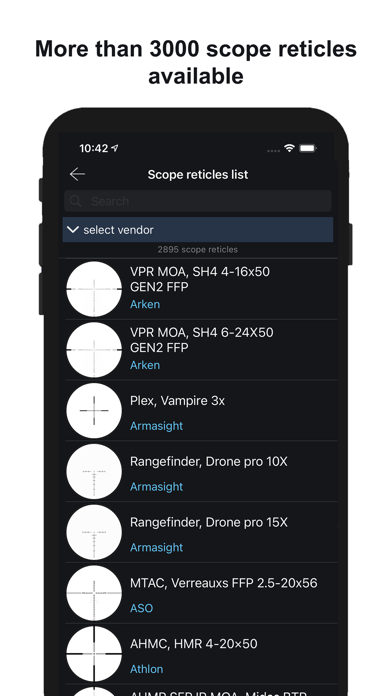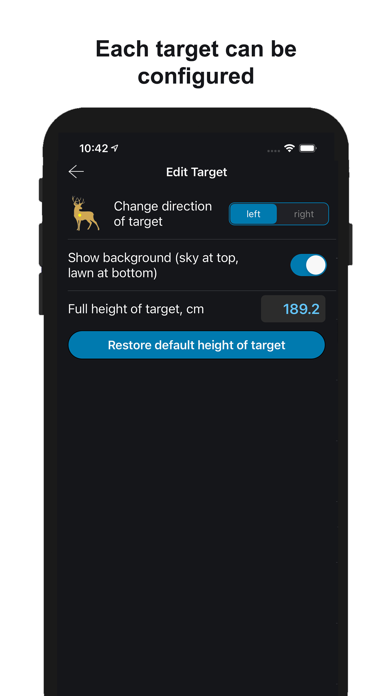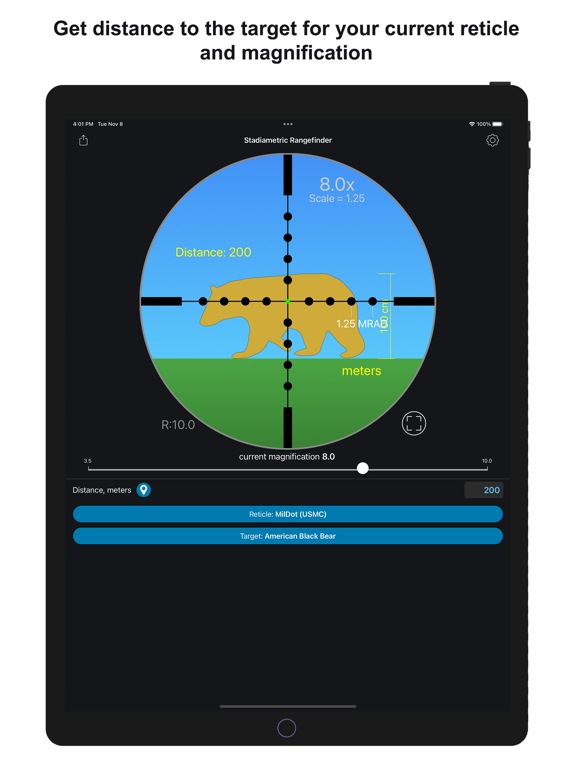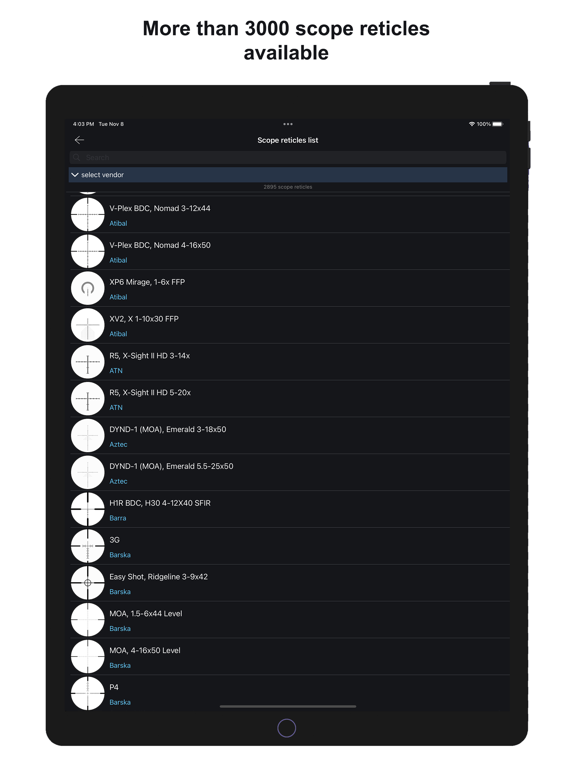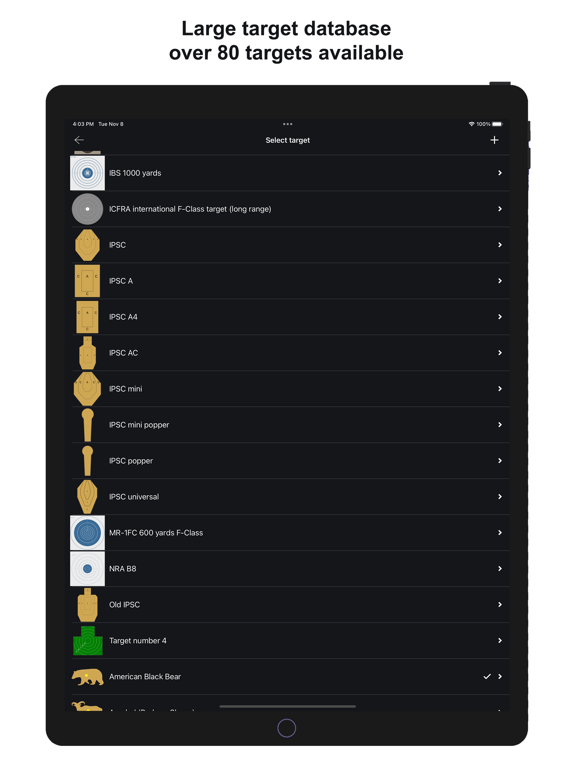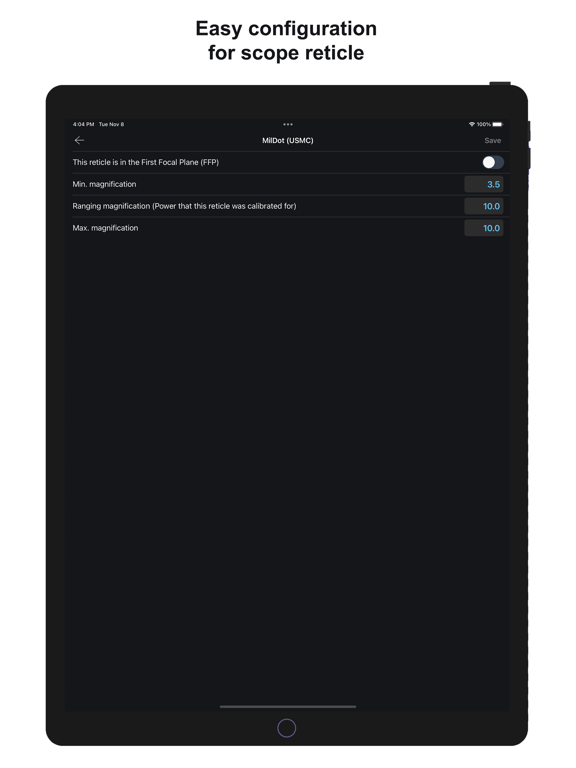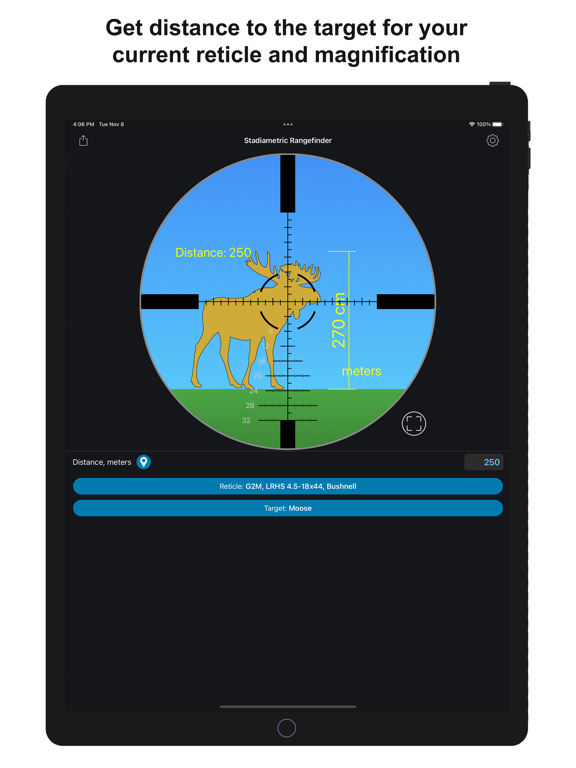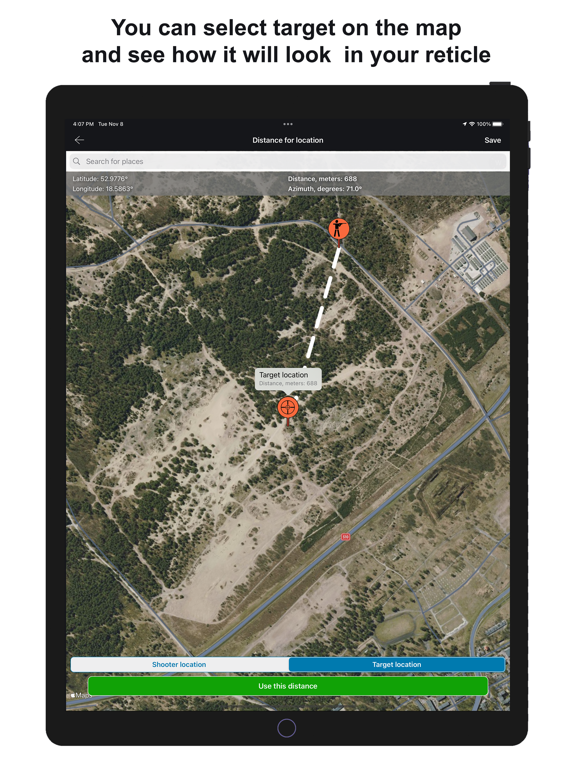Stadiametric Rangefinder
- Publisher: Ballistic Solutions LLC
- Genre: Utilities
- Released: 10 Nov, 2022
- Size: 72.3 MB
- Price: $5.99
 Click here to request a review of this app
Click here to request a review of this app
- App Store Info
Description
Stadiametric Rangefinder is a range to the target estimation utility. It's designed to find distance to the target with a MIL, MOA, MRAD scale reticle fast and easy.The intuitive graphical interface was designed to replicate what you would actually see through your riflescope. Real-time calculations provide instant range measurements in yards or meters.
You can also select any point in the world on map and location of the target on map and see how your target will look through eyepiece of your scope.
Features:
• Fast target distance estimation in both yards or meters
• More than 3000 reticles. Including reticles from Carl Zeiss, Nightforce Optics, Kahles, Vixen Sport Optics, Premier Reticles, Primary Arms, Schmidt and Bender, SWFA, U.S. Optics, and Vortex Optics, US Army, USMC mil-dot ( see list of reticles supported here http://jet-lab.org/chairgun-reticles )
• More than 80 targets (IPSC, NATO, EIC targets). Also you can add targets for shooting created by you
• Target size presets
• Adjust for magnification setting (second focal plane)
• Calculator for MOA at distance
• Click value validator
• Ballistic coefficient from 2 speed calculator
• Angle units converter
• Speed units converter
• Weight units converter
• Pressure units converter
• Length units converter
• Torque units converter
• Air laboratory (Air Density, Density Altitude, Relative Air Density (RAD), Dew Point, Station Pressure, Saturation Vapor Pressure, Virtual Temperature, Actual Vapor Pressure, Cumulus Cloud Base Height, Dry Air, Dry Air Pressure, Volumetric Content of Oxygen, Oxygen Pressure)
• Light/dark/gray color themes