Anime Filter
- Publisher: TAPUNIVERSE LLC
- Genre: Graphics & Design
- Released: 12 Feb, 2023
- Size: 204.0 MB
- Price: FREE!
 Click here to request a review of this app
Click here to request a review of this app
- App Store Info
Description
Anime yourself or turns your photo into an anime picture with Anime Filter. Add fun to your photo or gives your avatar a new breath of fresh air by anime yourself with this ultimate anime photo editor. Create cute anime picture and see yourself in the form of an anime character using our AI filter!Immerse yourself into the captivating world of anime where Anime Filter makes your dream comes true, turn you into your favorite comic or anime character. Personalize your appearance by describing details that you want to add to your anime picture.
Anime Filter helps you create a unique anime avatar based on your photos. Simply upload your image and this anime photo editor will turn you into anime character in seconds. Whether it's your friend, your pet or an object, in just one click and the AI filter will turn it into an anime picture.
Creates anime picture with Anime Filter. Select a photo and use anime photo editor to anime yourself in seconds. You can try it with your friends and surprise them with an anime version of themselves.
You can also create a cartoon photo with our cartoon filter feature. Just select a photo then choose any comic or cartoon filter you like, and it will transform you into a cartoon character in seconds.
Anime Filter is an powerful anime photo editor powered by AI that allows you to become a part of your favorite anime or cartoon by transforming you into an anime character. This is the perfect anime AI filter and anime avatar creator for you and your friends.
Anime yourself with AI Anime Filter, creates beautiful anime photo and stunning anime avatar. Bring more fun to your anime photo using this amazing Anime Filter. A perfect AI filter for epic anime transformation.
Terms of use: https://tapuniverse.com/terms/
Privacy policy: https://tapuniverse.com/policy/






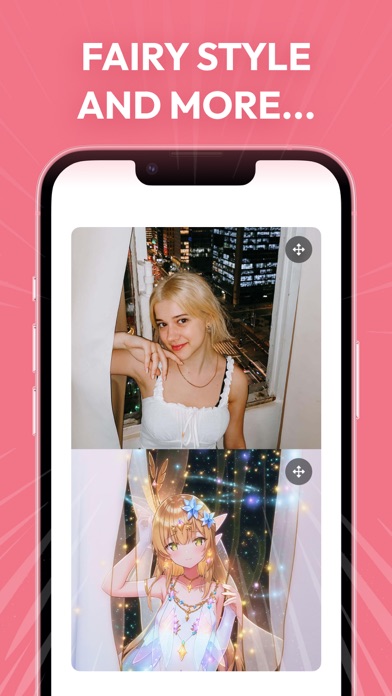
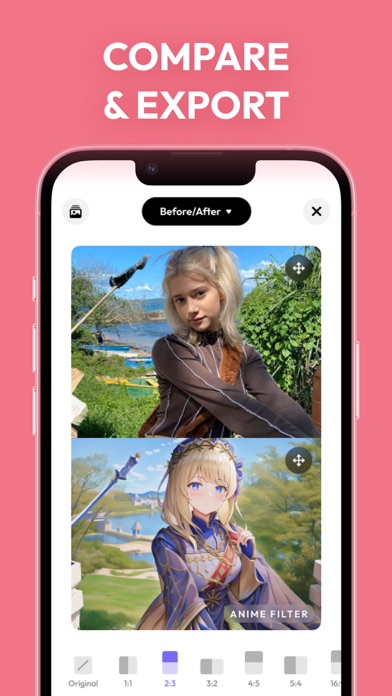
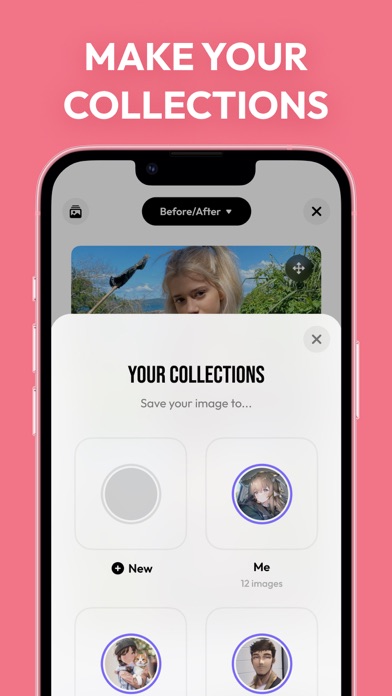



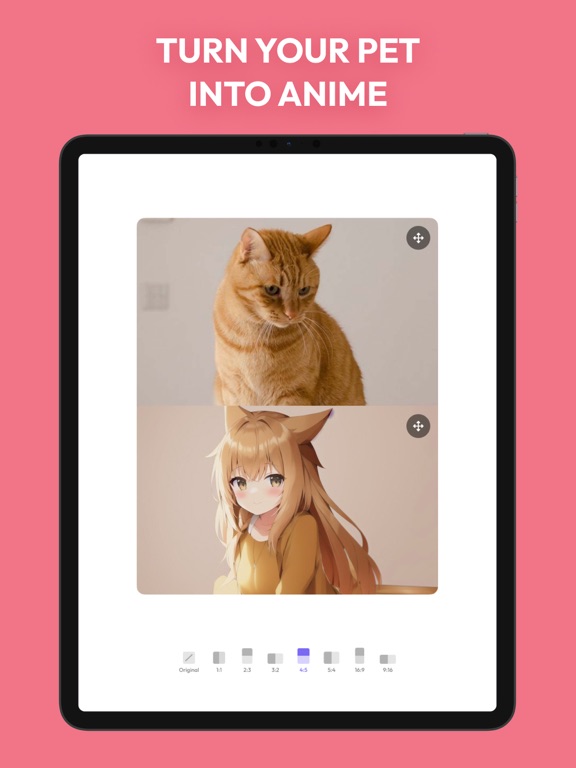


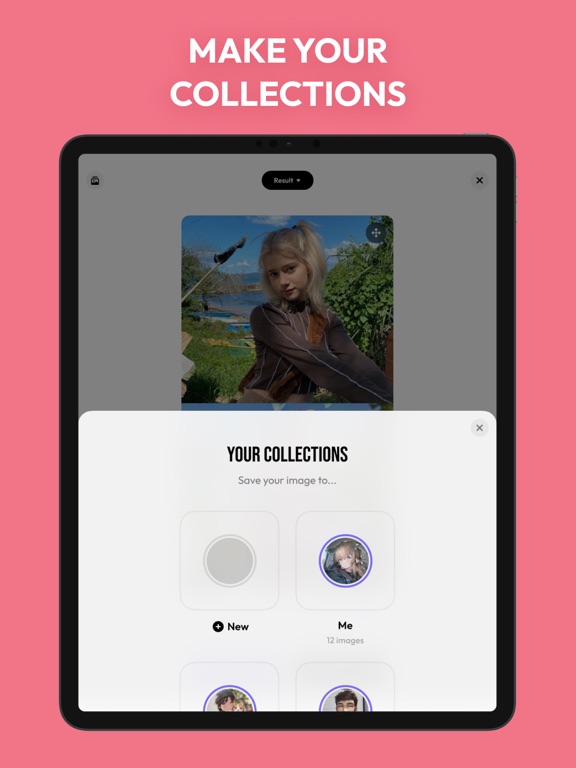

 FREE
FREE












