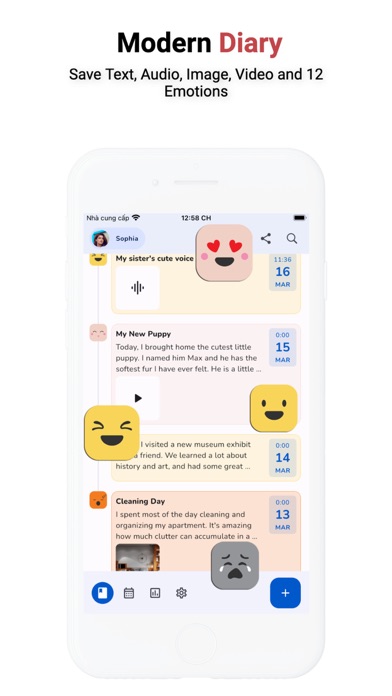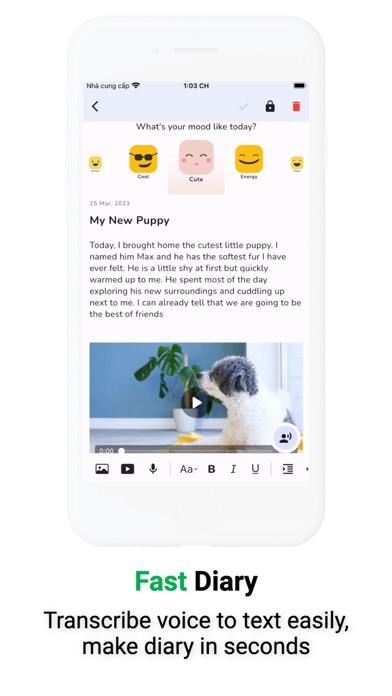Diary with Lock, Photo, Video
- App Store Info
Description
Diary with Lock provides a friendly, modern, and personalized diary-journal experience. With its beautiful and thoughtful design, it lets you enjoy & store every memorable moment with text, photo, video.WHAT IS DIARY WITH LOCK ?
Diary with Lock is a free online diary with password, Face ID, Finger ID. You can use it to record your daily diary, secret thoughts, journeys, mood tracker and any private moments. It's a diary that supports adding photos, videos, moods, etc., making your private diary more vivid and secure. Committed to providing the most intimate diary-journal experience for users who want to journal and care about their mental health.
With the Diary with Lock app, you can:
+ Save your current true emotions with: text, photo, audio, video.
+ Easily create text with your voice instead of boring typing.
+ Write diaries or record journeys anytime, anywhere
+ Write photo & video diaries. Add images, drawings or videos to make your personal diary more vivid
+ Customize your journals with moods, stickers
+ Use it as a mood tracker and get statistics and analysis of your recent mood.
+ Set a password with to lock your diary and protect your memories
+ Store happy moments with text, photos and videos.
+ Auto Sync : Store your data forever ( PRO Version )
JOURNALING FOR MENTAL HEALTH
Journaling is a simple way to write down your thoughts and feelings to manage your mental health and control your emotions.
Journaling has many benefits, including:
+ Eliminate fear and anxiety
+ Rate your recent emotions
+ Control anxiety and reduce stress
+ Express your feelings. Journaling is truly a tool for tracking mental health and good mood
+ Learn from your experiences and make yourself happier
+ Gain control of your emotions, etc.
REASONS FOR CHOOSING THIS JOURNALING APP
1. Safe and Private
* Diary with Lock, as a private diary app, protects your memories by setting an app passcode. You can turn on the diary lock to make your diary safe.
* We recommend that you set your face id to avoid forgetting your password and being unable to visit your journal.
2. Diary with Video, Photo & Audio - More Than Words
* Diary with Lock is a special diary. Add photos & videos to make your private journals more memorable.
* Add drawings & videos to reflect your ideas and thoughts
3. Use Voice to write your diary easily
* Instead of typing boring text, you can use your voice to convert from voice to text.
4. Mood Tracker
* Some moods cannot be expressed in words, so you can choose mood diary symbols. Add your mood when you start writing diaries or take day notes
* Check your mood trends in statistics
* Be your free metal health tracker
5. Auto Sync
* Automatically store data: text, images, audio & video.
In summary, It is really a good audio, video & photo journaling app free for you, a lovely secret Diary with Lock and a great mood tracker & mental health tracker, which deserves to be installed.
Diary with Lock is a free journaling app, most of the features are FREE. Additional features, including "voice to text, auto sync, lock", etc. are available with a Diary with Lock PRO Membership.
If you have any questions or want feedback. Contact us:
Support email: [email protected]
Terms of Use: https://www.youpro.store/terms-of-use
Privacy Policy: https://www.youpro.store/privacy-policy
For Mood Icons, Image by rawpixel.com on Freepik:
https://www.freepik.com/free-vector/emoji-emoticons-set-face-expression-feelings-collection_2610009.htm#query=emotion%20icons%20set&position=5&from_view=search&track=ais