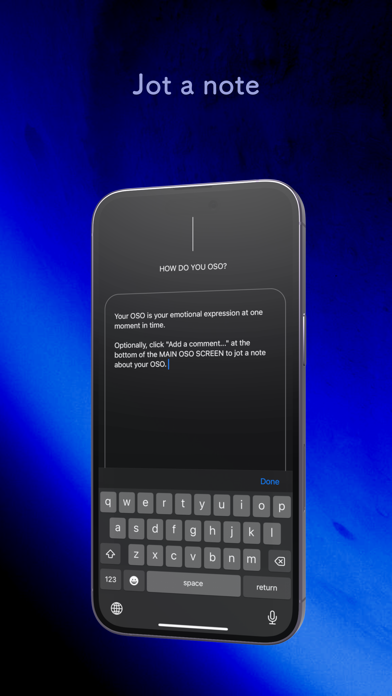OSO+
- Publisher: Nectelier Inc.
- Genre: Productivity
- Released: 15 Apr, 2023
- Size: 164.5 MB
- Price: $19.99
 Click here to request a review of this app
Click here to request a review of this app
- App Store Info
Description
Everything in life is either KRONsense or NONsense.Your heart knows whether something is wasting your time (i.e., NONsense) or adding to your life positively (i.e., KRONsense), and your heart lets you know through the emotions you feel. Practicing emotional awareness is an important life skill.
If you find yourself resonating with the above, and you also gravitate toward visualizing information and appreciate elegant design, this is the App for you.
How can I conceptualize the OSO+ App?
Think of your OSO+ App as your emotional GPS.
Why should I use the OSO+ App? In other words, what are the potential benefits?
Emotional awareness has gained significant importance in our culture. OSO+ App offers you a super quick and easy way to record how you feel whether you are angry, sad, relaxed, madly in love, and everywhere in between. Use your OSO+ App to focus on your emotion. Studies from Harvard University and other scientifically highly regarded research have shown that having heightened awareness and understanding of one’s own emotion has strong positive correlation with one’s improved ability to communicate in relationships at home and in the professional work place. As you practice frequently and become more aware of your own emotions overtime, your social and emotional intelligence will improve, which will result in more harmonious and productive outcomes for yourself and for the people around you to achieve personal and team goals.
How about my data privacy?
The OSO+ App is completely private - all your OSOs stay on your iPhone under the protective shield of Apple’s security systems.
Where does the name OSO come from?
Our app and technology is affectionately named OSO, meaning bear in Spanish and pays tribute to Cloudbear - our Great Pyrenees and beloved family member - known for his boundless love and vigilance against predators. Cloudbear's mission to passionately love and protect deeply inspires us. Our Spanish speaking friends and strangers alike call Cloudbear “oso” given his striking resemblance to a polar bear.
What is the technology behind the OSO+ App?
The OSO+ App is powered by the new and proprietary OSO-Pearl technology from the KRONxArc / Nectelier Team.
How does the OSO-Pearl Technology work?
Touch the OSO-Pearl interactive area to record your emotion in 3 dimensions: x, y, and z, for happiness (H), energy (E), and assuredness (A), respectively. For example, if you feel happy, your OSO Mark would be on the right half of the OSO-Pearl because that's the "+" side of the x-axis; if you feel your energy is elevated, your OSO Mark would be on the top half of the OSO-Pearl because that's the "+" side of the y-axis; if you're very sure about how you feel, tap multiple times to mark your OSO to express your certainty - this increases your assuredness which is the z-axis value.
What is the lexicon of the OSO+ App?
When using the OSO+ App, we think of the word 'OSO' as a noun, verb, or an adjective. For example, capturing an emotion with the OSO+ App can be described as creating an OSO. The action of engaging with the App is called OSO-ing. The OSO also refers to the interactive area that resembles a pearl. Your creation, i.e., the OSO-Pearl with the "OSO Mark" that you'll have marked is called your OSO. Imagine thinking or asking "How's your OSO?" as a way to show you care. When a topic or subject (words, phrase, image, etc.) has been OSO'ed by someone, it shows this subject is worthy of being OSO'ed and worthy of the user's time and efforts.
Where can I find App Terms of Use, Privacy Policy, Tutorials and more?
We follow the Apple standard Terms of Use: https://www.apple.com/legal/internet-services/itunes/dev/stdeula/
Check out our website http://www.kronarc.com/oso for more as well as links to a number of "How's Your OSO" video tutorials.
How can I reach the OSO+ App team?
User requests and feedbacks are our priority - reach us via [email protected]
Time to start OSO-ing, enjoy!
What's New in Version 1.3.3
Our team at KRONxArc / Nectelier Inc is excited to present this major new version release with four (4) brand new set of features, as well as important bug fixes, design and performance refinements:I.
OSO PREMIUM - a Subscription Module for unlocking the new collection of features:
(A) Option to sign up for the new subscription to unlock and elevate to OSO premium experience and enjoy:
(1) Exclusive Design Sets.
(2) Unlimited advanced features.
(3) Inspire our team to create more.
(B) Monthly or Yearly OSO PREMIUM subscription sign-up page accessed via the link at the bottom of the Main Menu.
(C) DESIGNS Menu listing the default (included) and the new premium (subscription only) designs where premium designs are available to OSO PREMIUM subscribers.
(D) The first set of PREMIUM DESIGNS released in OSO+ Version 1.3.3 includes:
(1) Seven (7) premium color designs enabling the OSO Mark to be displayed in a colorful manner.
(2) The premium “OSO Mark Color Palette" shown indicate the OSO Mark colors cooresponding to the interactive area of the OSO.
II.
APPLE WATCH OSO+ App (watchOS) - a new feature for creating OSOs on your Apple Watch:
(A) the OSOs created on the Apple Watch will be recorded on the corresponding iPhone OSO+ App, and could be reviewed within the “MY OSOs” feature (see below) within the OSO+ App, and are also added to the exportable CSV (comma separated value) file.
(B) Note, unlike the “saved as screenshot” feature for OSOs created in your iPhone OSO+ App, the OSOs created in the Apple Watch OSO+ App does not currently generate a corresponding screenshot saved in your iPhone PHOTO App.
(C) Your OSO+ watchOS is designed to be fast and simple with one element - the OSO-Pearl with no words, so you could very quickly create your OSO.
(D) There is a 3-second countdown to record the OSO, this will automatically start after you touch the OSO-Pearl, to cancel, simply touch the OSO-Pearl again.
III.
MY OSOS - a new feature for users to review their OSOs within the OSO App (for users who have enabled OSO+ to access all Photos, the new My OSOs feature in the app is in addition to the screenshots stared in Photos within the iPhone)
IV.
OSO ALARM - a new feature for setting specific time or random alarms to help users to be more easily record their emotions through out the day when the OSO+ alarm notifications take the user directly to the OSO+ app to record (i.e., to “OSO”) how they’re feeling.
V.
Bug fixes in the CSV file generation and record keeping within the iPhone.
VI.
Design refinements in the design details of the “Add a note” area at the bottom of the main OSO screen, therefore translated into the OSO card that will be saved in the Photo Album on the iPhone.
VII.
Performance refinements in the user flow for creating OSOs, where the sharing feature and the exporting CSV file feature are now accessed via the “…” button on the “OSO Card” screen next to the “CREATE A NEW OSO” button.
VIII.
OSO Coordinates displayed in real-time - The x-y-z coordinates for Happiness (H), Energy (E), and Assuredness (A) when the user touches the OSO are shown just below the "OSO" button in real time, offering OSO+ App users the ability to review and make decisions to adjust by tapping more to increase the assuredness dimension, or tapping elsewhere to cancel and re-creating a new OSO as desired.