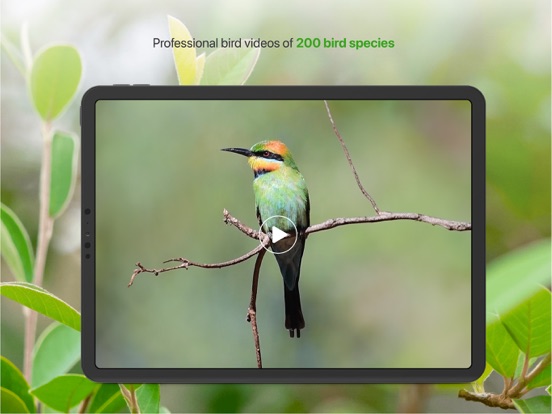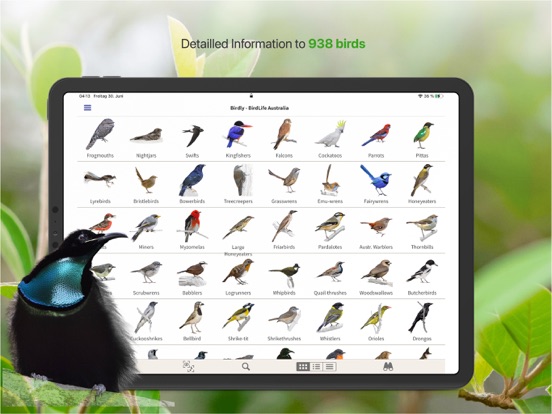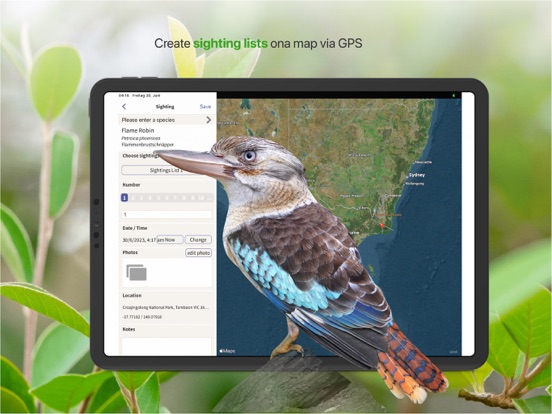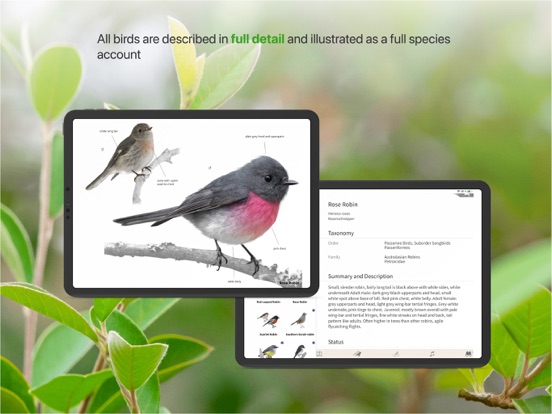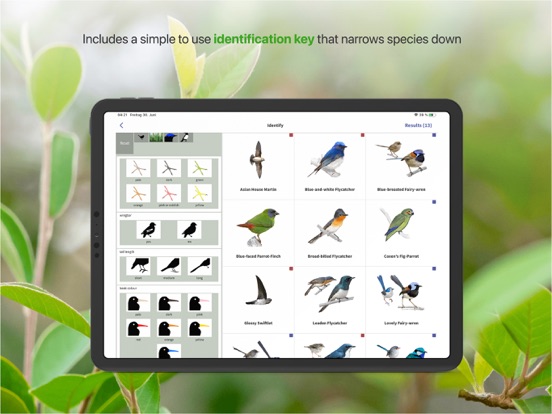Birdly - BirdLife Australia
- Publisher: Mullen & Pohland GbR
- Genre: Reference
- Released: 18 Jul, 2023
- Size: 3,187.9 MB
- Price: FREE!
 Click here to request a review of this app
Click here to request a review of this app
- App Store Info
Description
Discover and identify Australia’s Birds with the country’s leading bird research and conservation NGO covering 938 species! BirdLife Australia’s Birdly app is a game changer for Australian bird identification for beginners and experts alike. The Birdly app is not just a bird book on your phone, it is Australia’s first bird identification guide specifically designed and built as an app only. It is making the most of cutting-edge AI technology for bird image (700+ species) and sound recognition (60+ species) as well as 200 videos and 200 images in 3D.Free Basic Version
Birdly is the only bird app that provides text and plates for all 747 species occurring regularly in Australia for free. This includes colour plates that have been developed specifically for the app and have been richly annotated to make identification easier. They are underpinned by a search functionality including size, status, comparison of up to 16 similar species etc. to help find and ID birds quickly. The distribution maps have been informed by the work of thousands of BirdLife volunteers monitoring birds nationwide using our Birdata survey app. The free version also allows you to keep your own sightings list.
Subscription for Songs and AI features supports BirdLife conservation work.
For additional features including the songs of 840 birds and AI driven image and sound recognition a subscription is required. This also unlocks an additional 191 vagrant birds and thus covers a total of 938 bird species! This also opens up popular and fun features such as videos showing typical behaviours for over 200 species and 3D bird images for 200 species. The 3D images can also be used in augmented reality to visualize birds in life size in the landscape. All features can be tested for free before purchase. BirdLife receives 10% of the profits of every subscription for bird conservation. With its interactive features Birdly is particularly attractive for kids and young families keen to explore their backyard and the great outdoors.
BirdLife Australia - Save Birds. Save Life.
BirdLife Australia is the country’s oldest and largest national bird conservation organisation. Since 1901 we have been leading the way in bird conservation. We work tirelessly to recover the most threatened wild bird species and restore local environments. BirdLife has over 300,000 supporters and thousands of volunteers working in our on-ground conservation and monitoring programs. We have a proud history in bird research that saw us produce the Handbook of Australian, New Zealand and Antarctic Birds and the first continent wide bird atlas anywhere in the world amongst other research. Today we are probably best known for Australia’s largest Citizen Science event the Aussie Bird Count held every year in October. The Birdly app will prove a useful companion for every birdcount participant.
Birdlife.org.au
* Terms-of-use: https://sunbird.tv/terms-of-use/
* Privacy: https://sunbird.tv/privacy/
* EULA: https://www.apple.com/legal/internet-services/itunes/dev/stdeula/
Birdly is the new benchmark in Bird ID and a must have for every budding and experienced birder.
What's New in Version 1.2
Here is what's new:- we rearranged some gallery categories
- Scarlet Hoenyeater, Black-bellied Crimson Finch, Australian Swiftlet, Grey Falcon, Grey-headed Robin, and the Northern Scrub-robin have now all been added as endemic birds
- minor text changes and corrections
- renamed Swift (Apus apus) to Common Swift
- changes gallery view name of Megapodes to Mound-builders
- added bee-eaters as category
- lumped Ostrich into 'Cassowary, Emu etc' category
- added 'cm' unit to wing span category
Please help us by giving us a good rating to further push the app, enjoy!