UGScan - 3D Scanner
- Publisher: 成亮 单
- Genre: Graphics & Design
- Released: 19 Sep, 2022
- Size: 29.3 MB
- Price: FREE!
 Click here to request a review of this app
Click here to request a review of this app
- App Store Info
Description
UGScan is a cutting-edge 3D scanning application leveraging advanced LiDAR technology, designed to quickly and accurately scan objects, floor plans, and landscapes. Perfect for creating 3D content, CAD designs, 3D printing, and interior design projects, UGScan supports a wide range of export formats, including USDZ, Obj, Ply, STL, glTF, and DXF.Key Features:
* Four Main Scanning Modes:
* Object Mode: Ideal for small objects, furniture, and artifacts. Export formats include USDZ, Obj, and more.
* LiDAR Mode: Perfect for large-scale realistic scene scanning. Generates textured 3D models with extended scanning, measurement, AR views, and rich post-processing features.
* PointCloud Mode: Captures large-scale raw 3D point clouds. Supports export to Obj, Ply, XYZ, CloudCompare (Bin), and other formats.
* RoomPlan Mode: Scans entire house floor plans for interior design references. Exports to USDZ, DXF (2D/3D), and more.
* Data Export: Export scan results in various 3D formats for easy sharing and use in different applications.
* Cloud Sharing: Share your scan results with friends and explore exceptional scans within the sharing community.
Device Compatibility: UGScan is compatible with devices equipped with LiDAR sensors, including:
* iPhone 12 Pro, 12 Pro Max
* iPhone 13 Pro, 13 Pro Max
* iPhone 14 Pro, 14 Pro Max
* iPhone 15 Pro, 15 Pro Max
* iPad Pro models (2020 and later)
We value your feedback and suggestions! Contact us via:
* Email: [email protected]
Thank You! If you’re a subscriber, thank you for your trust and support. We are committed to continuously improving UGScan to meet your needs. Download UGScan today and transform your scanning experience with professional-grade 3D models!










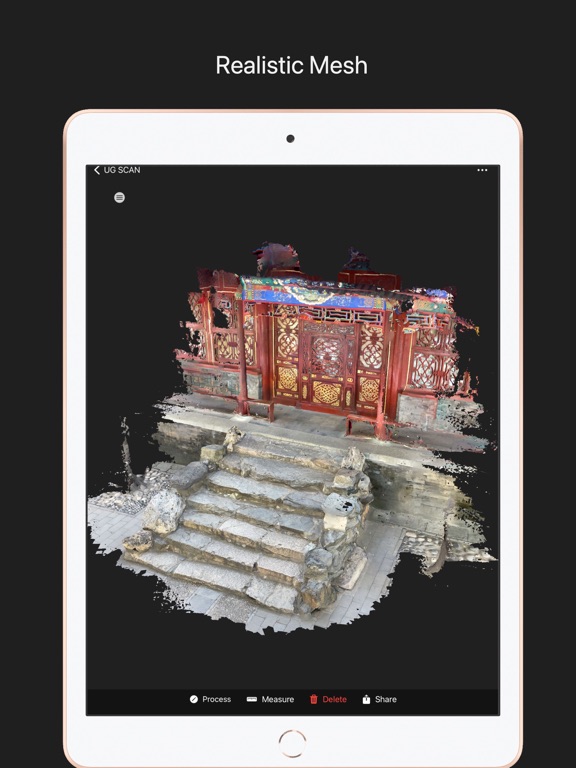







 FREE
FREE












