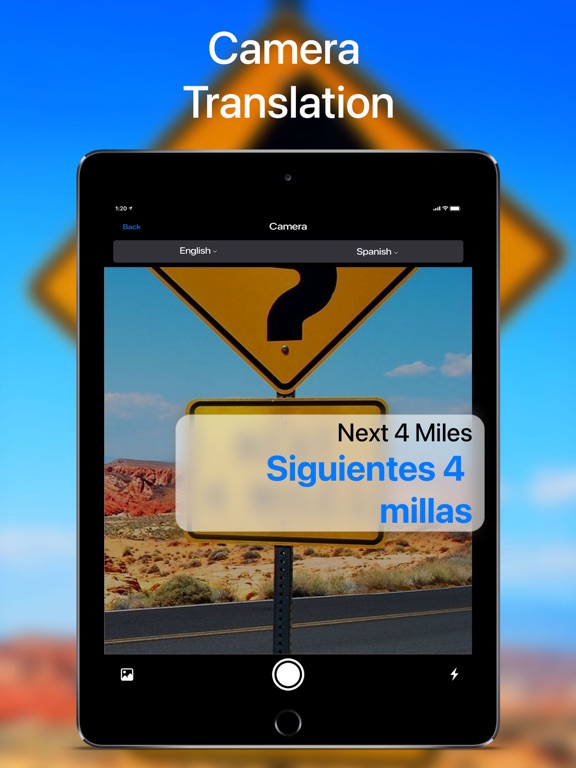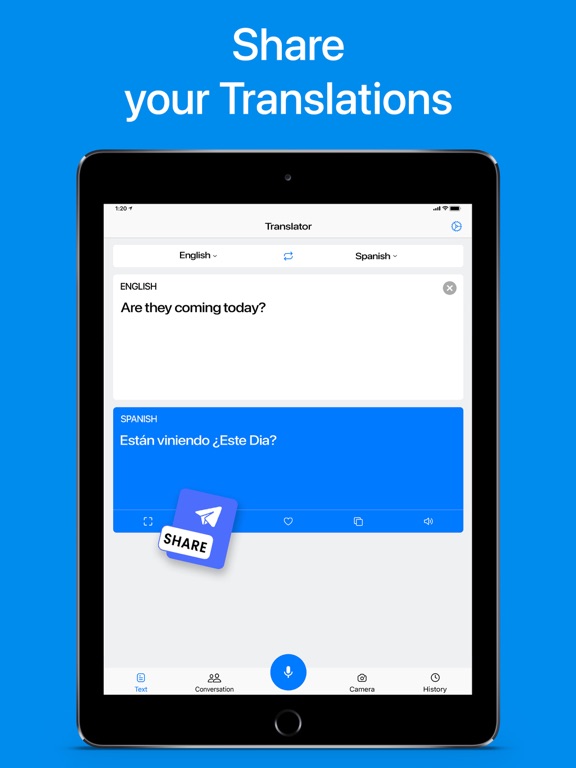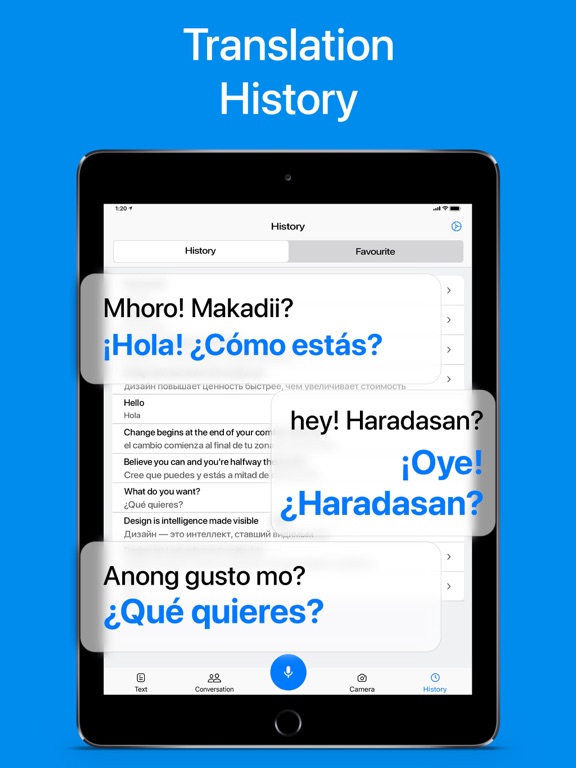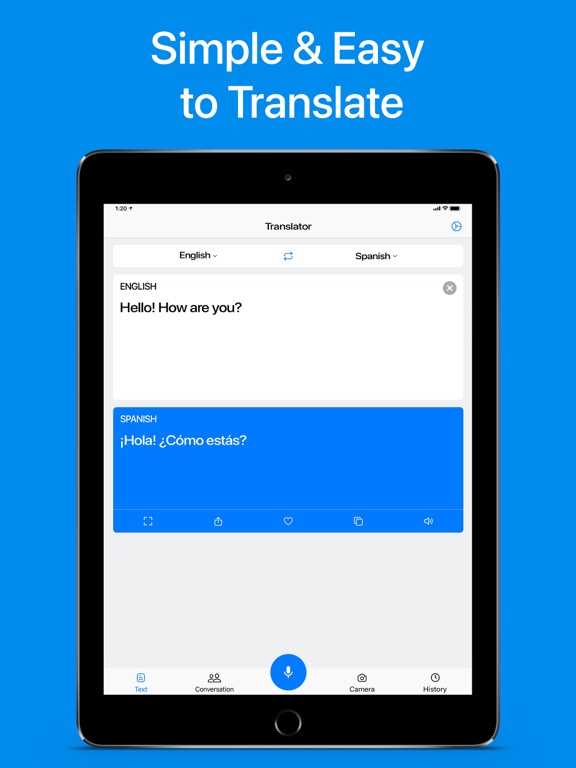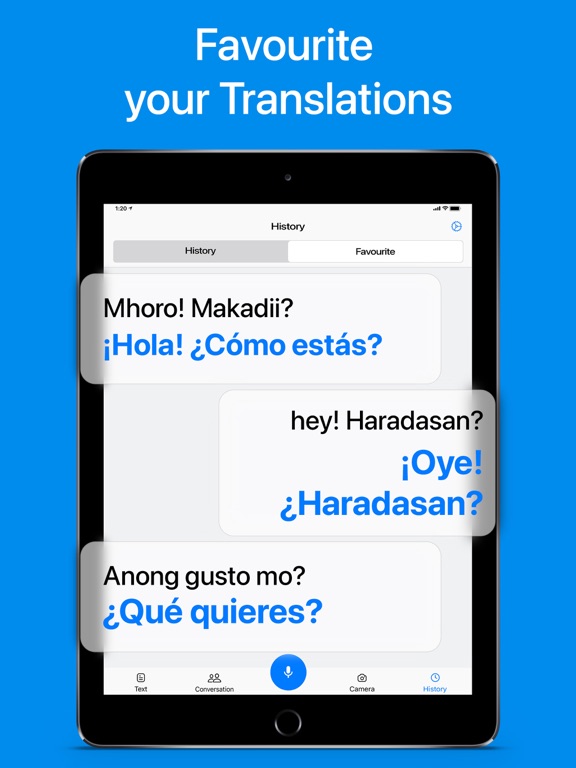Translate・Language Translator
- Publisher: Hazel Mobile
- Genre: Reference
- Released: 4 Apr, 2022
- Size: 28.6 MB
- Price: FREE!
 Click here to request a review of this app
Click here to request a review of this app
- App Store Info
Description
In today's interconnected world, communication is more important than ever. But what happens when we need to communicate with someone who speaks a different language? Enter the translator app - a powerful tool designed to make communication across languages easy and effortless.With the translator App, you can translate text, speech, and even images in real-time. The app uses advanced machine learning algorithms to accurately translate languages, ensuring that you can communicate with anyone, anywhere, at any time.
But the translator app is much more than just a translation tool. It also features a range of additional features that make it an indispensable tool for anyone who needs to communicate across languages. Here are just a few of the features you can expect to find:
1) Voice translation: Simply speak into the app and it will instantly translate your words into the desired language.
2) Image translation: Take a picture of any text and the app will instantly translate it for you.
3) Text translation: Type in any text and the app will translate it into the desired language.
4) Conversation mode: This feature allows you to have a conversation with someone in real-time, with the app translating each person's words as they speak.
Privacy Policy: https://hazelmobile.com/privacy-policy-ios/
Terms of Use: https://www.apple.com/legal/internet-services/itunes/dev/stdeula/
Whether you're a traveler, a business person, or simply someone who wants to communicate with people from different cultures, the translator app is an essential tool that can help you break down language barriers and communicate effectively. With its advanced features and powerful translation capabilities, the Translator App is the ultimate solution for anyone who needs to communicate across languages.
What's New in Version 1.2.6
• Improved translations• Faster performance
• New languages
• Bug fixes