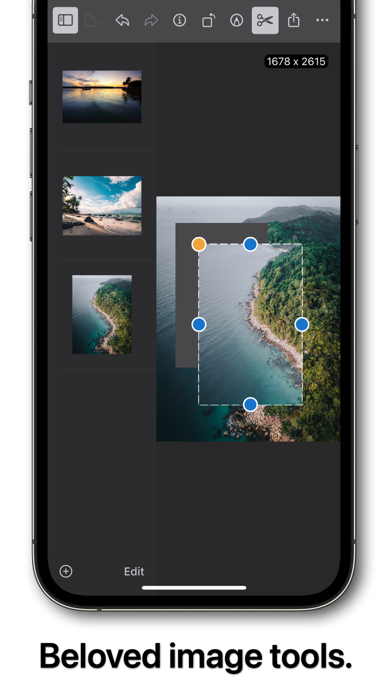Preview mini: Image & PDF tool
- Publisher: Marian Koenig
- Genre: Graphics & Design
- Released: 26 Jan, 2022
- Size: 76.5 MB
- Price: FREE!
 Click here to request a review of this app
Click here to request a review of this app
- App Store Info
Description
Desktop-like image editing and beloved PDF tools in a minimalistic workflow and design. The familiar experience of macOS Preview comes to your iPhone and iPad.Feature highlights:
⁃ Snipping mode for image parts
⁃ Add texts, scribbles and shapes
⁃ Rotate, mirror & resize your images
⁃ PDF editing & conversion
⁃ Blank templates with pixel choice
⁃ Restore changes via the edit history (Full version)
⁃ HD-Image export (Full version)
⁃ Keyboard shortcuts & trackpad support (Full version)
⁃ File size preview & custom JPEG / PNG export (Full version)
⁃ Custom PDF highlighting options (Full version)
⁃ Duplication and conversion of PDF pages (Full version)
⁃ Add and remove PDF passwords (Full version)
________________________________________________
ATTENTION: THIS APP IS NOT AN APPLE PRODUCT.
Preview mini is a third-party app and merely a respectful homage to the popular Mac application. It is NOT affiliated, endorsed, sponsored, or supported by Apple Inc.
________________________________________________
The beautiful landscape images in the screenshots are provided by the brilliant artists Fabian Wiktor (https://www.pexels.com/de-de/@fabianwiktor) and Pok Rie (https://www.pexels.com/de-de/@pok-rie-33563).
What's New in Version 3.8
Inspired by macOS Preview. Made for iOS. Preview mini takes the simplicity of the Mac app to your iPhone and iPad.Version 3.8: Advanced image to PDF conversion and printing options