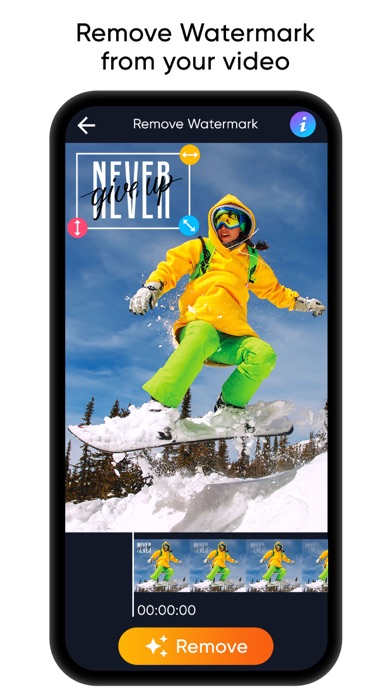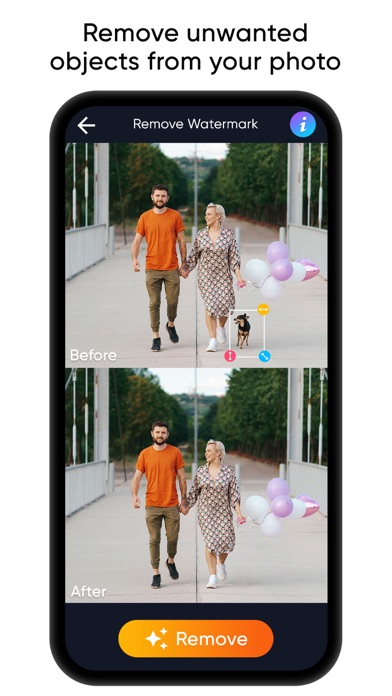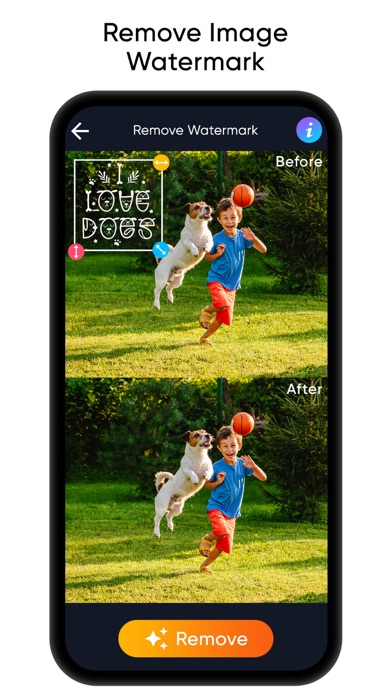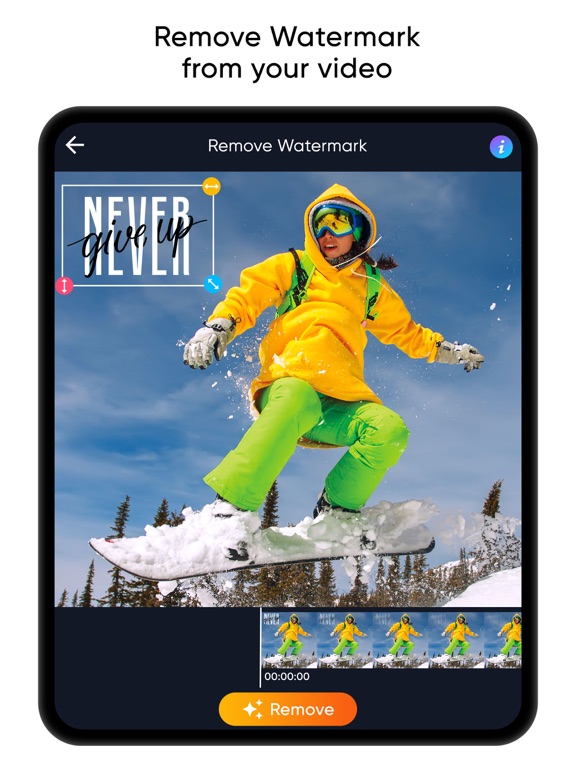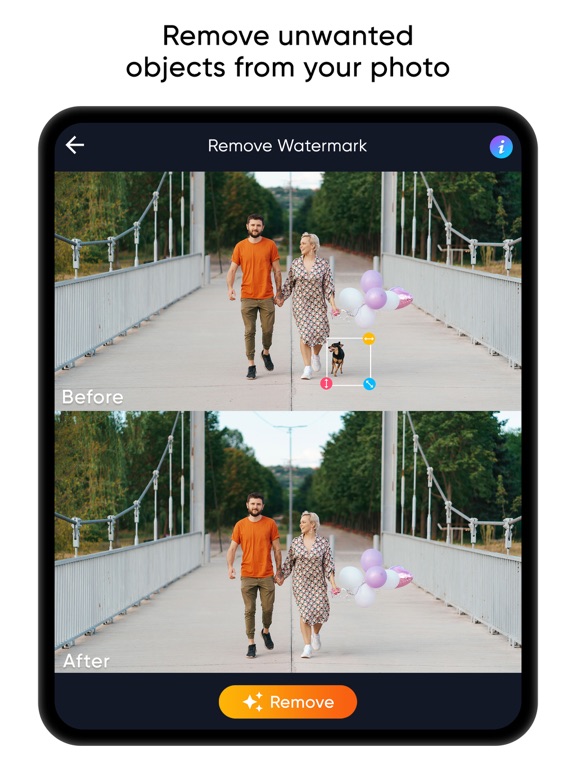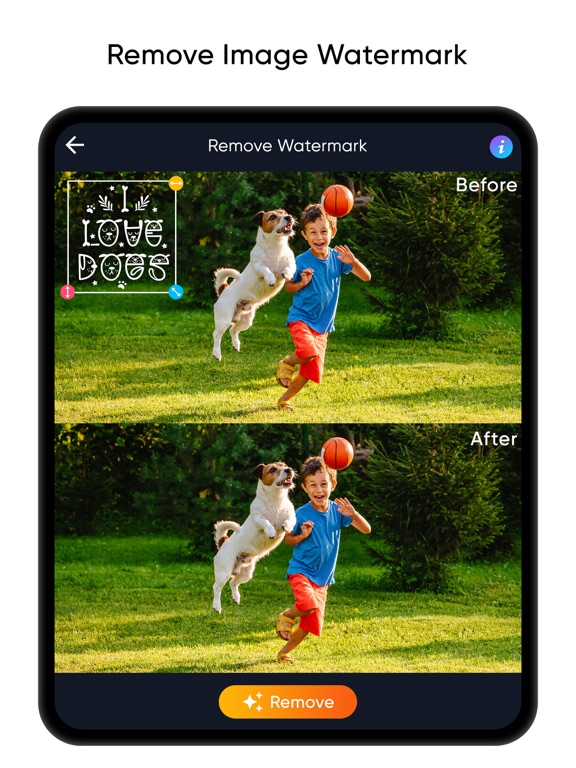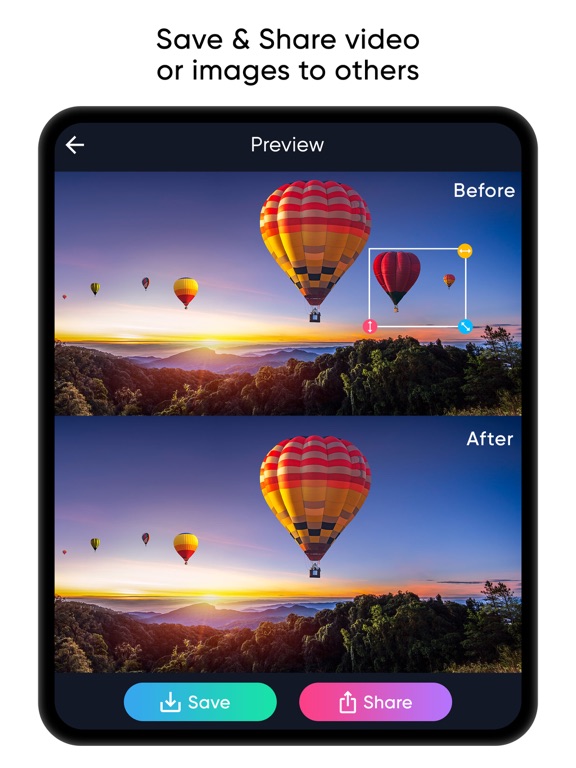Watermark Remover - Retouch
- Publisher: out thinking limited
- Genre: Photo & Video
- Released: 1 May, 2022
- Size: 44.3 MB
- Price: FREE!
 Click here to request a review of this app
Click here to request a review of this app
- App Store Info
Description
Remove watermark or any object from photos and videos using watermark remover. Using remove watermark app you can cleanly erase any unwanted elements on pictures and videos. No matter how many watermarks, delete all of them without any hassle.Photo and video eraser
Get rid of watermark with simple steps. It’s simple and easy to erase any object on photo and video. You can remove, people, emoji, text, stamps, or any unwanted objects that appear on your pictures. It is also allows you to remove logo from video in just a few clicks.
Special Features:
Quick watermark remover, Video/image
Remove any unwanted objects
Manual watermark remover
Remove emoji from photo
Simple and user-friendly UI
Save videos and photos without losing quality
Option to share on social media platform
How to Use:
Upload photo/video from gallery
Properly highlight the watermark area
Click the remove button
Save and share the edited file
Download Watermark remover tool to remove or erase any objects as your wish.
Subscription Terms
- Subscribe to get unlimited video collage app access to all features.
- Upon confirmation of purchase, the payment will be charged to the iTunes account.
- Until you turn off the auto-renew at least 24 hours before the end of the current.
period it will be automatically renewed.
- If you decide to turn off auto-renewal, you can turn it off maybe by going to account settings after purchase.
-The renewal amount will be charged from the account within 24 hours before the end of the current period.
-As per the policy, cancellation of the current subscription is not allowed during the active subscription period. Once purchased, refunds will not be returned for any unused portion of the subscription period.
Terms of use - https://www.outthinkingindia.com/terms-of-use/
Privacy policy - https://www.outthinkingindia.com/privacy-policy/