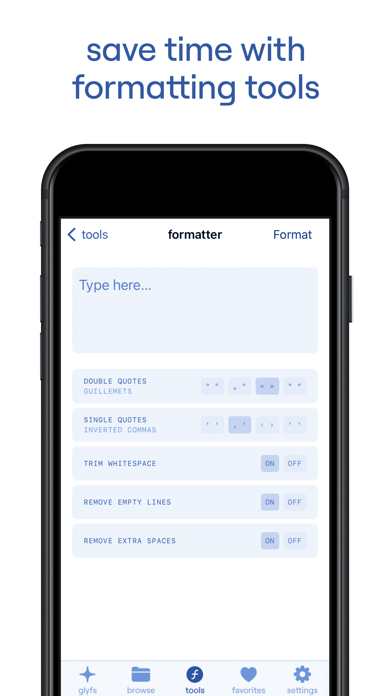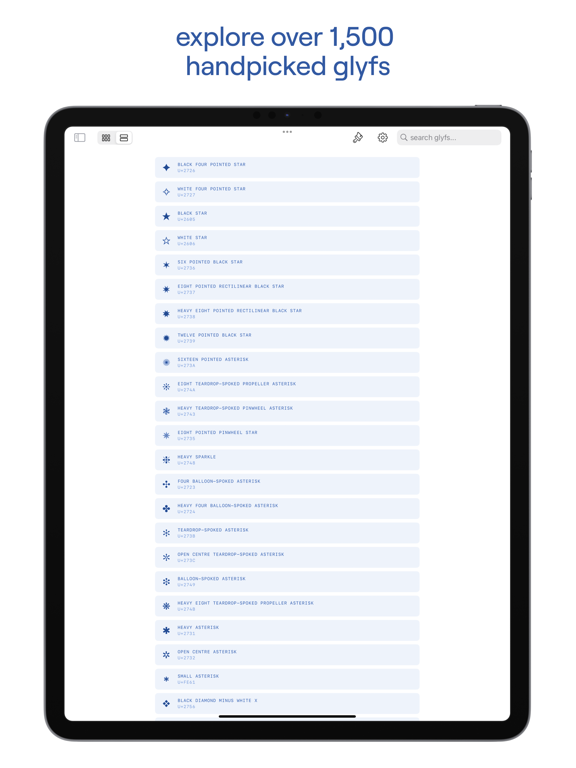unicode symbols: glyfs
- Publisher: Foyer Objet Inc.
- Genre: Reference
- Released: 9 Jul, 2022
- Size: 7.6 MB
- Price: FREE!
 Click here to request a review of this app
Click here to request a review of this app
- App Store Info
Description
glyfs is a carefully designed app centered around the concept of micro typography, which is all about improving the readability and appearance of typed text. It is an invaluable tool for professionals, including designers, editors, developers, and anyone who regularly works with textual content.With glyfs, you can copy & paste or drag & drop characters, explore curated collections, search for symbols and add them to favorites. The app also features a comprehensive suite of text tools to boost your productivity.
Quickly access Unicode characters:
→ copy & paste characters
→ drag & drop symbols to other apps
→ explore curated collections
→ search extensive character library
Save time with text tools
● convert text between letter cases
● unicode fonts for styling captions
● word, character, and sentence counter
● text formatter
● find & replace tool
Add glyfs to favorites
↔ Favorites automatically sync across all your devices
More great features
⒜ beautiful dark theme
⒝ "copy multiple" feature to copy several symbols at once
⒞ customize the look of app with a color of your choice
⒟ glyfs is 100% free from ads and trackers
glyfs pro enables full access to the app content, features and capabilities. Available via a subscription or a one-time purchase. Supports Universal purchase (buy once, enjoy across all of your iOS, iPadOS, macOS devices) and Family Sharing.
Credits: glyfs is using Roobert Pro typeface by Displaay Type Foundry
Unicode® is a registered trademark of Unicode, Inc. in the United States and other countries.
– Terms of use: https://glyfs.8aev.com/terms
– Privacy policy: https://glyfs.8aev.com/privacy