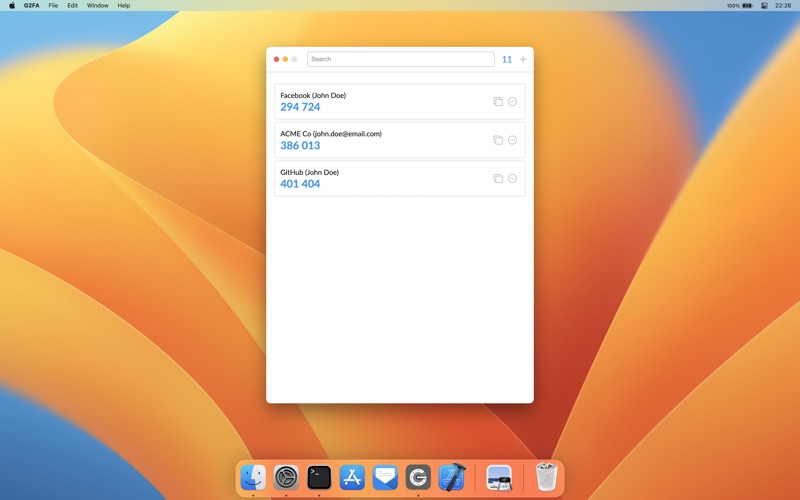G2FA for Google Authenticator
- App Store Info
Description
Google Authenticator is one of the most popular One Time Password (OTP) generators for Two-Factor Authentication. Unfortunately, Google Authenticator is only available on mobile devices such as your iPhone and iPad. G2FA offers the same capabilities right here on your Mac. And just like the original app, G2FA works completely offline so you can use it anywhere anytime. Plus, it has no access to internet, so your data is safely stored with G2FA.Key capabilities:
• G2FA supports many apps and websites that require Two Factor Authentication such as Google, Facebook, GitHub, GitLab, Twitter and many more.
• G2FA does not require sign up and sign in. You can use it right away.
• G2FA works completely offline. You can use it anywhere anytime. Plus, G2FA has no internet entilements, which means it does not connect to internet at all.
• G2FA can use your Mac's camera to scan QR codes, which isn't normally available on other Two Factor Authenticator apps on macOS. And it works with Continuity Camera on macOS 13 Ventura or later and iOS 16 or later.
• G2FA can even scan QR codes from an image. Take a screenshot of the QR code and let G2FA take care of the rest.
• G2FA supports both regular OTP QR codes and Google Authenticatior QR codes. So you can easily import all data to G2FA from the Google Authenticator app on your iPhone and iPad in no time.
• Protection with Touch ID or User's password (requires Premium unlock).
For more information about how to use the app, please visit G2FA Help from the Help menu in the Menu bar. G2FA is a community solution and has no affiliations with Google Inc.
What's New in Version 2.0.11
• Added 'Copy OTP' in the account's options menu.• Fixed a crash occured when importing QRs with no valid parameters.