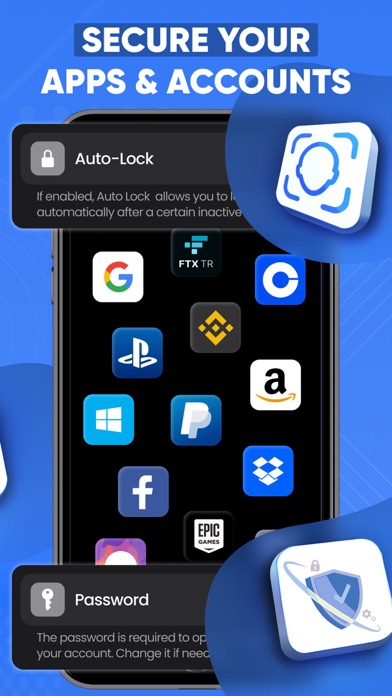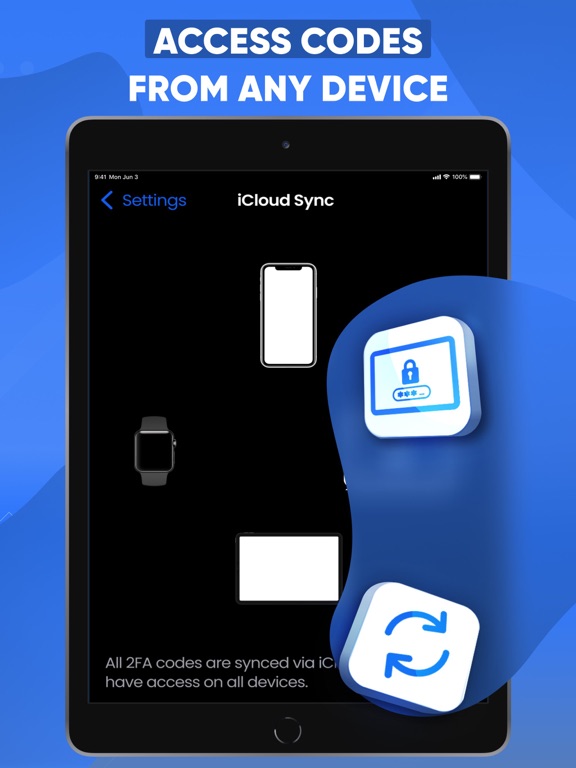Authenticator App : Two Factor
- Publisher: Karyna Markevych
- Genre: Utilities
- Released: 2 Aug, 2023
- Size: 111.8 MB
- Price: FREE!
 Click here to request a review of this app
Click here to request a review of this app
- App Store Info
Description
Authenticator App : Two Factor is a cutting-edge security accounts manager that serves as an advanced authentication solution that empowers users to enhance the security of their online accounts through the implementation of robust two-factor authentication mechanisms.With its intuitive interface and feature-rich design, this authenticator app offers a seamless account management experience. It simplifies the process of securing various accounts across different platforms. Users can easily enable 2FA for their accounts, ensuring secure logins through multi-factor authentication.
The app generates time-based one-time passwords and message authentication codes in line with industry best practices. It ensures that even if your primary password is compromised, unauthorized access remains a distant possibility.
Whether you’re a casual user concerned about social media privacy or a dedicated gamer safeguarding your progress and purchases, this app is your go-to solution for implementing robust two-factor authentication across various online platforms. Download Authenticator App : Two Factor today and take a proactive step towards securing your digital presence!
Premium features:
secure your apps & accounts
import & export your data
easy 2FA setup
organize 2FA codes
access codes from any device
Important! There is no free content inside! You must be subscribed in to access the app
Payment is charged upon confirmation of the purchase of the subscription.
- Subscription will auto-renew unless auto-renew is turned off at least 24 hours before the end of the current period
- The renewal cost depends on the subscription plan. Our standard subscription plans:
1 week subscription is $ 9.99
For other currencies, the price matches the price level in the App Store Price Matrix
- Subscription with a free trial period automatically renews to a paid subscription. You can cancel or manage the automatic renewal of the free trial by going to your Account Settings after the purchase
- Please note: Any unused portion of the three-day free trial period (if offered) will be forfeited when purchasing a premium subscription during the free trial period
- For any other information, see our privacy policy and terms of use
Privacy Policy: https://docs.google.com/document/d/14a4JEPx6vcaMtJzWaZdTMk8noJEYAZ7_A65kVVrD6DE/edit?usp=sharing
Terms of Use: https://docs.google.com/document/d/1JULmj8zZOtujBkwTSCv04gTjVR3esv1R8DiaH3BtiCY/edit?usp=sharing
What's New in Version 2.0
- Biometric Authentication: Support for fingerprint or facial recognition to unlock the app.- Cloud Backup: Securely backup and restore 2FA tokens to avoid data loss.
- Widget Support: Add 2FA codes to widgets for quick access.
- Cross-Device Sync: Synchronize 2FA tokens across multiple devices.
- Dark Mode: A dark-themed interface for reduced eye strain during nighttime use.
- Multi-Language Support: Localization for users in different regions.