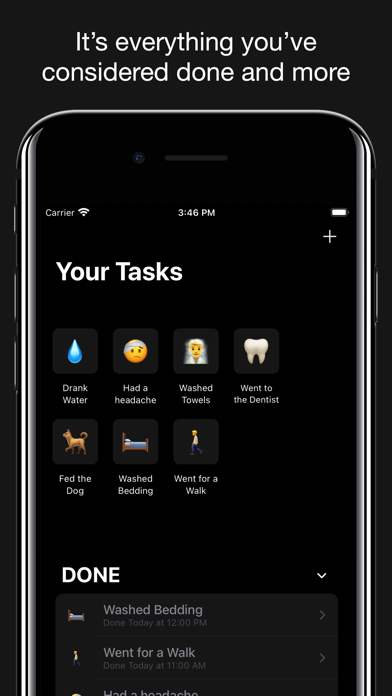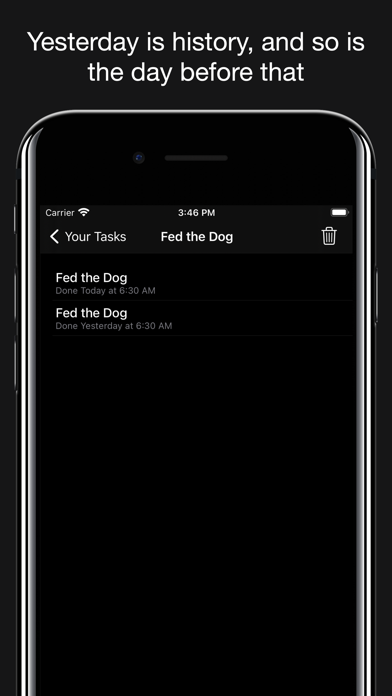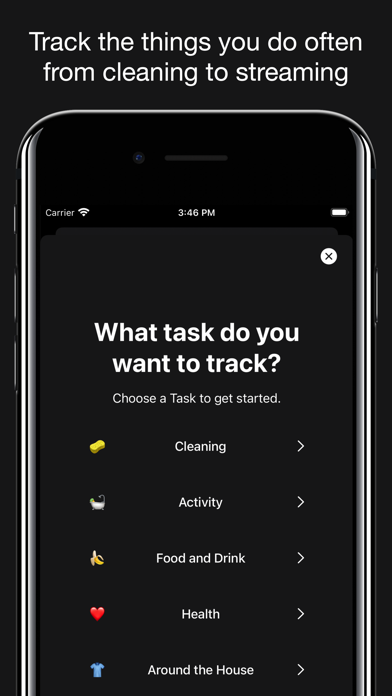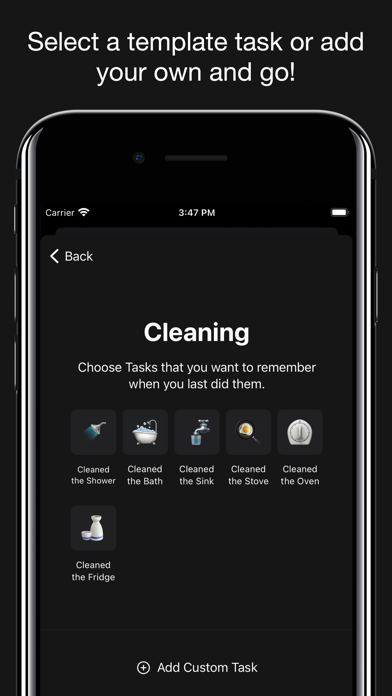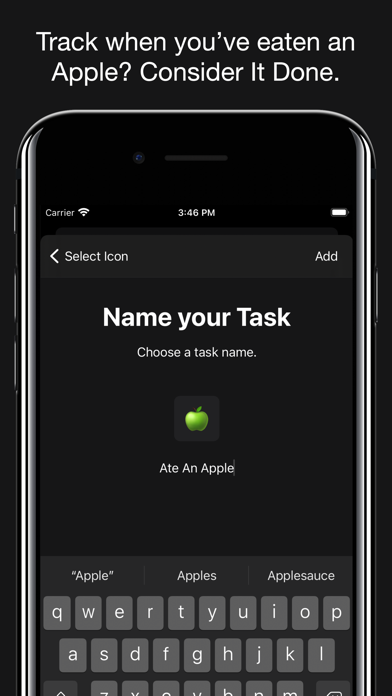Consider It Done
- Publisher: Luke Pearce
- Genre: Productivity
- Released: 2 Aug, 2021
- Size: 1.0 MB
- Price: FREE!
 Click here to request a review of this app
Click here to request a review of this app
- App Store Info
Description
Don't be fooled by thinking this is just another todo list or reminds application - in fact, this is quite the opposite - This is everything you have done.Do you remember the last time you visited the dentist, replaced your contacts or yelled at the neighbour because they stayed up really late watching a loud movie and you couldn't sleep so you had to turn on some white noise, but you forgot that you didn't replace the batteries in your white noise machine? Nope, well neither do I - and I don't even own a white noise machine.
Consider It Done has one purpose: It tracks what you've done. Select a task to track, add it to Your Tasks and whenever you have completed that task just tap on it to Consider it Done. You can even view your task history to see the last time you did that task.
Consider It Done Features:
- Select tasks to track
- Mark tasks as completed when you've achieved it (you can do this as frequently as you need)
- Use Siri Shortcuts to integrate directly into Consider It Done so you don't even need to launch the Consider It Done App.
- Keep track across all of your devices (your data is stored privately in iCloud and is shared across all of your devices so you can keep track of what's been considered done regardless of what device you're on).
Ready to go pro?
Consider it done pro has the following features:
- 365 days of task history (without it you'll still have access to ~ 30 days worth of history)
- Track custom tasks (select an emoji, enter a task name and you're good to go)
- Track an unlimited number of tasks (without it you'll still have access to track ~ 8 tasks).
Going pro will also help motivate me to jump back in and add in more features (up soon will hopefully be analytics, macOS support, watchOS support and editable completion dates).
For now, download the app and Consider It Done!