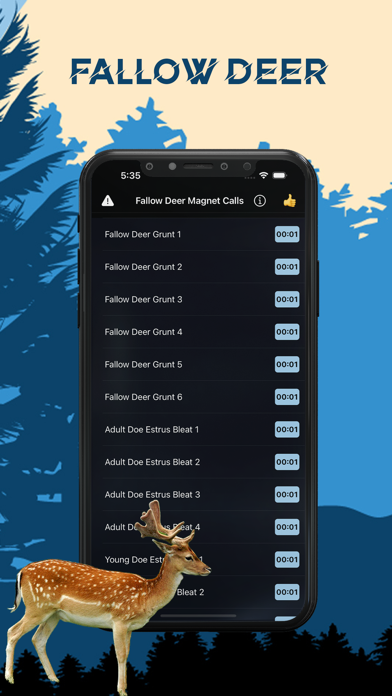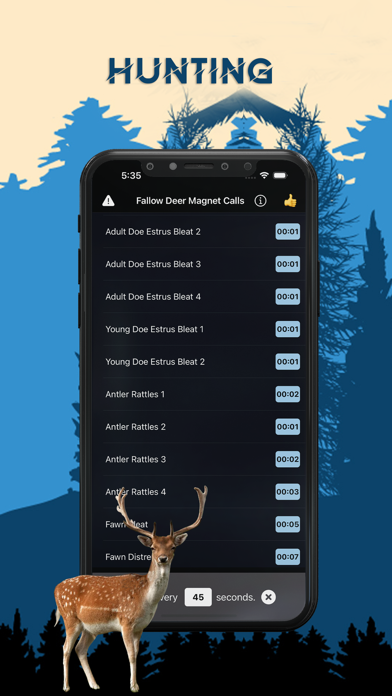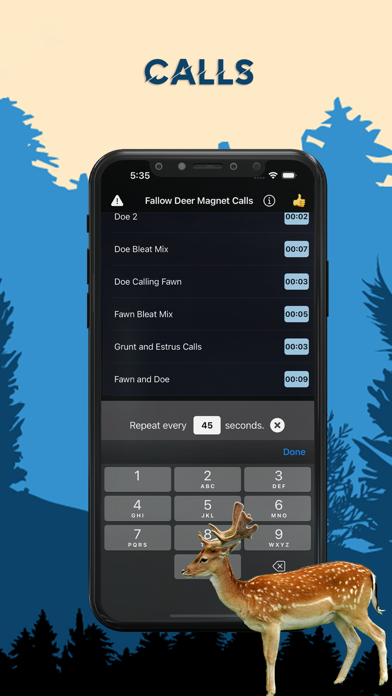Fallow Deer Magnet- Deer Calls
- Publisher: Scott Dawson
- Genre: Sports
- Released: 11 Oct, 2022
- Size: 6.0 MB
- Price: $4.99
 Click here to request a review of this app
Click here to request a review of this app
- App Store Info
Description
High above the ground, you're sitting on a fallow deer stand. A buck appears out of nowhere in the High above the ground, you're sitting on a fallow deer stand. A buck appears out of nowhere in the clearing ahead. As you grip the trigger, a dribble of sweat drips down your face. You're aware that you just have one opportunity. The fallow deer's ears flicker. You aim, hold your breath, and pull the trigger.Did this moment happen by chance?
Not this time because you created a perfect combination of grunts and doe estrus calls from your phone that lured that elusive monster buck to where you wanted him.
Bagging a fallow deer without the right gear is almost impossible. It's important to have a gun or bow you right for the job. Fallow deer stands will also help you succeed. Good hunters take everything they need to bag a fallow deer with them into the woods.
One of the most important tools for a successful hunt is a good fallow deer call.
No longer do you need drag along bulky buck grunt calls or the even more cumbersome set of antlers to bang together. With this fallow deer hunting calls app you can simply select from 30 different fallow deer sounds to attract the fallow deer to your hunting stand.
The sounds included are buck grunts, doe estrus bleats, antler rattles, fawn distress calls and buck snorts just to name a few.
You can play the sounds individually and set them to repeat after the amount of seconds that you desire. Or you can manually tap different sounds create a deadly combination of calls that will work perfectly for the fallow deer you are hunting.
So are you ready to stop leaving your fallow deer hunting success to chance?
If so download the Fallow Deer Magnet – Fallow deer Calls app and get ready to bag a buck of a lifetime!