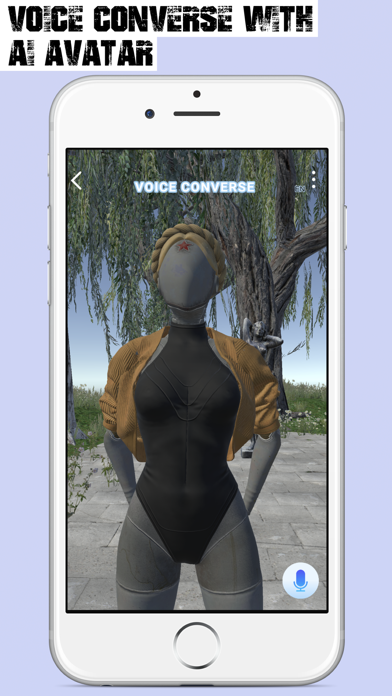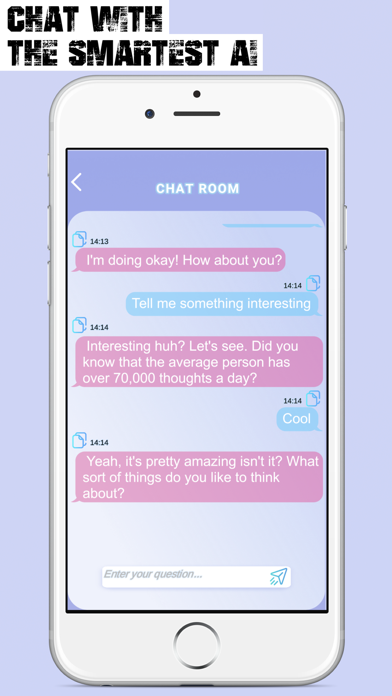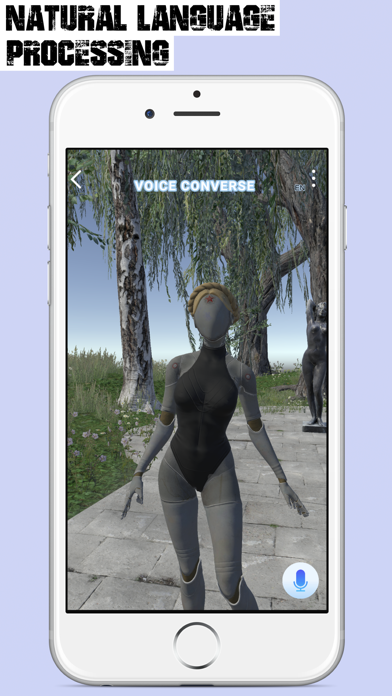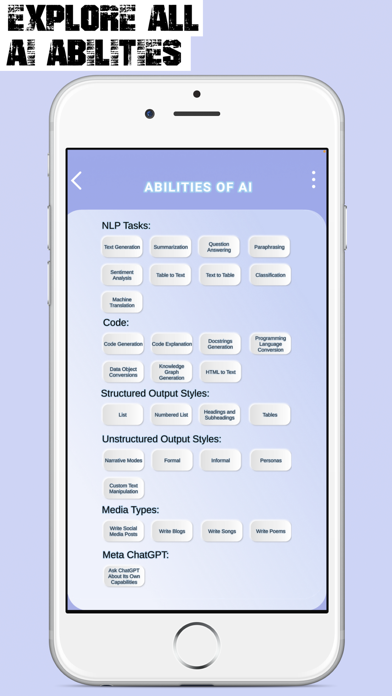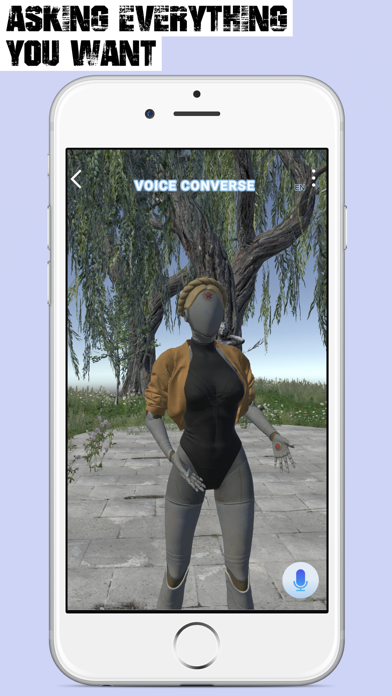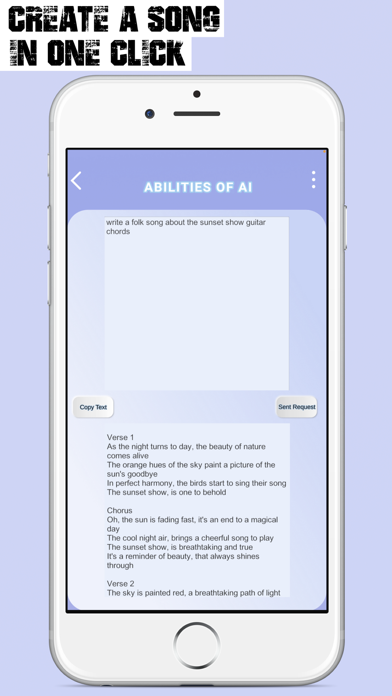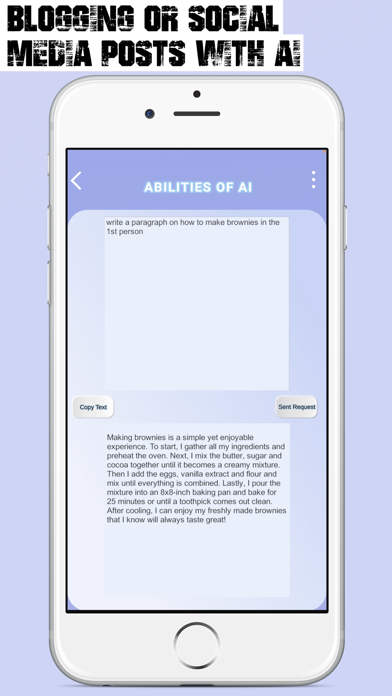My Twins - AI Chatbot
- Publisher: SUN TEAME PTE. LTD.
- Genre: Productivity
- Released: 10 Mar, 2023
- Size: 500.9 MB
- Price: FREE!
 Click here to request a review of this app
Click here to request a review of this app
- App Store Info
Description
My Twins - amazing AI app that allows you to chat and voice converse with powerful AI.This app is for developers and content creators to enhance their proficiency in large language models prompting across various domains including media content creation, natural language processing, and programming.
App has chat where you can chat with AI in your native language, like with your friend, asking everything you want, getting detailed answers. Voice converse with AI avatar, app supports recognize many languages. Get examples of abilities AI like write Blogs, Poems, Songs, Novels. Programming languages explanation, text classification and much more!
Try now for free!
With the free version you are limited with AI quality and answer length. You can have a conversation with an AI using only the English language. Subscribe to get full functionality.
Subscription Details:
- Payment will be charged to your App Store Account at confirmation of purchase.
- Your subscription will automatically renew unless auto- renew is turned off at least 24 hours before the end of the current subscription period.
- Your account will be charged for renewal within 24 hours prior to the end of the current subscription period. Automatic renewals will cost the same price you were originally charged for the subscription.
- Manage or cancel your subscription from your user settings in the App Store at any time after purchasing.
- Any unused portion of a free trial will be forfeited if you purchase a subscription.
Privacy Policy: https://sunteame.com/privacy-policy/
Terms Of Service: https://sunteame.com/my-twins-ai-chatbot-terms-of-service/