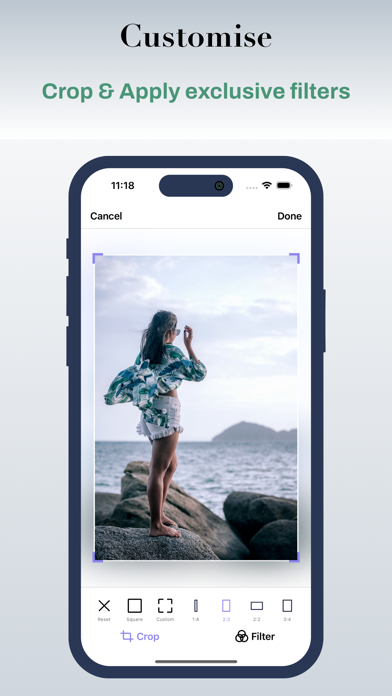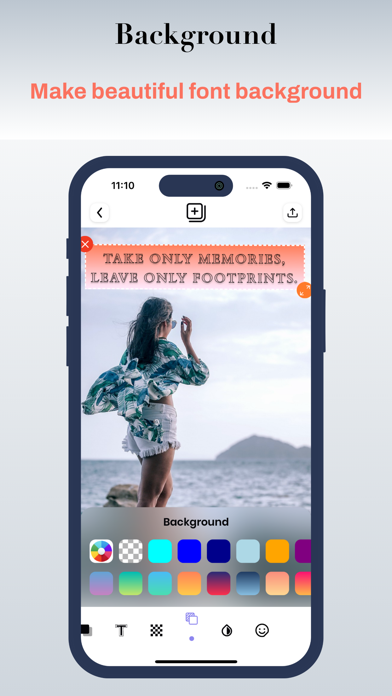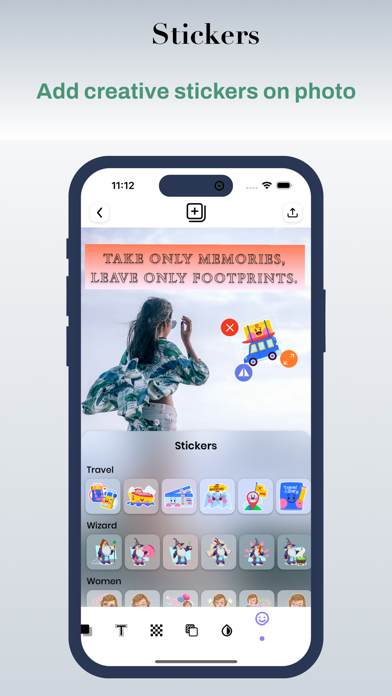Phonto - Image Art
- Publisher: iGeniusDev Technology
- Genre: Photo & Video
- Released: 3 Jul, 2023
- Size: 204.9 MB
- Price: FREE!
 Click here to request a review of this app
Click here to request a review of this app
- App Store Info
Description
Enhance your photos like a pro with Phonto Image Art, the ultimate editing tool for all your image editing needs. Unleash your creativity and transform ordinary photos into stunning works of art with a wide range of powerful features and intuitive controls.Phonto enables you to create stunning visuals and personalized designs with ease. Whether you want to create eye-catching social media posts, design beautiful invitations, or add captions to your favorite pictures, Phonto offers a user-friendly interface and a variety of creative tools to enhance your images. Express your creativity, make your photos stand out, and unleash your artistic potential with Phonto - the ultimate image art app.
Key Features:
1. Text Overlays: Add stylish and customizable text to your photos with a vast selection of fonts, colors, sizes, and styles. Make your images speak volumes with captivating quotes, captions, or personalized messages.
2. Filters and Effects: Choose from a diverse range of high-quality filters and effects to give your photos a professional touch. From vintage to modern, black and white to vibrant colors, find the perfect look to suit any mood or theme.
3. Adjustments: Fine-tune your images with precise adjustments. Modify brightness, contrast, saturation, and other parameters to achieve the desired effect and make your photos truly stand out.
4. Collage Maker: Create stunning collages effortlessly by combining multiple photos into one captivating composition. Choose from a variety of layouts, add borders and backgrounds, and let your creativity run wild.
5. Stickers and Overlays: Spice up your photos with fun stickers, emojis, and decorative overlays. Express yourself and add a touch of playfulness or elegance to your images.
6. Textures and Backgrounds: Give your photos depth and dimension with a variety of textures and backgrounds. From subtle patterns to artistic designs, explore endless possibilities to make your photos pop.
7. Sharing Made Easy: Share your edited masterpieces directly from the app to your favorite social media platforms, including Instagram, Facebook, Twitter, and more. Let the world admire your creativity and garner appreciation from friends and followers.
Download Phonto Image Art now and unlock a world of photo editing possibilities. Whether you're an amateur photographer or a seasoned pro, Phonto Image Art is your go-to app for creating visually stunning images that leave a lasting impression.
Phonto Image Art App offers an auto-renewing subscription-based on in-app purchase.
Subscription name: 1 month Subscription
Subscription cost: $2.99 (USD)
Subscription duration: 1 Month
Subscription name: Yearly Subscription
Subscription cost: $24.99 (USD)
Subscription duration: 1 Year
Subscription name: Lifetime Subscription
Subscription cost: $39.99 (USD)
Subscription duration: Lifetime
Terms of Use: You can read your terms of use click on below link
http://www.igeniusdev.com/terms
Auto-renewing subscription: You subscription will be renewed every year i.e. you will be charged every year after Free Trial period.
– Payment will be charged to iTunes Account at confirmation of purchase
– Subscription automatically renews unless auto-renew is turned off at least 24-hours before the end of the current period
– Account will be charged for renewal within 24-hours prior to the end of the current period, and identify the cost of the renewal
– Subscriptions may be managed by the user and auto-renewal may be turned off by going to the user's Account Settings after purchase
– You can read our privacy policy - http://www.igeniusdev.com/privacy
– Any unused portion of a free trial period, if offered, will be forfeited when the user purchases a subscription to that publication, where applicable
Would you like more features? Let us know, we are ready to improvise it for you.