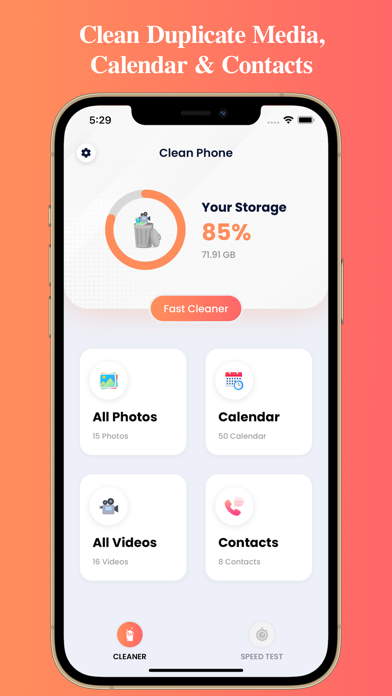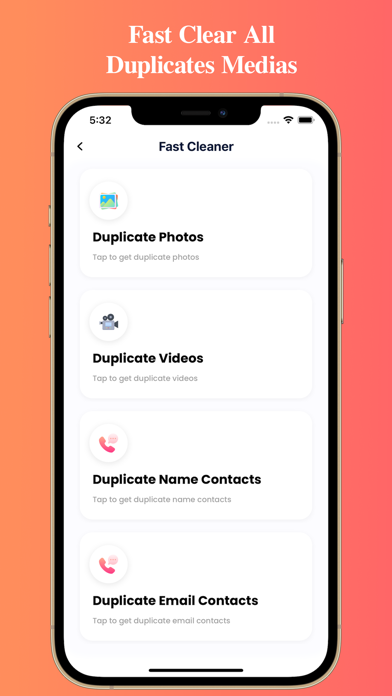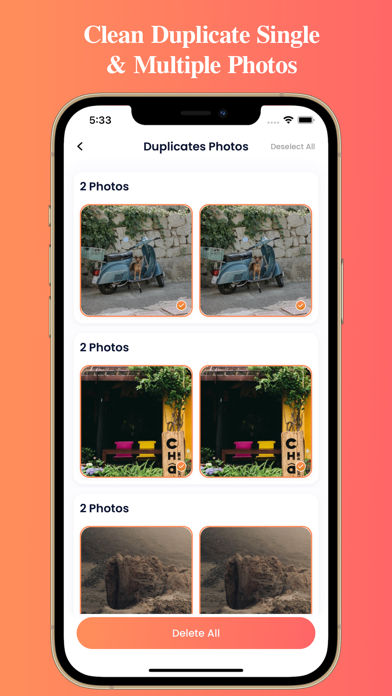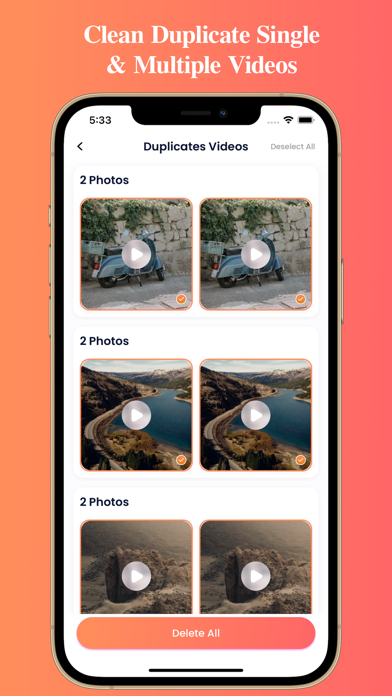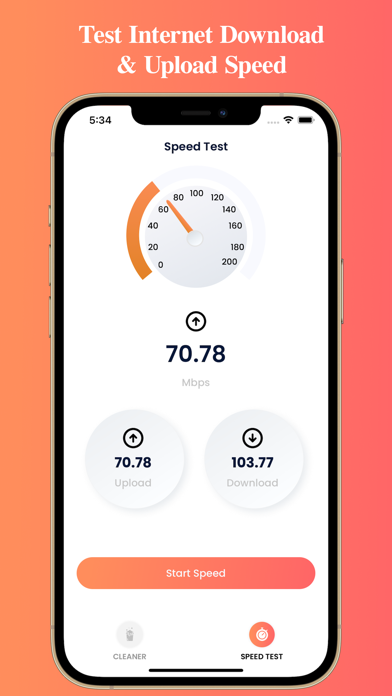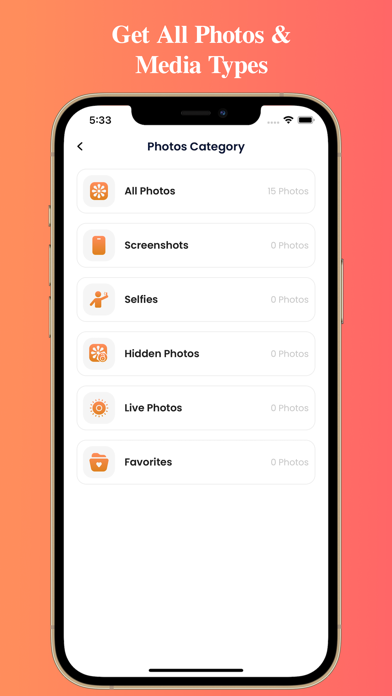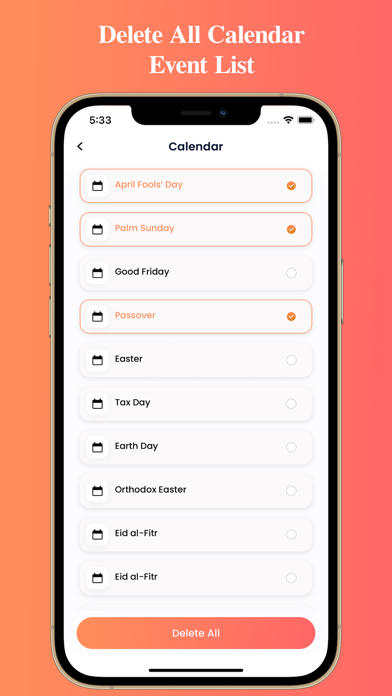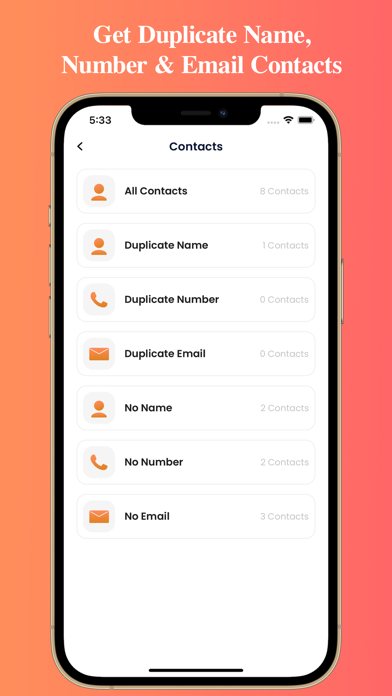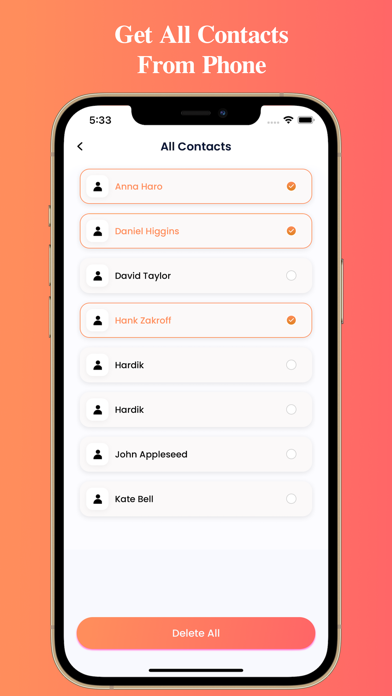Clean Phone: Duplicate remover
- Publisher: Parsottambhai Dhameliya
- Genre: Utilities
- Released: 29 Jul, 2022
- Size: 31.7 MB
- Price: FREE!
 Click here to request a review of this app
Click here to request a review of this app
- App Store Info
Description
Welcome to Clean Phone: Duplicate remover appGet rid of duplicate and similar photos, videos, contacts and calendar events on your phone and free up valuable storage space!
Clean Phone: Duplicate Remover is the ultimate app that scans your phone storage for duplicate and similar photos, videos, contacts and calendar events in seconds! No need to manually search through hundreds of photos. You can delete these photos and restore the space occupied by these copies by clicking on them. It is fully automated. Save time, right?
We all have duplicate similar photos, videos, contacts and calendar events on our phones. We need a few clicks to get 1 perfect photo, video, contacts and calendar events. These Clean Phone: Duplicate Remover are taking up too much space in our mobile storage.
How this works:
It's very easy to use. Just click Find Duplicates and the app will scan all images (even hidden and cached files). The app displays a collection of all similar and duplicate photos, videos, contacts, and calendar events.
Users can clean up storage using cleanup phone app
Users can remove duplicate contacts using the cleanup phone app
Users can remove duplicate videos using the cleanup phone app
Users can remove duplicate photos using the cleanup phone app
Users can remove duplicate calendar events using the cleanup phone app
Users can test their internet speed using the cleanup phone app
Features:
- Cleanup storage
- Duplicate photos remover
- Duplicate videos remover
- Duplicate contacts remover
- Duplicate calendar event remover
- Speed test Internet
Download and enjoy the Clean Phone: Duplicate remover app
Privacy Policy: https://glistensolution.com/Apps/App_Privacy.html
Terms of use: https://glistensolution.com/Apps/App_TOS.html
What's New in Version 3.0
- UI updated- New version support added
- Crashes fixed