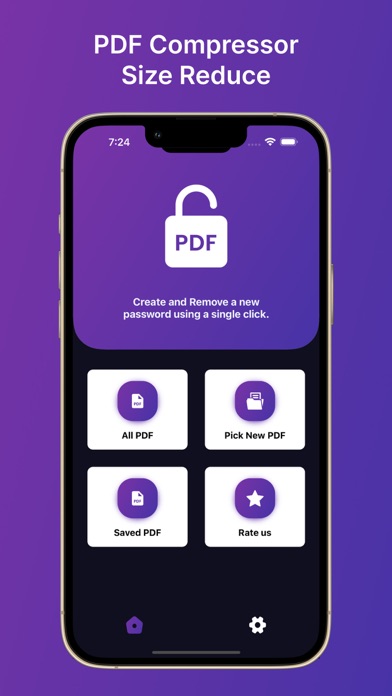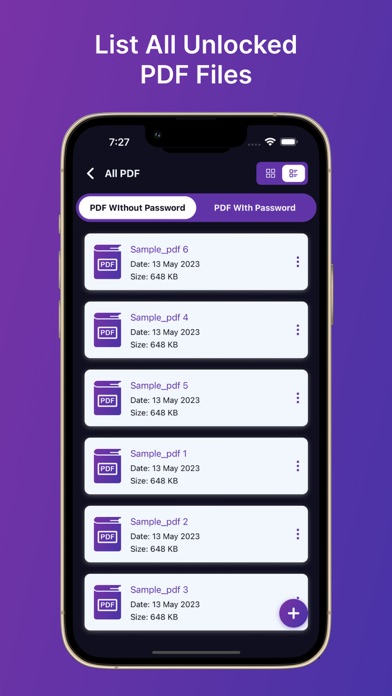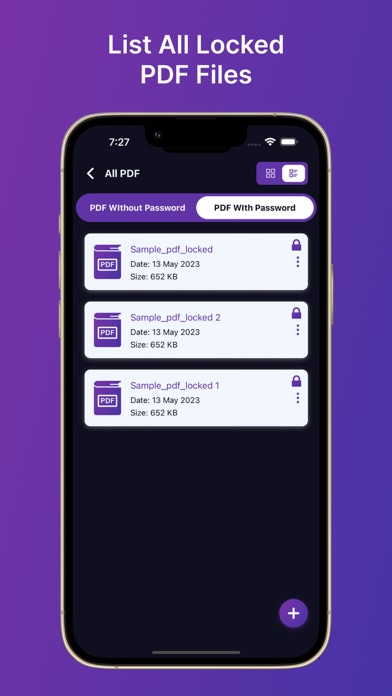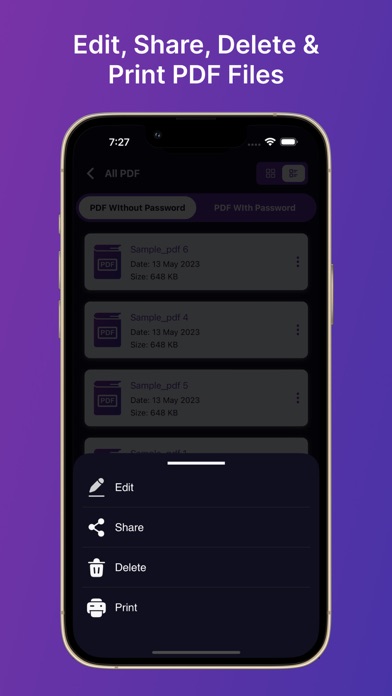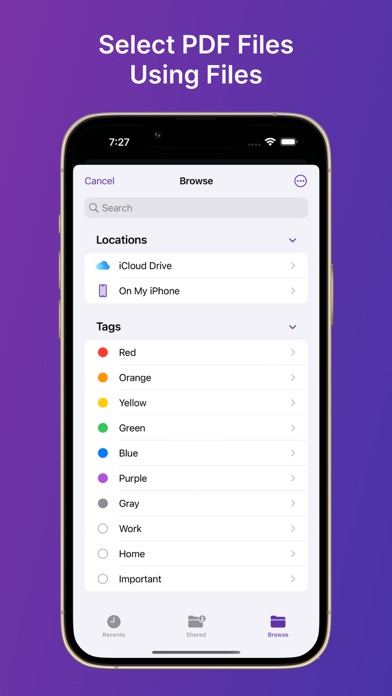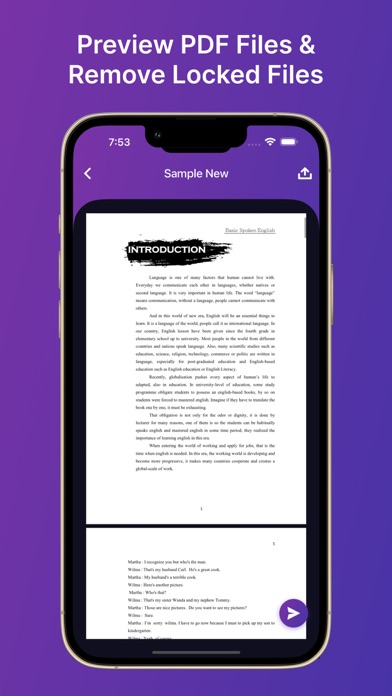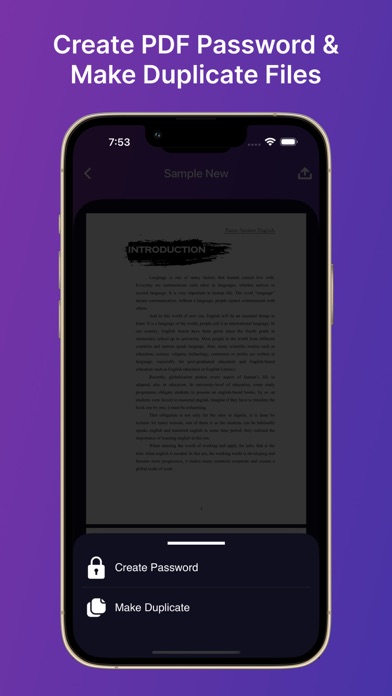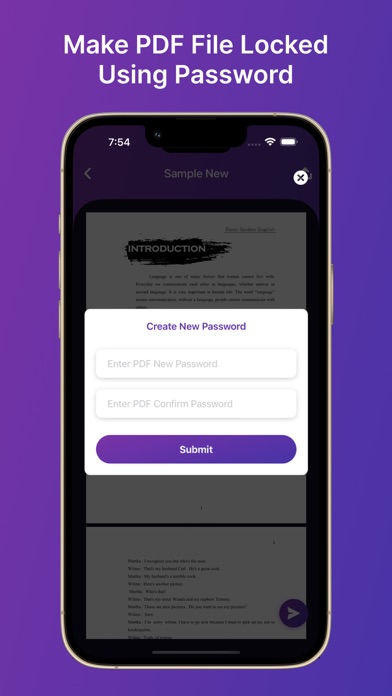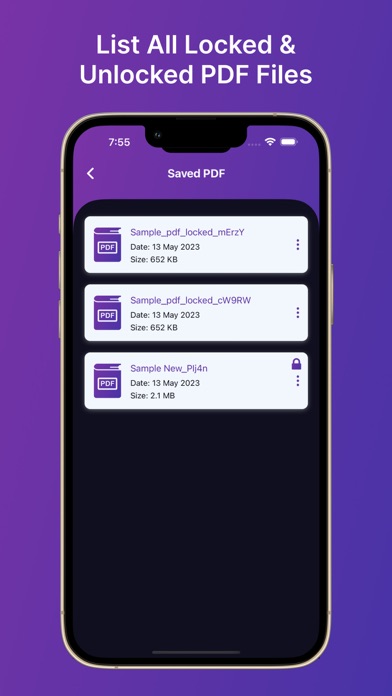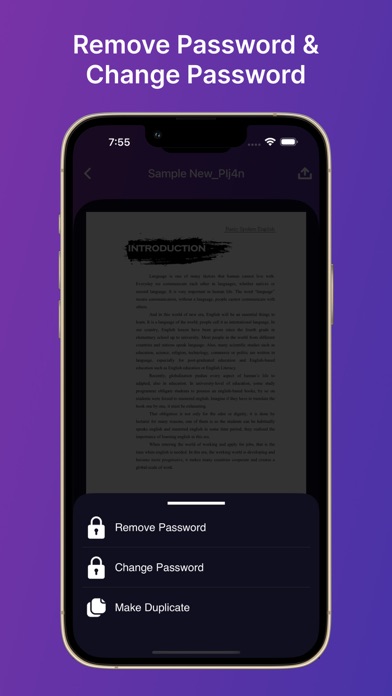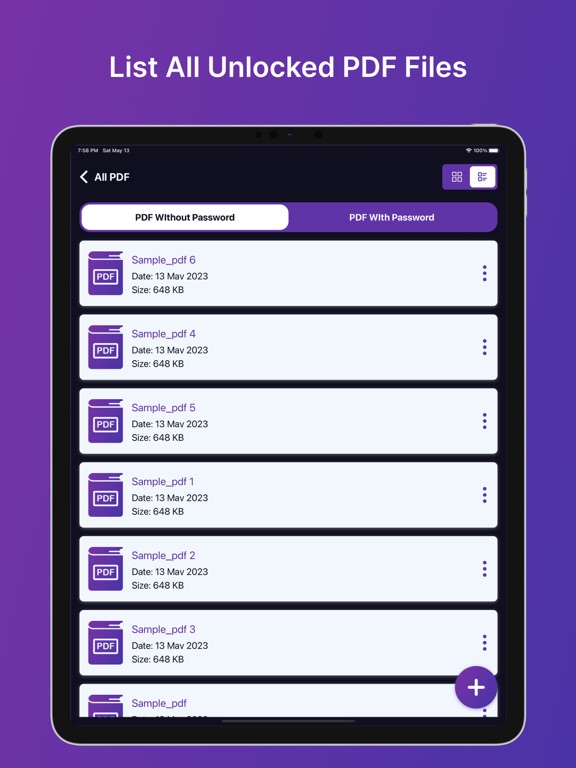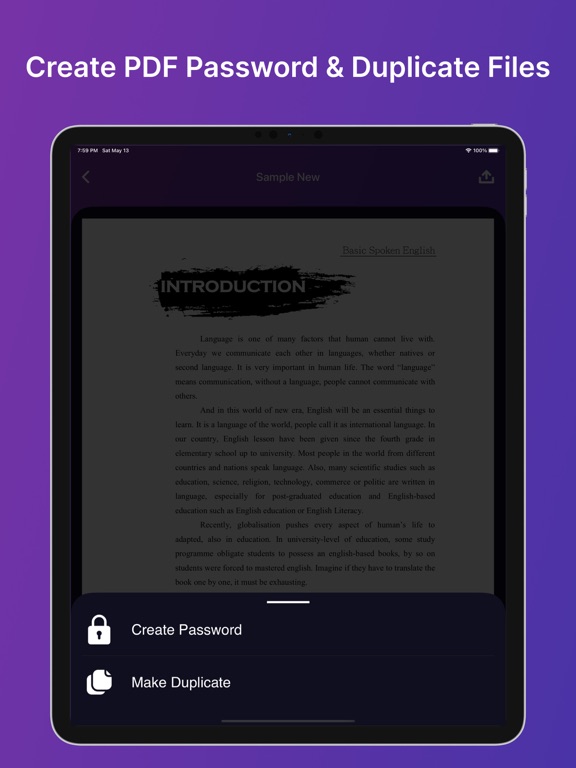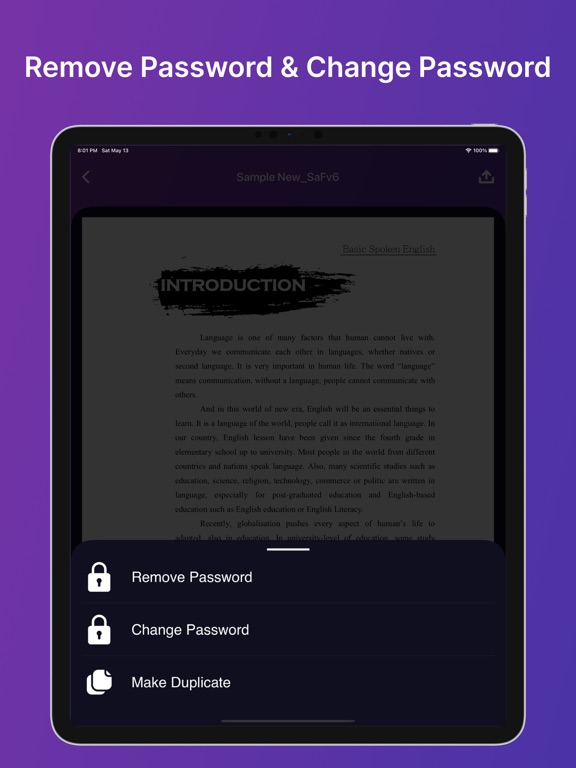PDF Password Remover Offline
- Publisher: Parsottambhai Dhameliya
- Genre: Utilities
- Released: 7 Aug, 2022
- Size: 17.1 MB
- Price: FREE!
 Click here to request a review of this app
Click here to request a review of this app
- App Store Info
Description
This PDF Password Remover Offline is the Best PDF Password Remover app.This PDF Password Remover Offline App is straightforward to get rid of passwords pdf from pdf files.
You can decrypt a pdf file only in seconds.
Unlike the password-remove online service app that wants an online association, this PDF Password Remover Offline app is offline while not an online association.
In our day-after-day life, we frequently encountered PDFs that are password protected, locked, or encrypted. it's not convenient to share password-protected or encrypted PDFs with somebody else for obvious reasons. it's additionally annoying to enter a secret on every occasion we wish to access PDFs for private use.
With the PDF Password Remover Offline, you'll be able to take away passwords and decrypt or unlock PDFs with one click.
The best half concerning this app is that every one of the PDFs whether or not it's coming back from native storage can utterly be processed on your device and can not be sent to any services on the net.
Features:
- Remove password from PDF, Decrypt or Unlock PDF with a single click. [ Password must be known ]
- Load/Fetch PDFs from Local.
- PDFs will completely be processed on your device.
- You can Create or change a new PDF password.
- Share PDF.
- Lock PDF Files
- Unlock PDF Files
- Duplicate PDF Files
- Change PDF Password
- Remove Password
Users can Lock PDF Files & Unlock PDF Files
Users can update their PDF Password.
Users can save PDF Files
Users can Delete Locked PDF & Unlocked PDF Files
Users can make Duplicate PDF Files.
Users can remove PDF password
Users can edit pdf files using PDF Editor
Download and enjoy the PDF Password Remover Offline app
Privacy Policy: https://glistensolution.com/Apps/App_Privacy.html
Terms of use: https://glistensolution.com/Apps/App_TOS.html
What's New in Version 3.1
- Crashed Fixed- UI Updated
- Functionality improved