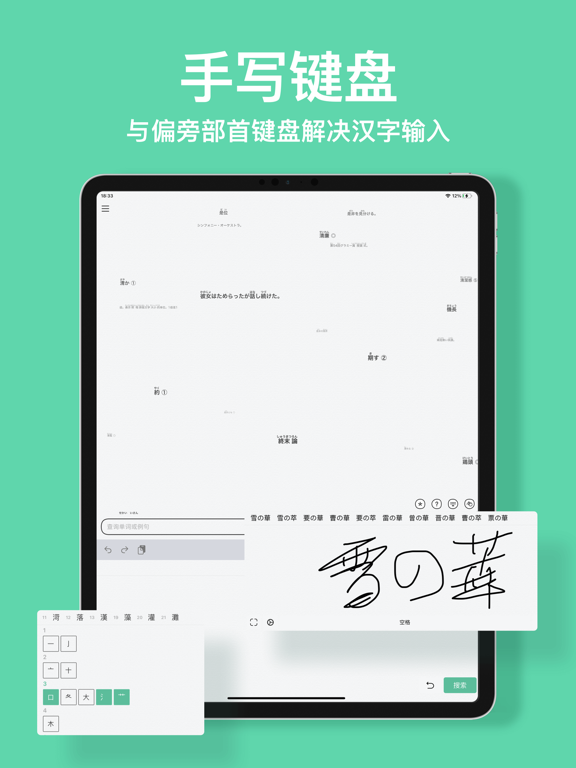番番辞書 - 日语词典
- App Store Info
Description
Tomato Dict is a Chinese and Japanese learning dictionary that supports fast search in Chinese, kana, Roman pronunciation, etc.Its main functions are:
【Search】
1. Support Chinese, kana and romaji search words
2. Automatically identify the contents of the clipboard, and quickly paste the words
3. Unlimited addition of web search engines, auxiliary word search and translation functions, you can add Baidu, Google and other search / translation engines
4. Search history supports space mode display (cool app desktop)
5. Search homepage height customization
【Favorites classification management】
1. Support multi-level directory classification management and focus on word learning
2. Support list sorting
3. Right sliding gesture can set the top entry
4. Super intuitive and convenient favorites selector. There is no need to skip to filter favorites, the homepage can display all favorite categories, and a single entry can easily select multiple favorites
5. Interesting favorite cover. When the first character of the favorite title is Emoji, it can be displayed as a cover (enabled by default)
6. Multiple words and examples can be easily added to the favorites
7. Favorites can also be understood as【New words book】
【Image recognition in Japanese】
Intelligently recognize Japanese text in pictures
【Widget】
1. The supported widgets include: JLPT countdown, fifty tones, monthly learning density, N1 ~ N5 vocabulary words / custom favorite words (random), battery power, plain text, (named by the planets "moon, fire, water, wood and gold" in the solar system) weekend countdown
2. Among them, the small components of words, example sentences and reading types support kana, Roman phonetic, etc., and fifty tones support hiragana and katakana switching
【Notes supporting rich text】
Word, example sentence, reading and other modules support note taking function and record important contents in time
【Japanese Kanji typing】
1. Handwriting input keyboard, handwriting recognition is fast and accurate, support brush thickness, keyboard height customization, etc
2. Radical input keyboard, generating corresponding Chinese characters by combining radical
【Reading】
Create a long text for reading, and the Chinese part will be automatically marked with「kana or Roman」to improve reading efficiency
【Practice Literal】
According to the handwriting track, practice writing Japanese characters, record your practice history every time, witness the progress of practice, and support the export of practice cards
【iCloud data synchronization】
Data synchronization to iCloud server, supporting data synchronization between IOS devices such as iPhone/iPad
【Apple Watch】
Support word query
【New features in the future】
In the later stage, we will continue to explore interesting and fun functions
【Feedback】
If you think this dictionary can help you, remember to praise it. Thank you for your support.
If you encounter problems in use or have good suggestions, you can contact us (APP main interface - > click the menu button in the upper left corner - > feedback suggestions). Thank you again for your support.
【Auto-renewal Professional Edition Package Instructions】
- Subscription period: 1 month(continuous 1 monthly subscription), 6 months(continuous 6 monthly subscription), 12 months(continuous 12 monthly subscription)
- Payment: After the user confirms the purchase and pays, it will be credited to the iTunes account.
- Cancel renewal: To cancel the renewal, please manually turn off the automatic renewal function in the iTunes/Apple ID settings management 24 hours before the current subscription period expires.
- Renewal: Apple iTunes account will be deducted within 24 hours before expiration, and the subscription cycle will be extended by one subscription cycle after the deduction is successful.
- Privacy Policy: https://github.com/diandianonline/UserGuide/wiki/privacy
- Automatic renewal membership service agreement: https://github.com/diandianonline/UserGuide/wiki/terms
What's New in Version 3.0
- Added lock screen widget with words randomly displayed- Added Gojuon playlist(loop playback)
- Fixed and optimized issues reported by users (recommended updates)