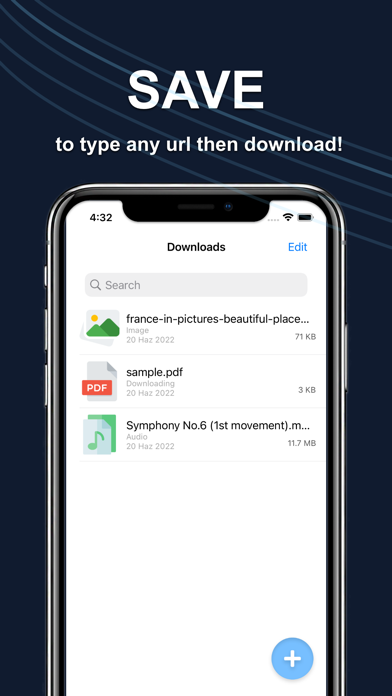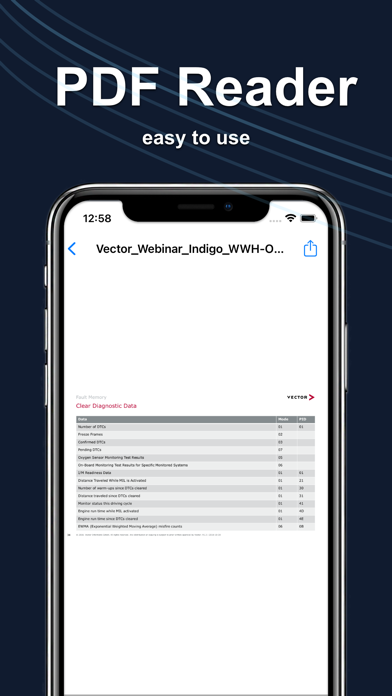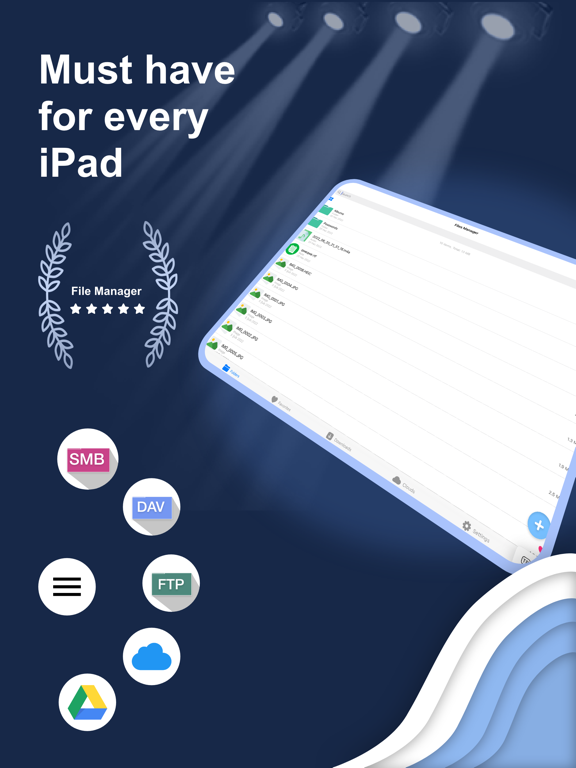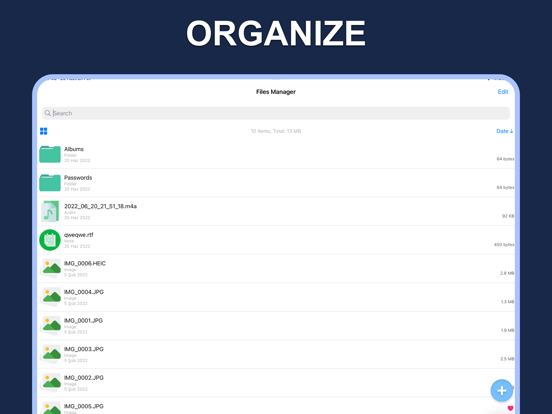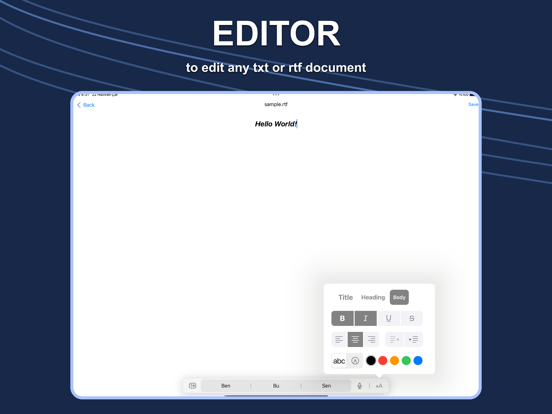File Manager - Cloud Organizer
- App Store Info
Description
File Manager & Documents - Ultimate File Management for iOSFile Manager & Documents is your ultimate file management solution for iOS devices! Seamlessly link multiple cloud services including Dropbox, Google Drive, SMB, FTP, and WEBDAV. Plus, enjoy seamless integration with the iOS Files app, enabling you to effortlessly download and upload files to any cloud from any app!
Organize, view, and manage all your files on your iPhone or iPad effortlessly with File Manager: Documents. This free, secure, and fast app ensures efficient file management, providing you with a seamless user experience.
Key Features:
- Integrated PDF Reader: Easily view PDF documents within the app.
- Multiple Cloud Support: Connect with Dropbox, Google Drive, FTP, SMB, WEBDAV, and more.
- Integrated Media Players: Enjoy built-in music and video players for a seamless media experience.
- Integrated Audio Recorder: Record audio directly within the app.
- Integrated Rich Text Editor: Edit text files with ease.
- Integrated Image Viewer: View images without leaving the app.
- Integrated UnCompressor: Easily unzip files with support for Zip, Rar, and 7z formats.
- Efficient File Management: Copy, move, and share multiple files effortlessly.
- Passcode Protection: Secure your files with Touch ID or Face ID support.
- Built-in Search Feature: Quickly find files using the built-in search functionality.
- Flexible Sorting Options: Sort files by Name, Date, Size, or Kind.
- Folder Management: Create new folders and rename files for better organization.
- Import and Save Files: Easily import and save files to your device.
- Download Files from URL: Download files directly from URLs for convenience.
- Experience the ultimate file management solution with File Manager: Documents. Download now and take control of your files like never before!
Terms: https://sunshine-dev.com/?page_id=98