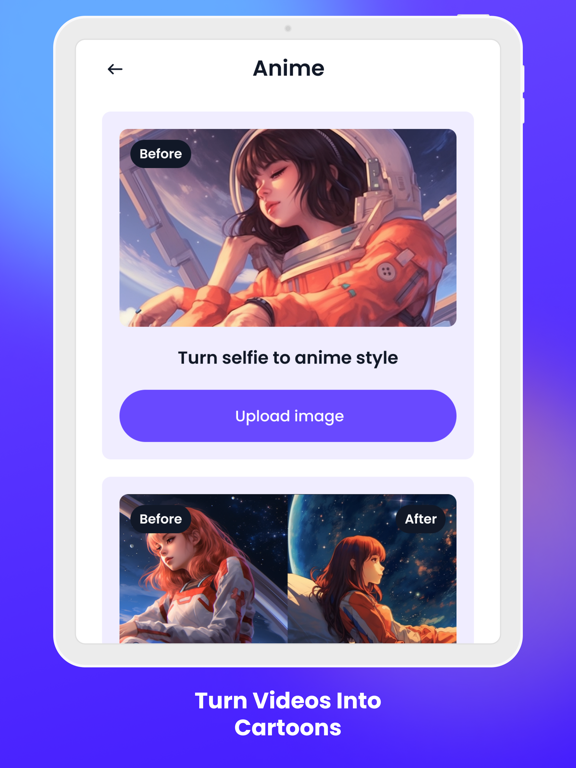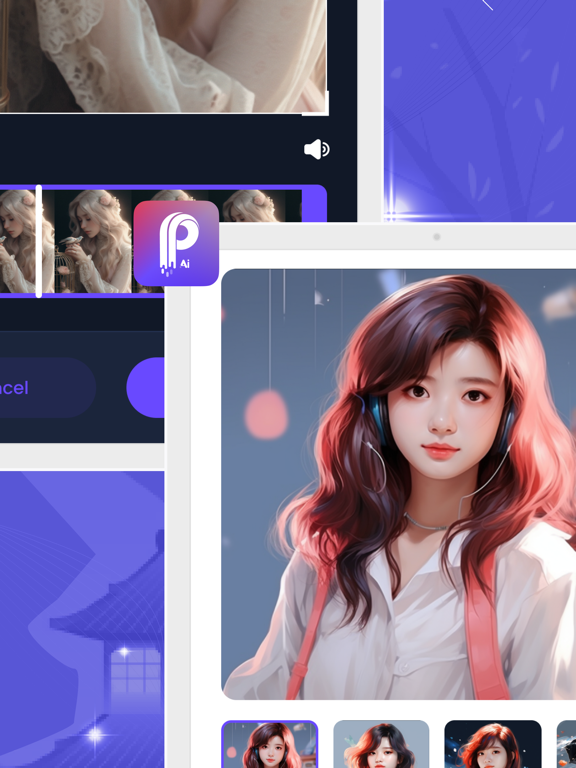AI ImageArt:AI Photo Generator
- Publisher: ITIFY COMPANY LIMITED
- Genre: Photo & Video
- Released: 1 Sep, 2023
- Size: 74.2 MB
- Price: FREE!
 Click here to request a review of this app
Click here to request a review of this app
- App Store Info
Description
Discover a World of Anime Art with AI ImageArt: AI picture Generator. Unleash your creativity and dive into the enchanting realm of anime art with the AI ImageArt: AI image Generator. All you need to do is enter a prompt, pick a photo style. AI ImageArt, AI photo Generator has everything you need to bring your dreams to life.Step into the realm of cutting-edge technology with Image AI, a revolutionary tool that transcends conventional boundaries. Harness the power of AI photo enhancement to transform ordinary snapshots into extraordinary masterpieces. Whether it's refining your favorite AI anime images or enhancing the clarity of AI picture, our state-of-the-art algorithms bring a new dimension to visual perfection.
Explore the seamless synergy of photo and technology as Image AI takes center stage in the world of creative expression. Unlock the potential of AI drawing, letting your imagination run wild on the digital canvas. This versatile tool isn't just about AI drawing; it's a portal to an immersive experience where AI picture enhancement becomes an art form in itself.
Witness the magic of AI mirror imaging, where ordinary scenes reflect a mesmerizing duality through intelligent algorithms. The dynamic interplay of AI drawing and AI photo manipulation ensures that your creations are not just pictures but narratives woven with pixels. Whether you're an enthusiast or a professional, Image AI caters to your every visual need with precision and flair.
KEY FEATURES:
【ANIME AI ART GENERATOR】Create anime-styled images with AI. Here are some amazing things you can ask AI ImageArt to create for you:
- AI Girl with Anime Style
- Selfie and get a unique anime style for you
- Unique & creative Artwork combinations such as "Fantasy Art" or "Flaming Sky"
【SHARE YOUR AI ART & GO VIRAL】
It's time to showcase your artistic talent. Share your creations on social media platforms like Instagram, Twitter, and Facebook with the #aiartwork trend to reach a wider audience.
【EXPLORE UNIQUE STYLES】
With AI ImageArt: AI photo Generator, you can immerse yourself in a World of Artistic Diversity, from Ghibli landscape paintings to futuristic cyberpunk landscapes and everything in between. Explore, experiment, and redefine what is possible with AI Art Generation.
【PAYMENT AND SUBSCRIPTION】
Select one of the following plan options for unlimited access to all features:
- Monthly subscription
- Annually subscription
- Refill subscription
- You can unsubscribe at any time.
Step By Step into the World of AI image.
1. Use the power of words to express your artistic vision, no matter what. Enter the words, such as "animal eyes and black nails" or "a little girl in mechanical armor." AI will generate AI image in a second.
2. Select the AI photo generated model that resonates with your creative vision. You have the option to choose between Virtual, Anime Girl model, or other styles. Each model offers a unique style and artistic essence, demonstrating that you find the perfect match for your artwork.
3. Explore a variety of photo styles that enhance your creations by choosing an AI Art style. Unique style examples for AI image. Choose an art style that captivates your imagination and adds a touch of magic to your artwork.
4. Click the "CREATE" button at the bottom of the screen and witness the incredible process as the AI artist transforms your words into stunning images.
5. Choose the size and number of images you want. This helps you generate more exquisite artwork.
AI Image Generator is popular all over the world. Try AI Image work today, enjoy the AI Image generator for free, and see the power of AI Art generator at your fingertips!
What's New in Version 1.0.10
- We updated some behaviors to improve your experience.We appreciate your feedback!
If you have any questions or suggestions, please contact us at [email protected]
Thank you for using our app!