Daylight Goals: Sunlight Time
- Publisher: Swift Fox Software LLC
- Genre: Health & Fitness
- Released: 18 Sep, 2023
- Size: 19.2 MB
- Price: FREE!
 Click here to request a review of this app
Click here to request a review of this app
- App Store Info
Description
Daylight Goals works best when paired with an Apple Watch running watchOS 10 to enable automatic Time In Daylight tracking! Time in Daylight is supported on Apple Watch Series 6 and later, Apple Watch SE second generation, and Apple Watch Ultra models.Daylight Goals is your ultimate companion for getting more sun and unlocking a healthier, happier you. This app will make sure you are getting your proper UV exposure levels! Learn exactly how much time you have been exposed to the sun, using the most advanced sensors and technology available in your Apple Watch.
Features:
- Automatic Daylight Exposure Tracking via Apple Watch
- Sunrise, Sunset and Daylight Time Notifications
- Daily Sun Exposure Charts (24 hours, 7 day, 30 day and 90 day options)
- Lock screen, Home Screen & Apple Watch Widgets
- Customizable minimum lux threshold - set the perfect amount of daylight for your area
- Set a minimum lux threshold to ensure only full sun minutes are counted
- Goals & Streaks to keep you motivated
Daylight Widgets
Stay up to date with how much sun-time you are getting by keeping Daylight Goals on your home and lock screens! Also scroll down your Digital Crown to reveal the all new Smart Stack widget! Add your 7 day sunlight chart to track how much time you’ve spent in the sun for the past week. Sunrise and Sunset Times
New in 1.5.0 - view sunrise and sunset times right in the app! Or use our brand new home screen widget. Want to get notified? Now you can with our new sunrise and sunset notifications, so you can never miss golden hour again! Great for photographers or videographers wanting to get that perfect shot in the golden light of the morning or evening. Also to know how much time you have available to soak up your vitamin D. With solar notifications you can better ensure you are getting your morning sunlight and getting to bed on time, to keep your circadian rhythm in sync.
Discover the Power of Sunlight:
Daylight Goals is more than just an app; it's a lifestyle enhancer. Delve into the incredible benefits of sunlight on your well-being, from improving your mood and sleep to boosting your vitamin D levels and enhancing overall health. During cold and dreary winter months this is especially important, if you are affected by SAD (Seasonal Affective Disorder) daylight Goals can help to boost your vitamin D intake by helping you reach your sun exposure goals. In the summer months Daylight Goals can help you ensure you aren’t getting too many rays and help to prevent sunburn. Using our sunrise and sunset notifications, you can get more in tune with your natural circadian rhythm, which can certainly help to improve your sleeping habits.
Set and Achieve Your Sunlight Objectives:
Whether you're aiming to increase your daily outdoor time or maintain a healthy sunlight routine, Daylight Goals empowers you to set personalized goals based on your preferences and lifestyle. With real-time progress tracking widgets and insightful charts, you can stay motivated and celebrate your achievements.
Personalized Reminders and Notifications:
Life gets busy, but Daylight Goals keeps you on track. Receive personalized reminders and notifications nudging you to step outside and immerse yourself in the revitalizing embrace of sunlight. Effortlessly integrate these reminders into your daily routine, making prioritizing sunlight a breeze. Get a notification when you achieve your Daylight Goal and celebrate your achievements.
Secure and Private:
We take your privacy seriously. All of your data is stored within the Apple Health app, where you have complete control over access. Your location data is completely optional and never leaves your device, it is only used to calculate sunrise and sunset times for your location.
EULA: https://www.apple.com/legal/internet-services/itunes/dev/stdeula/
Terms: https://daylightgoals.com/#terms
Privacy Policy: https://daylightgoals.com/#privacy
What's New in Version 1.7.3
- Removing “min” designator from circular watch widget- When adding time manually, the current date selection will be carried over to the add time screen.



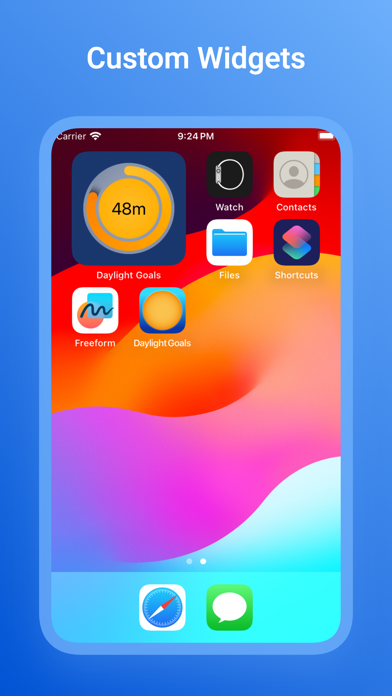
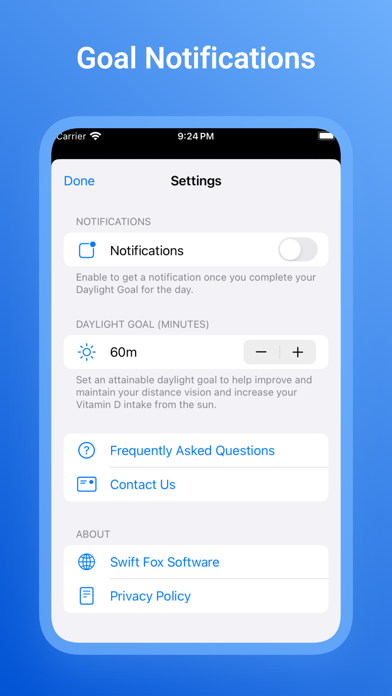

 FREE
FREE











