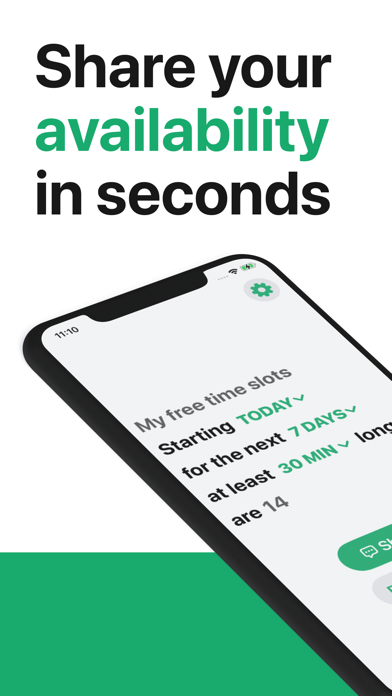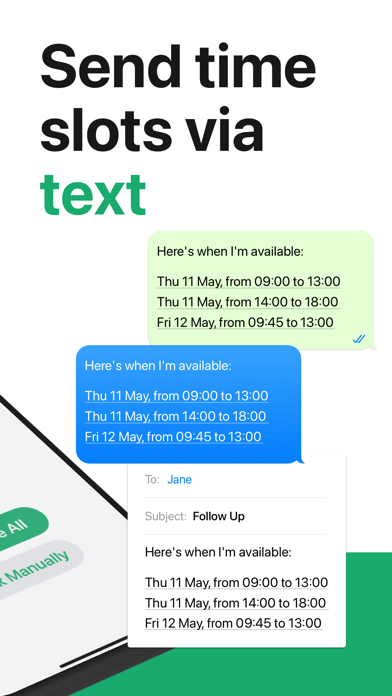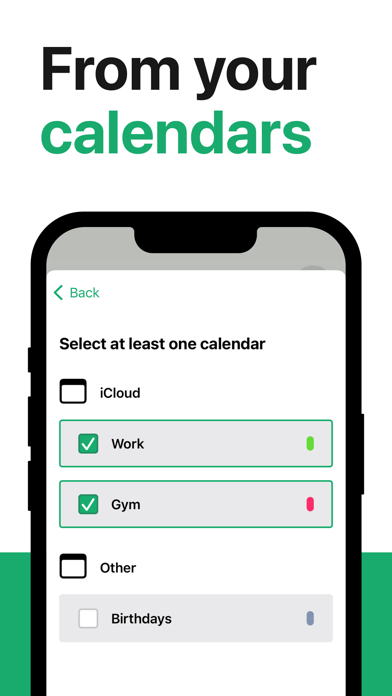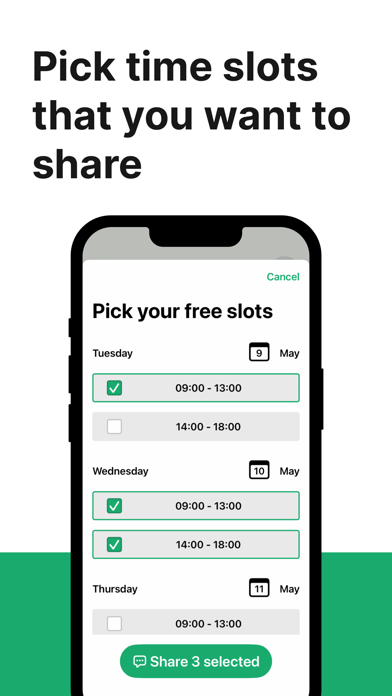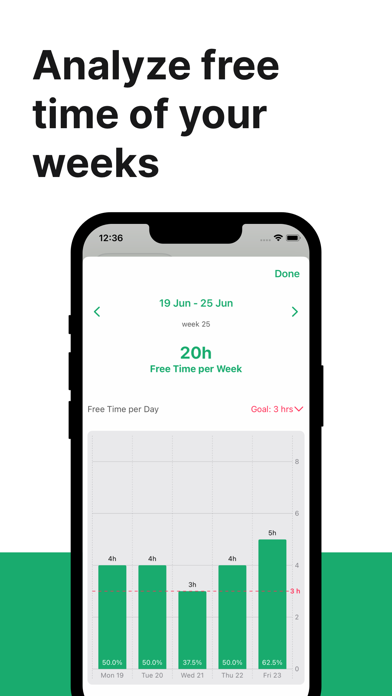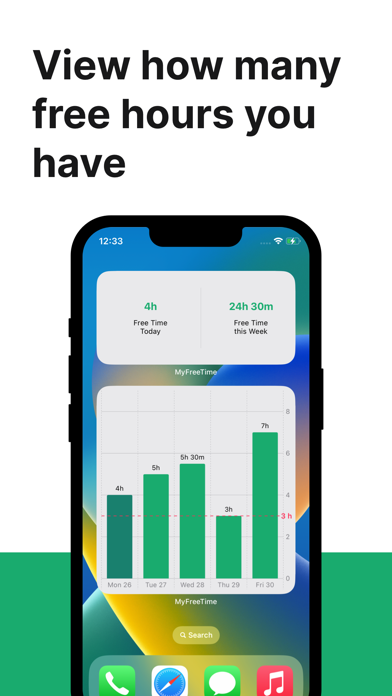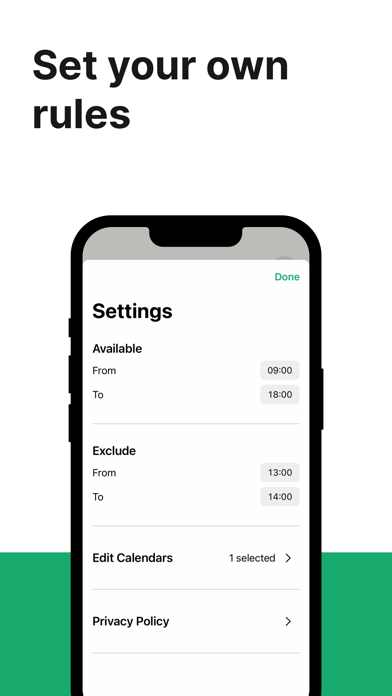MyFreeTime: Find Time Slot
- Publisher: Beatcode Srl
- Genre: Productivity
- Released: 12 May, 2023
- Size: 6.9 MB
- Price: FREE!
 Click here to request a review of this app
Click here to request a review of this app
- App Store Info
Description
MyFreeTime is the ultimate scheduling tool for busy individuals who need to manage their time effectively. With MyFreeTime, you can search your calendars and easily view your available time slots in one place.This makes it simple to find the perfect time for meetings, appointments, or just some much-needed downtime.
HOW IT WORKS
Share your availability with others, with just one tap: you can send your free time slots to anyone via text message. This makes scheduling meetings, appointments, or other events easier than ever. No more endless email chains or confusing scheduling conflicts – MyFreeTime streamlines the entire process.
MyFreeTime is perfect for anyone who wants to take control of their schedule and make the most of their time. Whether you're a busy professional juggling multiple projects, a student trying to balance school and extracurricular activities, or a parent managing a busy family schedule, MyFreeTime can help you stay organized and on track.
In addition to its scheduling features, MyFreeTime also offers a variety of customization options to suit your needs. You can choose which calendars to import, adjust the time range you want to view, and even set custom availability hours.
Main features:
- Search in one or more calendars
- Set your typical workweek and daily working hours
- Quickly share available time slots as text (via Mail, iMessage, WhatsApp, etc..)
- Analytics: visualize your free time on a weekly basis (past, present and future weeks)
- Widget: view how many free hours you have in your day and week at a glance
Try MyFreeTime and share your availability in seconds.
----
Privacy Policy: https://www.iubenda.com/privacy-policy/27193944
Terms of Use: https://beatcode.it/myfreetime/terms/en.html
What's New in Version 1.2.1
In this update, we fixed minor bugs and made performance improvements.For any feedback or suggestions to improve the app, write at [email protected]