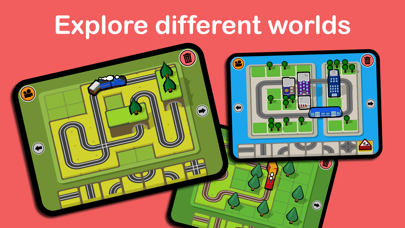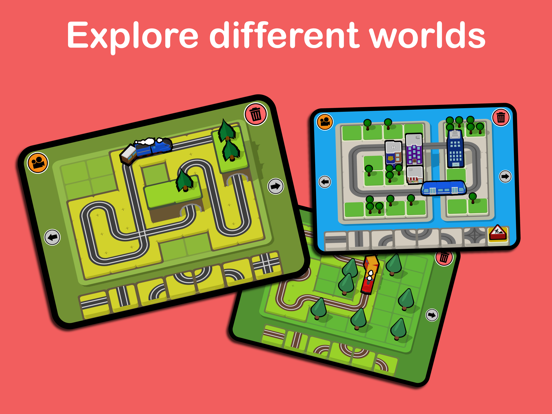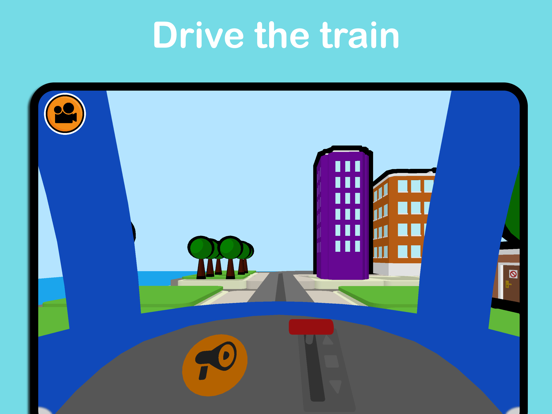Train Kit Junior
- Publisher: FUNOBI LTD
- Genre: Education
- Released: 29 Sep, 2021
- Size: 45.8 MB
- Price: FREE!
 Click here to request a review of this app
Click here to request a review of this app
- App Store Info
Description
A new game from the makers of Train Kit - the award winning kids train building game.Train Kit Junior is designed for younger childen as a first introduction to building railroad tracks and creating train worlds.
A simple one screen interface allows children to drag track pieces from a small selection and place them to create a track for the train. The train chugs arounds as you build, following the track as it is created.
Train kit Junior is a creative educational sandbox game that encourages logic skills and creativity in a safe/no wrong answer environment. There are no goals or ways to lose which fosters a calm and thoughtful screen time experience.
BUILD A TRACK
Drag track pieces from the bottom of the screen onto the train track. Add or replace existing track. The train will follow the new railroad.
Use the arrow buttons to browse through all the tracks created or to make a new one.
DRIVE THE TRAIN
Click on the driver button to switch to the train driver mode. See the world pass by as the train rides the track that you have created. Change speed or use the horn with the cab controls.
EXPLORE DIFFERENT WORLDS
Build in a selection of different worlds each with their own themed train. Choose a steam train rushing by hills and through tunnels or a city metro train navigating a world of skyscrapers and bridges.
TUNNELS AND CROSSINGS
Add crossings to create more complex tracks or build a tunnel through a hill.
JUNCTIONS AND SWITCHES
Add switch tracks to allow your metro train to access different parts of the city. Maybe your passengers need to visit the hospital or go to work in an office block on the island.
CREATE A TRAIN CITY
Drag the construction piece to your world to add a building. Drop it on again to build higher and higher until you have an impressive skyscraper.