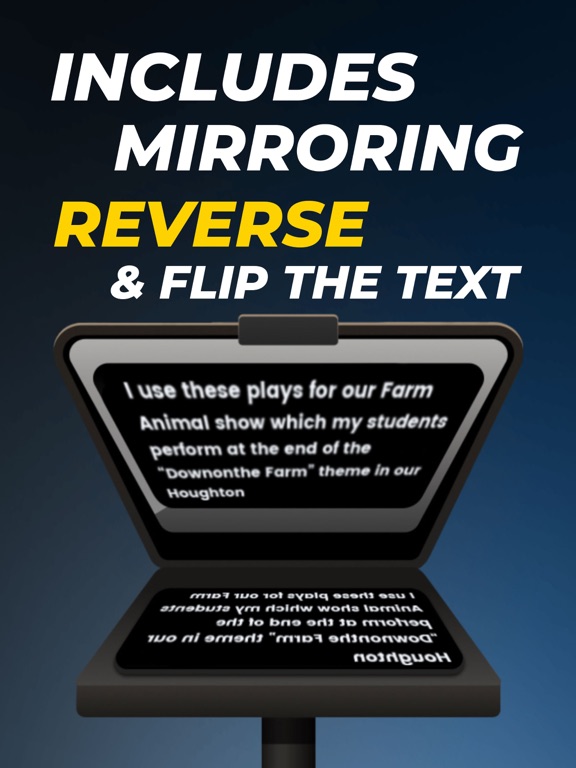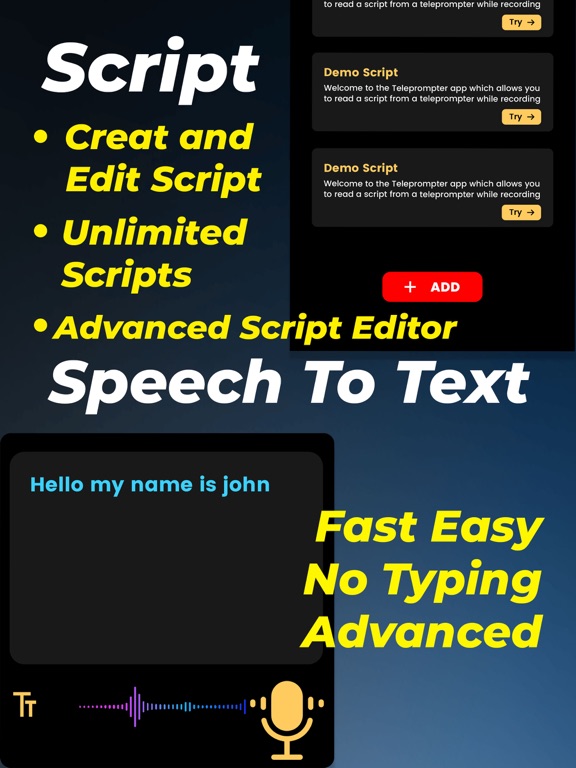Teleprompter : AI Video Prompt
- Publisher: Appwallet Technologies Private Limited
- Genre: Productivity
- Released: 23 Nov, 2023
- Size: 22.6 MB
- Price: FREE!
 Click here to request a review of this app
Click here to request a review of this app
- App Store Info
Description
Read script, lyrics & speech in an easy to use teleprompter with mirroring, speed change and font change with social media sizes for final output video.• Import PDF, Word, Powerpoint, txt and rtf files instantly from any of your favourite apps
• Enable 'Mirroring' to reflect/reverse the text for use in professional teleprompter rigs
-Record video with different social media sizes or with different aspect ratios (only available in this teleprompter app)
- Many Filter options to apply on your video recording
- Adjust camera view brightness, contrast, saturation , Sharpness, hue, exposure, highlights, shadows, temperature, tint, vibrance
• Use your device camera to record your scripts as you read from the Teleprompter
- Create and edit your scripts on the device
- Record Videos inside of the app
- Trim video according to your use.
- Set the speed of the playback
- Set a specific time for the playback
- Mirror the playback both vertically and horizontally
- Set the font size
- Customize keyboard shortcuts
• Scripts scroll smoothly and clearly on the display
• Display your scripts full screen by hiding the controls while scrolling
• Compose and manage unlimited scripts
• Customise the text size and colour of your scripts
• Customise the background colour behind your script
• Adjustable side margins
• Select between "Continuous" or "Paging" scroll modes
• Add cue points to your scripts
• Export and share your scripts with others quickly
Terms of Use: https://www.apple.com/legal/internet-services/itunes/dev/stdeula/
Privacy Policy: http://178.128.6.196/privacypolicyiosapp.php