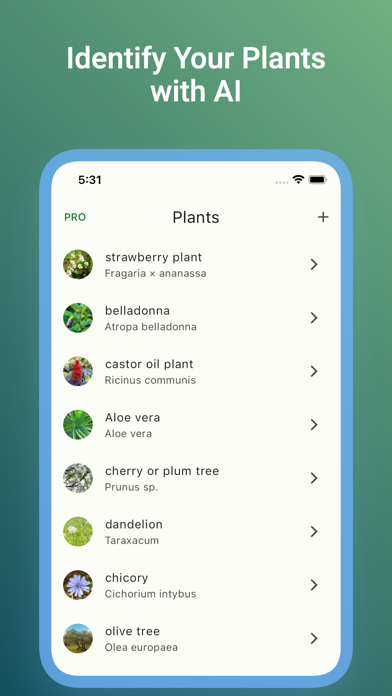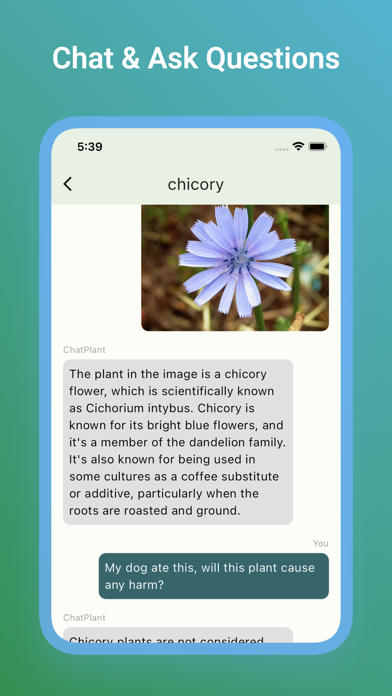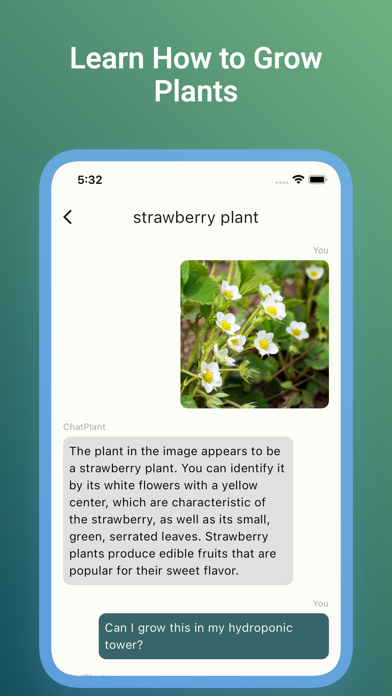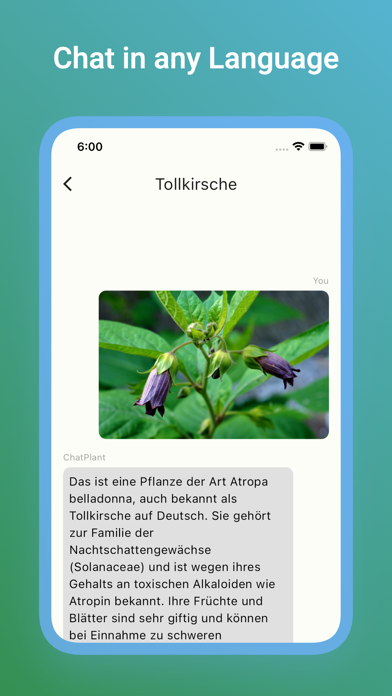ChatPlant: AI Plant Identifier
- Publisher: Can TASPINAR
- Genre: Utilities
- Released: 14 Dec, 2023
- Size: 70.4 MB
- Price: FREE!
 Click here to request a review of this app
Click here to request a review of this app
- App Store Info
Description
Elevate your plant knowledge with ChatPlant, the revolutionary AI-powered app that identifies plants from your photos and opens up a world of botanical exploration! Whether you're a gardening enthusiast, nature lover, or just curious about the plants around you, ChatPlant is here to guide you through the fascinating world of flora.Plant Identification Made Easy:
Simply snap a photo or choose one from your library, and let ChatPlant work its magic. Our advanced AI algorithms analyze the image to identify the plant species accurately. Discover the secrets of your surroundings and gain insights into the diverse plant kingdom.
Dive into Knowledge with AI Chat:
Once your plant is identified, ChatPlant seamlessly transitions you into a chat detail screen. Ask questions, learn interesting facts, and explore more about the plant with the help of our intelligent AI. From care tips to botanical trivia, ChatPlant is your go-to source for plant-related information.
Explore Beyond Boundaries:
Expand your botanical knowledge beyond common plants. ChatPlant covers a vast array of species, ensuring that you can identify and learn about both popular and rare plants.
Free Daily Credits:
Our free tier grants you daily credits, allowing you to identify plants and gain valuable information.
Pro Plan for Unlimited Questions:
For the avid learners and knowledge seekers, ChatPlant has a Pro Plan. Subscribe to unlock unlimited plant identification and have a chat with them!
Multilingual Support:
Language should never be a barrier to knowledge. ChatPlant supports plant identification and chatting in multiple languages.
By using the app, you acknowledge that you have read and understood the Privacy Policy and agree to the Terms of Use:
Privacy Policy: https://cantaspinar.com/chatplant/pp.html
Terms of Use: https://cantaspinar.com/chatplant/tos.html