Chinese To Pinyin - Un
- Publisher: Ewan Charalambides
- Genre: Education
- Released: 1 Jan, 2024
- Size: 135.6 MB
- Price: $1.99
 Click here to request a review of this app
Click here to request a review of this app
- App Store Info
Description
The Best Chinese to Pinyin ConverterEmbark on a seamless Chinese learning journey with our premium app, meticulously crafted to be your essential tool for mastering the language.
Key Features:
• Simplified and Traditional Character Support: Whether it's Simplified or Traditional characters, our converter handles both with ease and efficiency.
• Export as PDF: Seamlessly export your translations and notes into a PDF format, making it easier to share, print, or save.
• Advanced Handwriting Input: Utilise our leading AI to recognise and translate handwritten characters, making learning and understanding faster and more intuitive.
• Optical Character Recognition (OCR): Instantly convert text from images or from your camera into digital text with our accurate and rapid OCR technology.
• Accurate Pronunciation Guide: Elevate your pronunciation with our AI-powered text-to-speech feature, ensuring you speak like a native.
• Offline Capability: Continue your language learning uninterrupted. All features are available offline, ensuring your progress never halts.
Dedicated Customer Support:
Our commitment to your learning extends beyond the app. Reach out with any questions or feedback and expect quick, helpful responses that enhance your learning experience.
Why Choose Us?
With comprehensive features from character recognition to pronunciation guidance, our app is an essential part in your language learning journey. Designed for dedicated learners, it's more than an app—it's your pathway to mastering Chinese. Start your journey today!






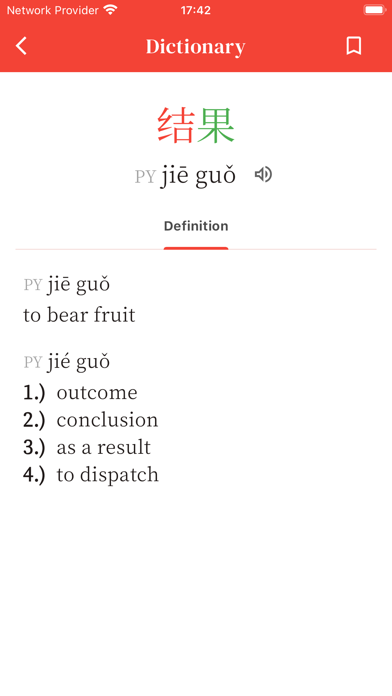









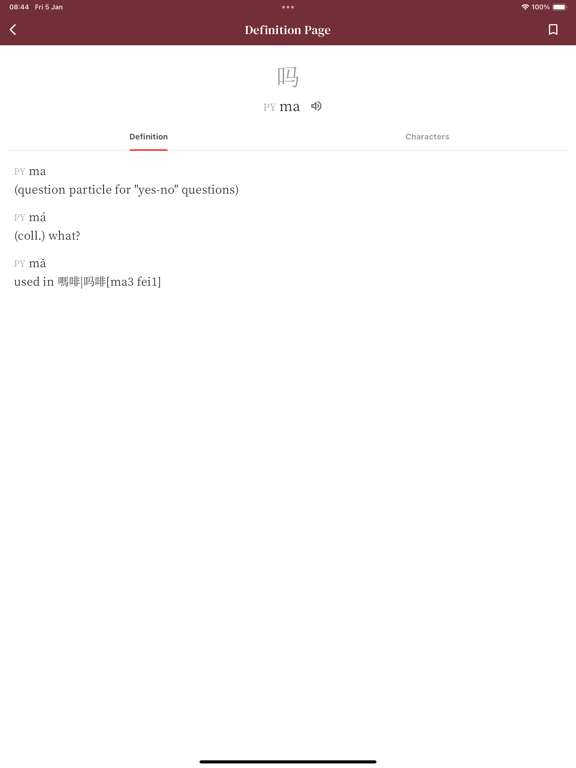


 $1.99
$1.99












