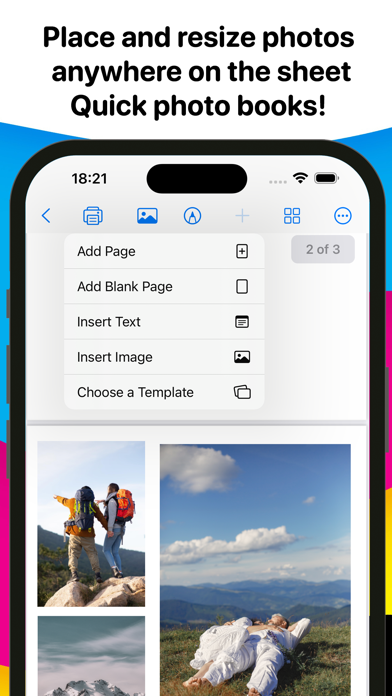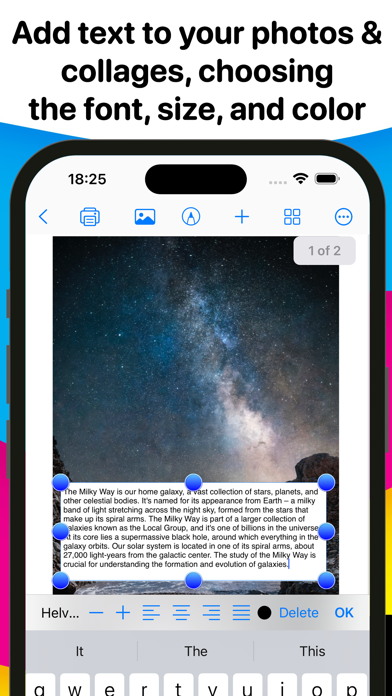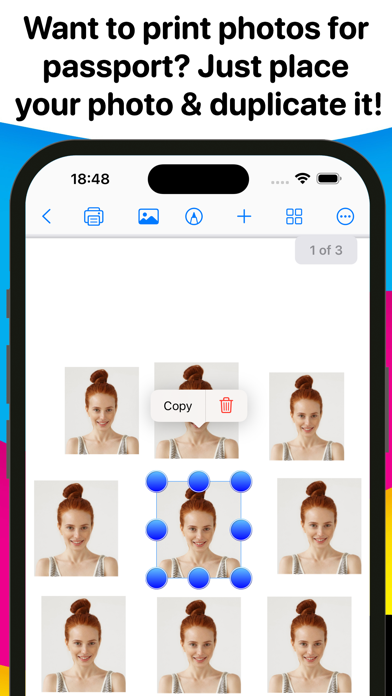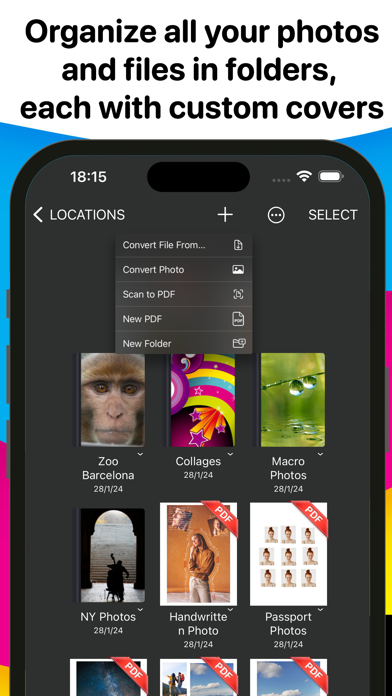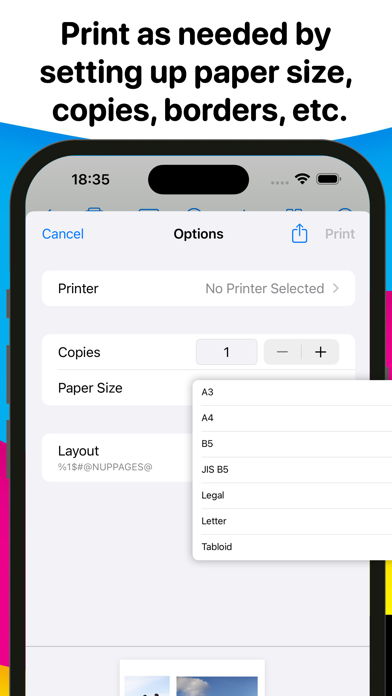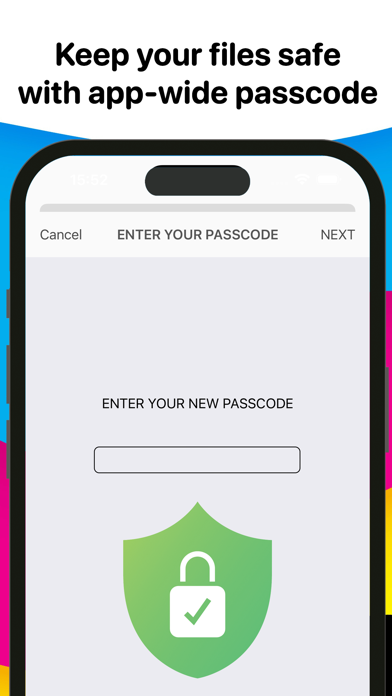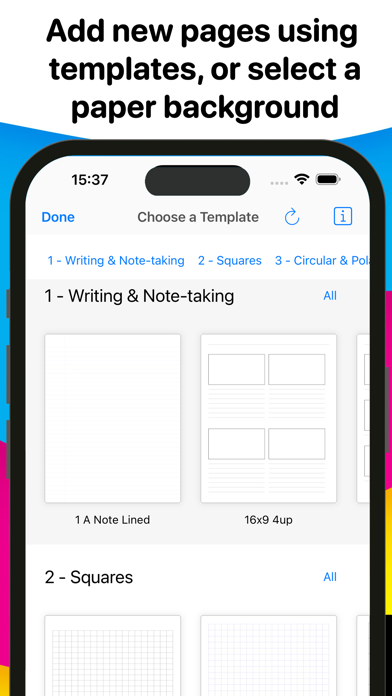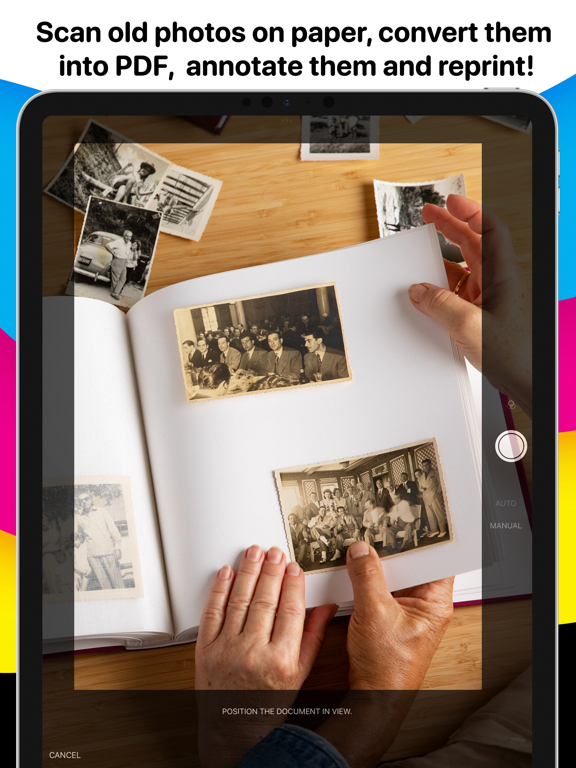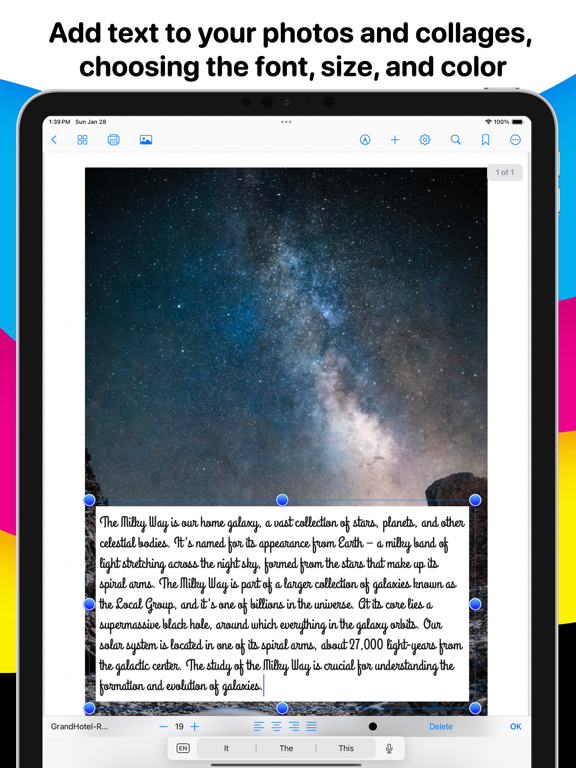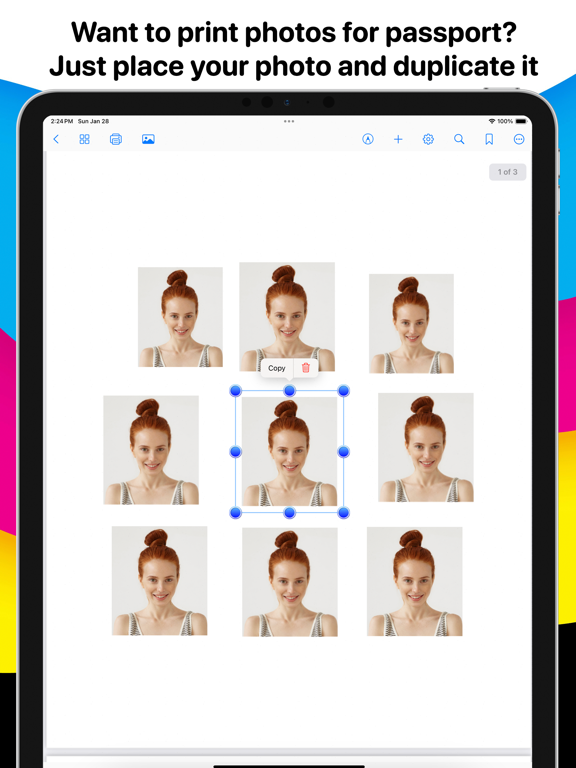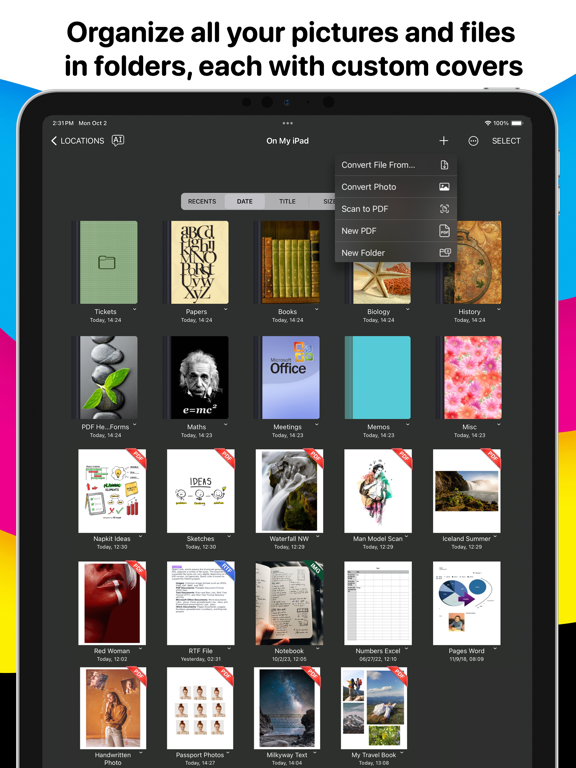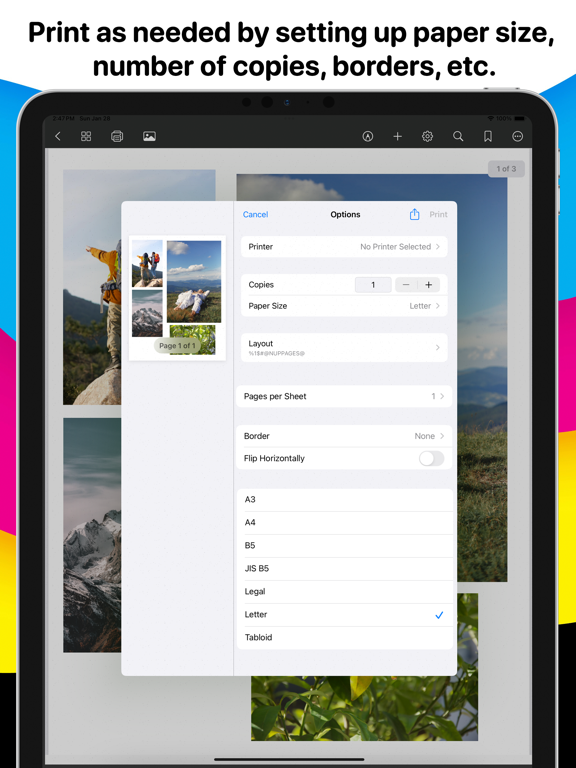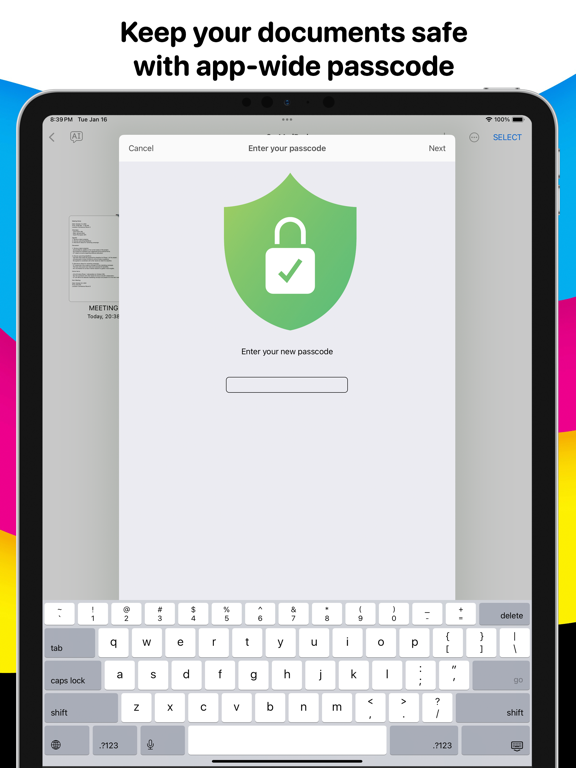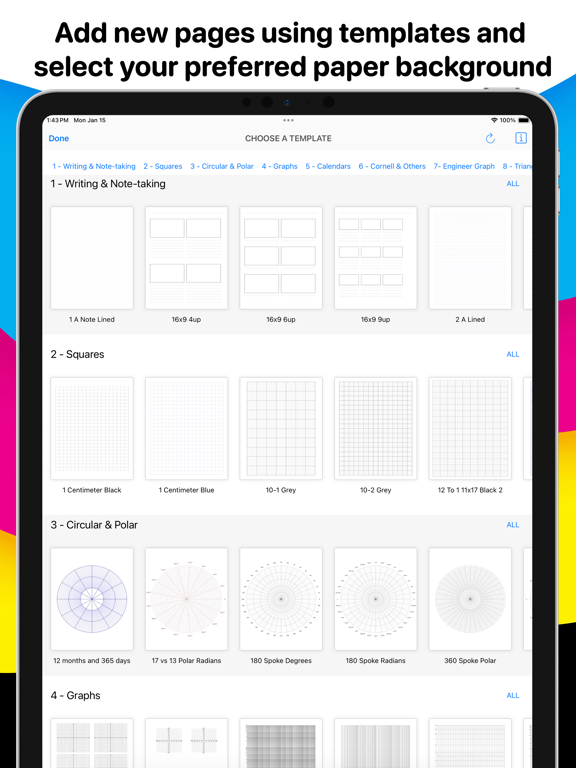Photo Print - Collage & Resize
- Publisher: Kairoos Solutions SL
- Genre: Photo & Video
- Released: 29 Jan, 2024
- Size: 299.8 MB
- Price: FREE!
 Click here to request a review of this app
Click here to request a review of this app
- App Store Info
Description
Make photo books in a flash with Photo Print! In just 5 minutes, get your photos saved as PDF books and printed. It's straightforward with our user-friendly interface, efficient tools, and you're fully in control – no clutter, no subscriptions, just simplicity.Key Features:
+ Easy Creation of Sheets and Photo Books:
- Effortlessly place and resize photos on each page.
- Add text boxes to your photos with options for fonts, sizes, and colors.
- Add, reorder, or rotate pages as needed.
- Save all your work as a standard Adobe PDF file.
+ Intuitive Photo Book PDF Annotation and Editing:
- Annotate, fill, sign, and highlight Photo Book PDFs with ease.
- Fully compatible with Apple Pencil, offering a precision and natural experience. Features include tilt and pressure sensitivity, palm rejection, and more.
+ Versatile Photo Conversion:
- Import pictures from your Photos gallery or other sources like iCloud Drive, Google Drive, Dropbox, One Drive, etc.
- Convert images (PNG, TIFF, JPG, SVG, HEIF, GIF) into PDF format.
+ Write and Draw Over Blank Photo Books:
- Highlight, mark up, and annotate directly on your photos converted to PDF.
- Utilize advanced 7 Ink tools for writing and sketching: Marker, Pen, Pencil, Monoline, Fountain Pen, Watercolor, and Crayon.
+ Scan into Editable PDFs:
- Use your iOS device's camera to scan physical photos, documents, and objects.
- Edit and annotate scanned files with a comprehensive set of editing tools.
- Scan old photos for reprinting.
+ Document Security:
- Protect your Photo Books with secure passcodes.
- Keep sensitive information confidential and secure.
+ Anywhere Access and Sharing:
- Share and send Photos as PDFs from any location, at any time.
- Integrated sharing options include iCloud, Gmail, Mail, Google Drive, Dropbox, One Drive, Box, iMessage, and Print.
+ Efficient Document Management:
- Organize and manage files with ease.
- User-friendly interface suitable for handling both small and large collections.
- Easily search and locate your files.
+ Offline and Private:
- Photo Print processes files locally on your device, without sending them to any server or cloud.
+ No Subscriptions:
- Photo Print does not require any subscription plans. Pay once for lifetime access.
+ Requires an AirPrint-compatible printer, or you can share the PDF file and print from a computer.