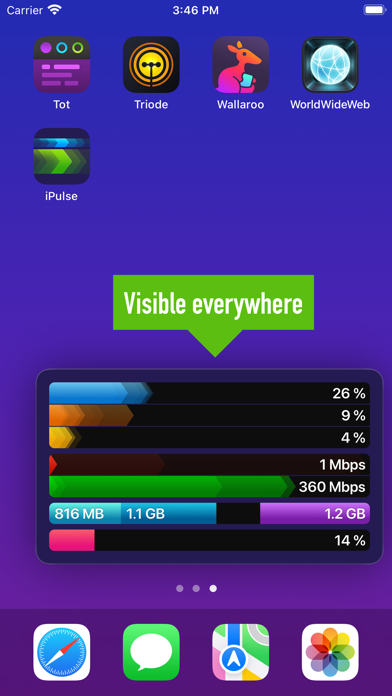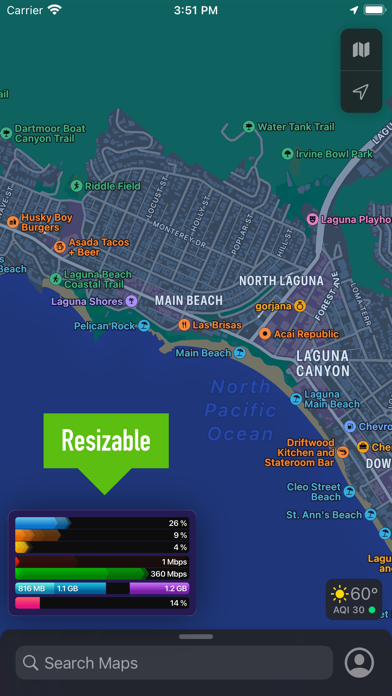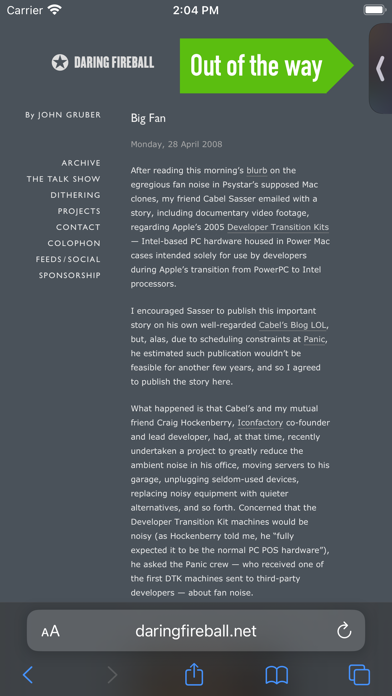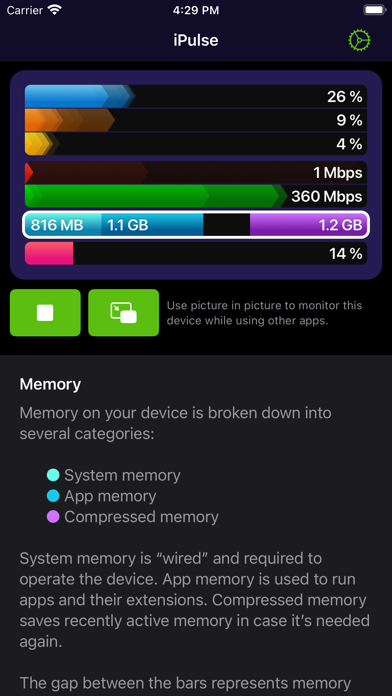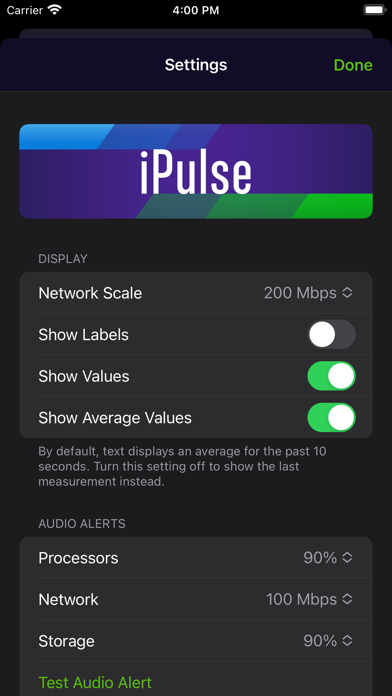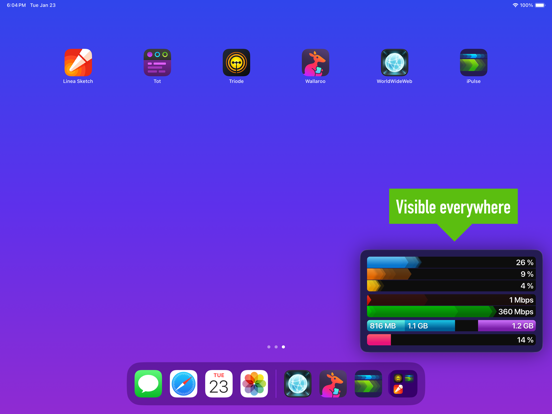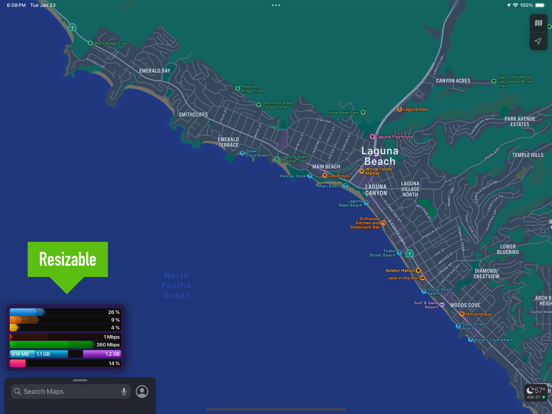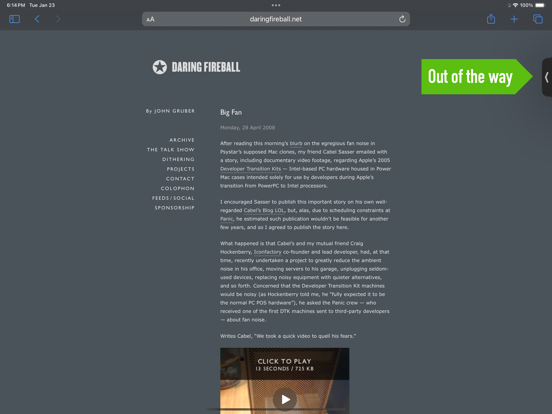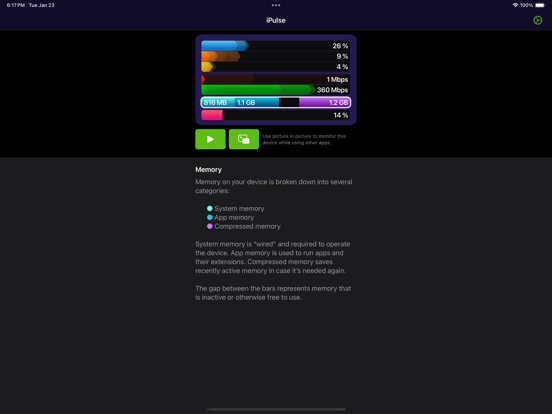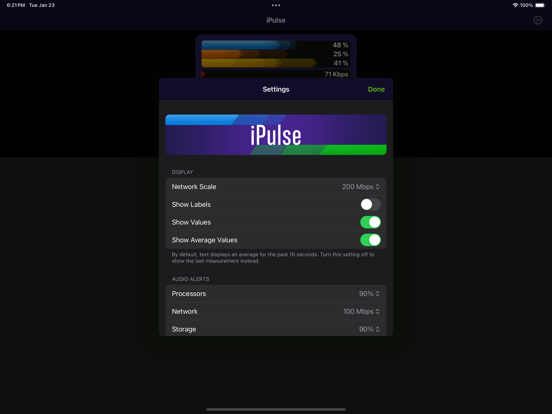iPulse - Monitor Your Device
- Publisher: The Iconfactory
- Genre: Developer Tools
- Released: 12 Mar, 2024
- Size: 1.9 MB
- Price: $9.99
 Click here to request a review of this app
Click here to request a review of this app
- App Store Info
Description
iPulse has been monitoring Macs for over 20 years. Now this essential developer tool is available for the first time on iOS and iPadOS.Your processors, network, memory, and storage space are constantly monitored and can be displayed in a convenient picture in picture view. It's like you're watching a movie of what's going on inside your device!
There are even sound effects for the movie: when configurable thresholds are exceeded, you'll hear an alert and know to check things out.
And it's all done with minimal impact on your device performance and battery life.
iPulse displays the following information:
• Efficiency core usage
• Performance core usage
• Graphics core usage
• Download throughput
• Upload throughput
• System memory usage
• App memory usage
• Compressed memory usage
• Internal and external storage usage
Whether you're a power user or a developer wanting to profile an app, iPulse is an essential tool to have on your device.
What's New in Version 1.1
• Cache usage (purgeable space) is now displayed in the Storage gauge [Yay everyone!]• Added setting to show usage percentage as total space or purgeable space ("Match Storage in Settings")
• Elevated thermal states are shown on the efficiency core graph (which are typically used to reduce heat) [Yay Troy!]
• Performance cores are no longer shown if the device does not have them
• Fixed crash when adding or removing an external storage device
• Fixed a leak in kernel memory