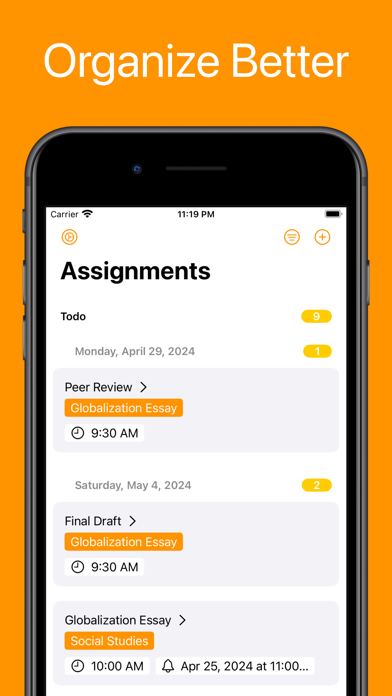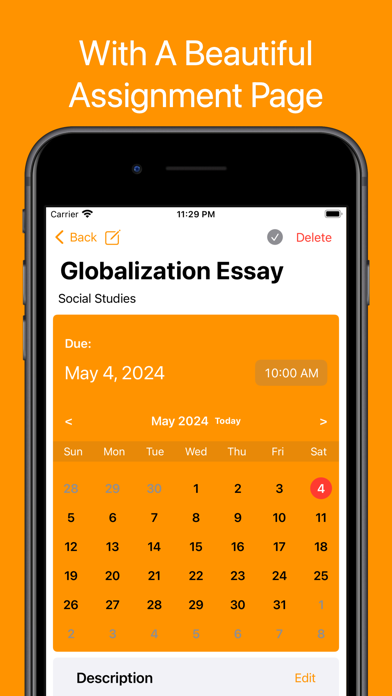Due Tomorrow: Homework Manager
- Publisher: MCRICH LLC
- Genre: Education
- Released: 17 Jan, 2024
- Size: 23.3 MB
- Price: FREE!
 Click here to request a review of this app
Click here to request a review of this app
- App Store Info
Description
Do Homework Today with Due Tomorrow – the ultimate ad-free homework companion that seamlessly integrates with Canvas and Google Classroom to revolutionize your academic experience!Streamline Your Studies:
Effortlessly connect Due Tomorrow with Canvas and Google Classroom, bringing all your assignments under one roof for a stress-free academic journey.
Powerful Assignment Management:
Unlock a suite of features designed to make assignment handling a breeze:
- Relevant Links Organizer:
Efficiently manage all assignment-related links, eliminating the hassle of navigating through multiple platforms.
- Notes Section:
Take organized notes directly within the app, ensuring all important details are at your fingertips.
- Notification Reminders:
Stay on track with customizable reminders, ensuring you never miss a deadline.
- Subtask Breakdown:
Effortlessly break down assignments into manageable subtasks, each equipped with the same powerful feature set.
Master Your Time:
Take control of your schedule with our unique features:
- Calendar Blocking:
Allocate dedicated time slots on your calendar for focused assignment work, boosting productivity.
- Three-Hour Reminder:
Receive timely reminders three hours before an assignment is due, preventing last-minute stress.
Ad-Free Experience:
Enjoy a distraction-free environment with Due Tomorrow. No ads, no interruptions – just pure focus on your academic success.
Download Due Tomorrow now and elevate your homework game. Experience a smarter, more organized approach to assignments – because your academic success is just a click away!