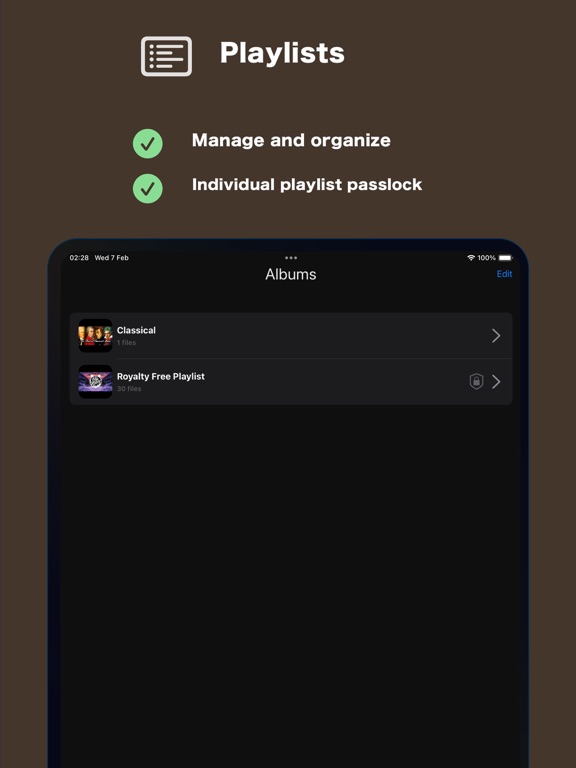HD Video Saver - ClipCatch
- Publisher: MY AR UNIPESSOAL LDA.
- Genre: Photo & Video
- Released: 29 Jan, 2024
- Size: 245.1 MB
- Price: FREE!
 Click here to request a review of this app
Click here to request a review of this app
- App Store Info
Description
HD Video Saver - ClipCatch - Download the ClipCatch app to save, playback, edit and organize your audio and video files all in one place. Experience the power of seamless media management at your fingertips!function:
◉ HD Video Saver: Support audio and video files of all known formats.
◉ Support various subtitle formats, subtitle font size adjustable
◉ Picture-in-picture, offline background playback, playback speed adjustment, AirPlay support
◉ Various playback options such as repeating one video, repeating entire playlist, and stopping at the end of the video
◉ Easily perform batch audio extraction, file merging, format conversion, downsizing and video trimming
◉ In-app browser powered by ad and tracking blockers for smoother and more private browsing.
◉ Easily organize playlists
◉ Edit metadata, add artwork, rename files, and more
◉ App passcode lock supporting Face ID plus individual playlist passcode
◉ Recommended for those who
・can't watch videos because is concerned about cellular data usage or network connection
・is looking for a way to manage videos by categorize them into folders.
・wants to save videos from sites such as TikTok, Twitter etc.
・wants to hide personal videos
Download HD Video Saver - ClipCatch now!
Supported file formats: webm, mkv, mpg, mp2, mpeg, mpe, mpv, ogg, mp4, m4p, m4v, avi, wmv, mov, qt, flv, swf, avchd, xvid, mpg, cpk, mjpeg, bink, sqz, dv, on2, 3gp, ac3, eac3, aa, aac, aax, act, aiff, aif, alac, alaw, amr, ape, mod, au, awb, dss, dts, dvf, flac, gsm, aes3, iklax, midi, oma, ivs, m4a, mlp, m4p, spx, mmf, movpkg, mp3, mpc, msv, nmf, ogg, oga, mogg, opus, ra, rm, raw, rf64, sln, tta, voc, vox, wav, wma, wv, 8svx, cda, riff
terms of service:
https://www.apple.com/legal/internet-services/itunes/dev/stdeula/