QR-X
- Publisher: brainCandy, LLC
- Genre: Utilities
- Released: 9 Feb, 2024
- Size: 1.0 MB
- Price: FREE!
 Click here to request a review of this app
Click here to request a review of this app
- App Store Info
Description
QR-X is the simplest way to share your WiFi network without compromising security. Our app transforms your WiFi credentials into a QR code, making it incredibly easy for guests to connect to your network with just a scan. Ideal for both homes and businesses, QR-X streamlines the way we connect, ensuring your passwords remain secure while providing hassle-free access.Why QR-X?
Simplicity at Its Core: Designed with minimalism in mind, QR-X offers a user-friendly interface that makes generating and sharing your WiFi QR code as easy as a few taps.
Secure Sharing: Keep your WiFi password protected. Guests access your WiFi by scanning a QR code, without ever seeing your password.
Convenience for Guests: Eliminate the awkward exchanges of complex passwords. A simple scan from any smartphone camera grants instant internet access.
Versatile Use: Whether you're hosting a gathering at home, managing a café, or running a guesthouse, QR-X is the perfect tool to enhance your guests' experience.
Customizable QR Codes: Personalize the appearance of your QR codes to match your style or setting, making the WiFi access point not just functional but also aesthetically pleasing.
Future-Ready: We're committed to regular updates, ensuring QR-X stays ahead with the latest features and security standards.
Getting Started Is Easy:
Enter your WiFi network name (SSID) and password.
Generate your unique QR code.
Share the QR code directly from your device or print it for physical display.
Perfect For:
Homes
Cafés and Restaurants
Hotels and Guesthouses
Offices
Events and Gatherings
With QR-X, sharing your WiFi is not just about providing internet access; it's about enhancing the experience of connectivity. Our vision is to make every WiFi sharing interaction seamless, secure, and simple.
For feedback or support, contact us at [email protected]
Embrace the simplicity of sharing with QR-X – where every scan connects.


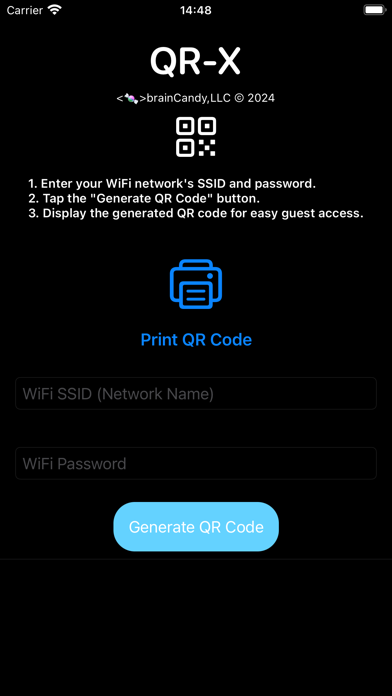

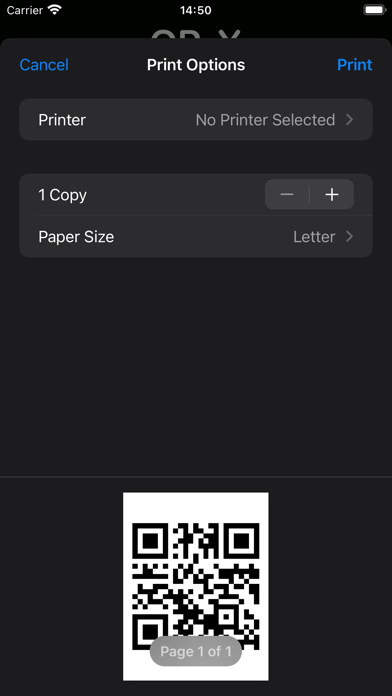

 FREE
FREE












