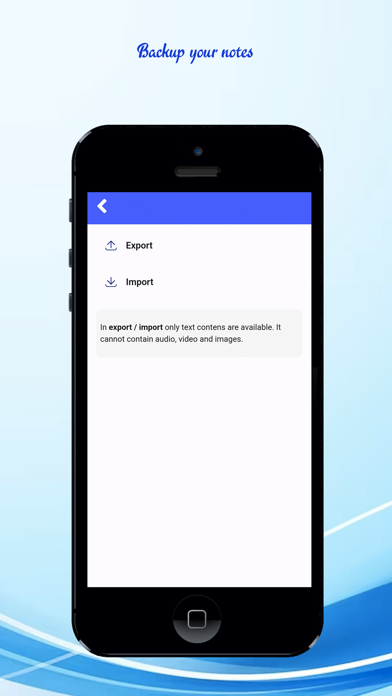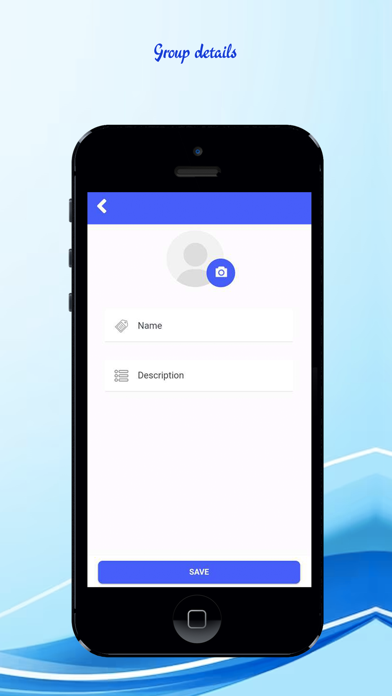Open notes and reminder
- Publisher: Merbin Joe
- Genre: Lifestyle
- Released: 30 Nov, 2023
- Size: 7.9 MB
- Price: FREE!
 Click here to request a review of this app
Click here to request a review of this app
- App Store Info
Description
App Name: Open notes and reminderThis app provides a variety of new advantages, we can briefly see this open note app features in the following descriptions
With this application, you can create lots of groups with your own images and titles, and then you can add content like images, texts, audio, lists, documents, and location details. The main advantage is you can add your notes like the chat app, we thought all the people mostly knew the chat applications in the market and working with that so most of the people know the basics of the chat application, so we have decided to make the notes apps like the chat app, so it must help every user to learn easier and work without any worries.
The location option is the most powerful option in our app, because if you are going to your friend's house with the help of a telephone call and other public people's help, but it happens only once because after reaching your friend's house you can just save their location with the help of location option, so whenever you plan the go his house again, don't worry about the way, just open the location and just follow the map instructions.
This application helps you to save images, audio, list items, and more useful information, also you can backup all the data frequently, and restore it when you want.
Reminder
Don't miss your days, just save the note and just set the reminder date and time, it will automatically show the notification to remind you.
We hope this should not be like the normal notes-saving application, this will be very unique and easy to use anyone.